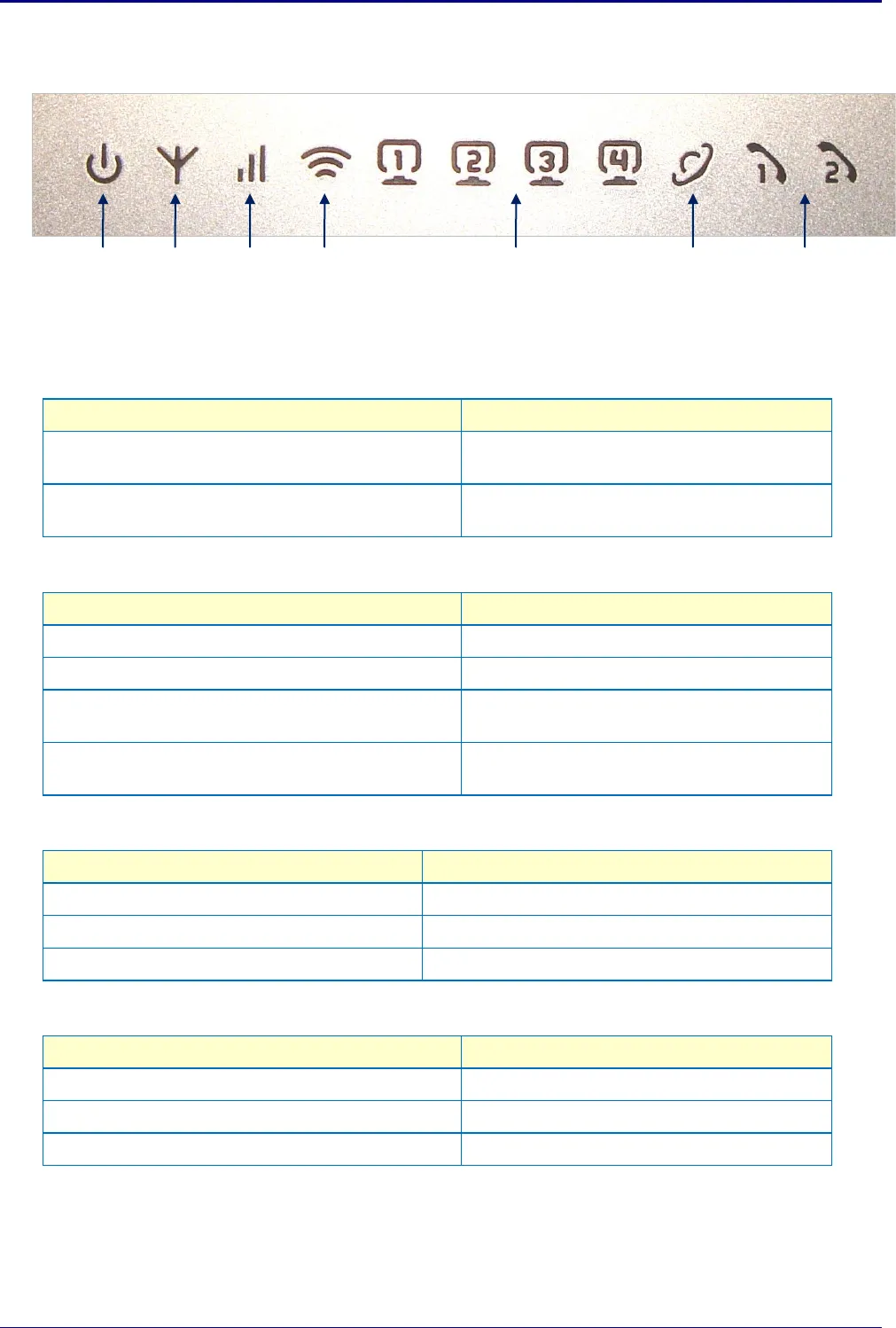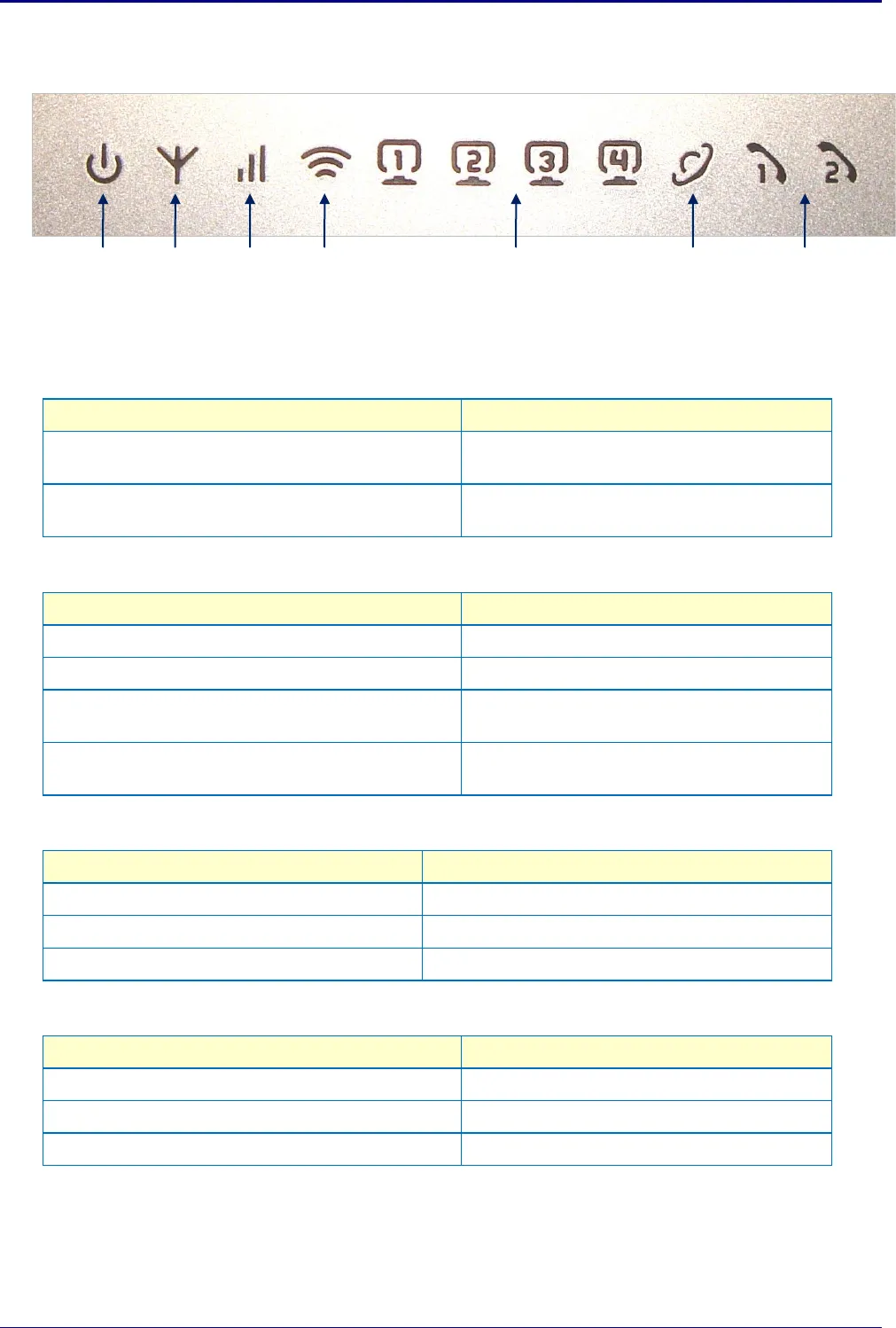
VoloAccess™ User Manual
Copyright © Vololink Pty Ltd 2006-2010 V1.43 July 2010 Page 10 of 78
VoloAccess Indicators
The following image shows the VoloAccess Indicators and describes what each one represents.
The following tables describe the behaviour of the indicators.
Power Supply
The VoloAccess is connected to mains power and
switched ON.
The VoloAccess is not connected to mains power
or it is switched OFF.
Mobile Network Connection
SIM is not available (missing or locked)
Searching for a mobile network
ON – flashing at 1 second intervals
Connected to a mobile network – voice and SMS
available, but no data service
ON – flashing at 2 second intervals
Broadband data service established - all services
available
Received Signal Strength
Received Signal Strength Indicator
ON – flashing at 1 second intervals
Wireless Local Area Network (WLAN)
WiFi network traffic is detected