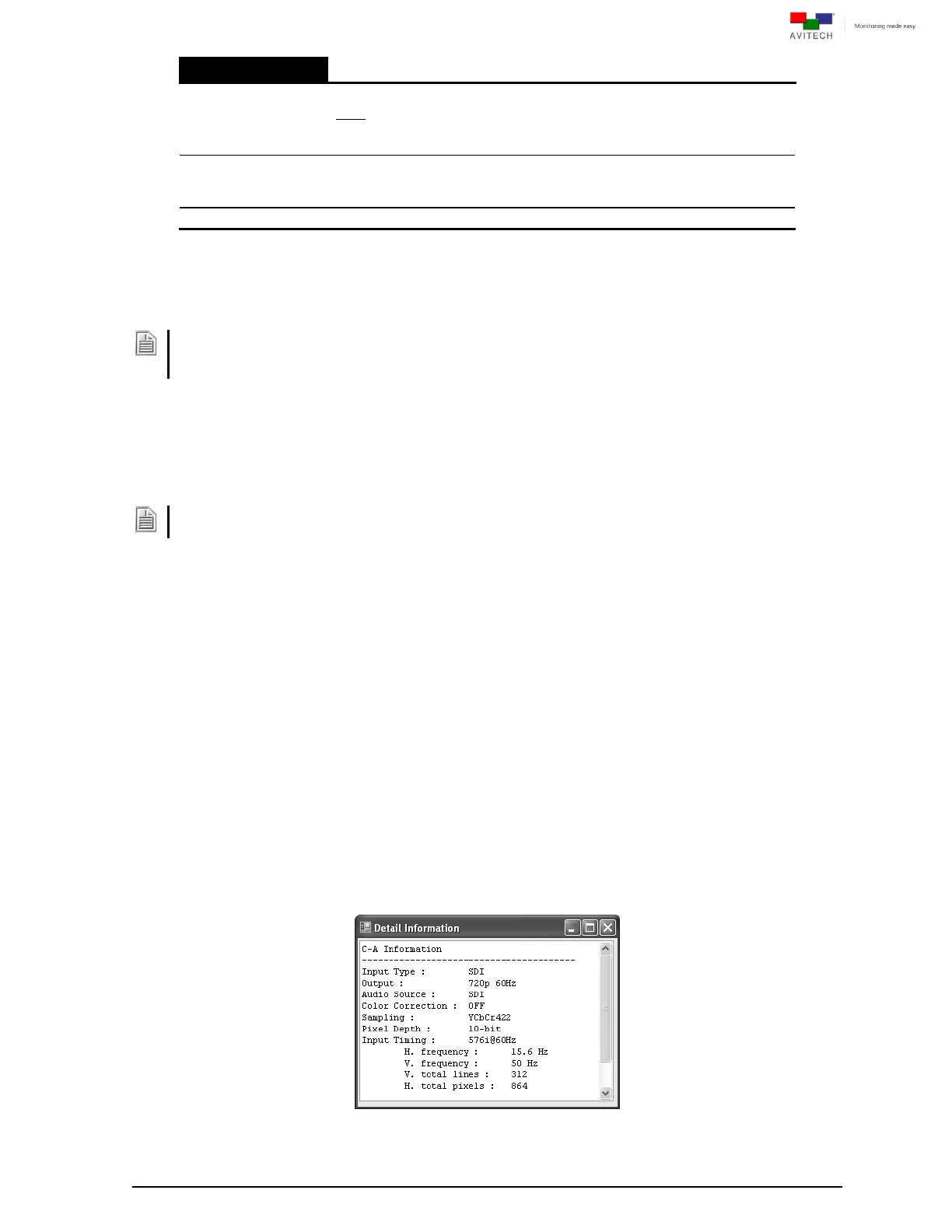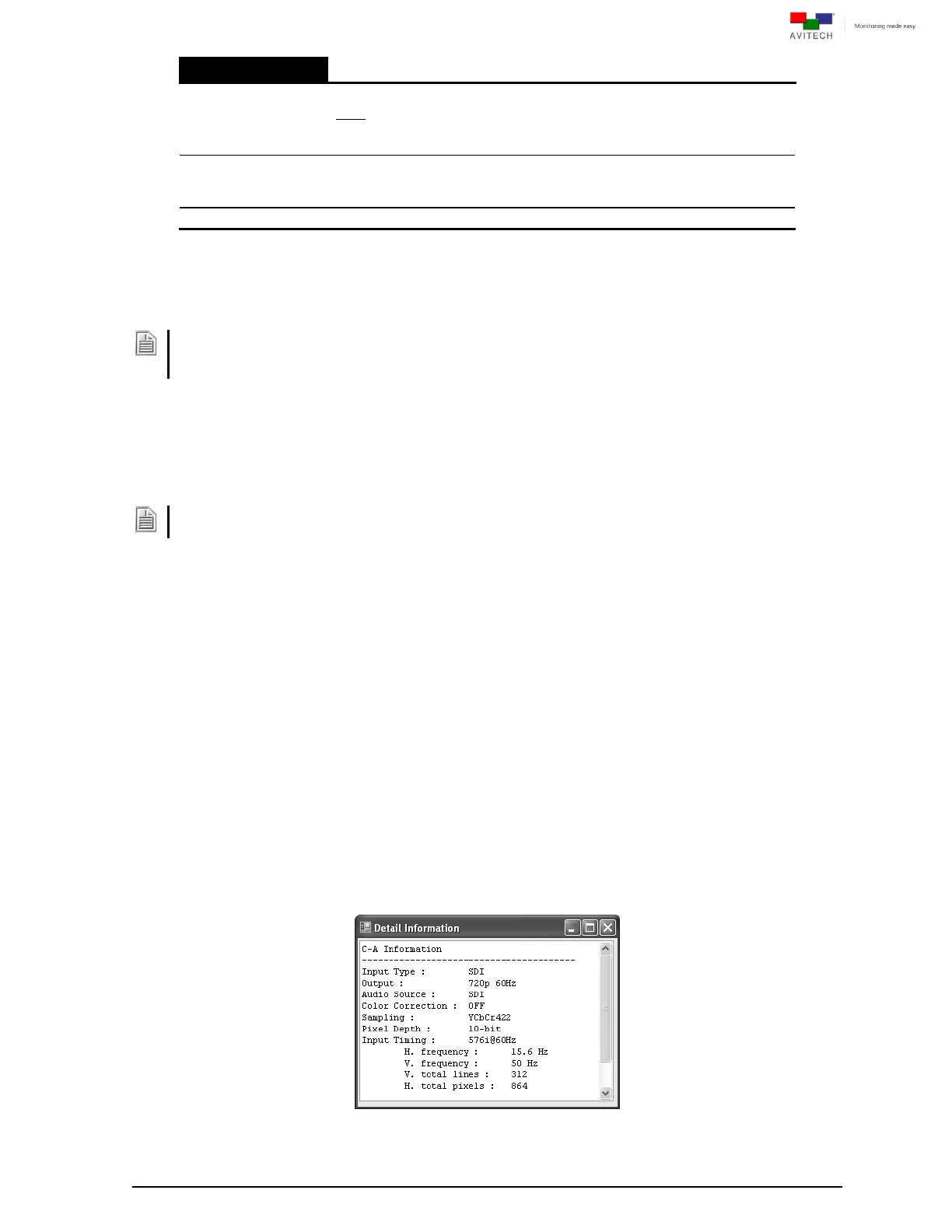
17
For configuring the specific output resolution and related frame rate.
Note: The following frame rates are not supported: 23.98, 29.97 and
59.94Hz for models (like the Pacific C-A) without genlock feature (no Ref
IN port).
Saves the current PacificConfig session’s parameters to the flash
memory of the Pacific C-A / C-AG. The settings will be automatically
loaded on next PacificConfig session.
Terminates connection of selected Pacific C-A / C-AG / C-HSS / C-SHS.
Table 2-15 PacificConfig Utility Control Panel Description
2.2.2 Using the PacificConfig Utility
Before using the PacificConfig utility to control Pacific C-A / C-AG, it needs to be set in the same network
mask as the connected computer. Please refer to the “Appendix” for further details on setting up the
network mask.
To use the PacificConfig utility, perform the following steps:
Step 1. Copy the three PacificConfig utility system files to the computer.
Step 2. Double-click PacificConfig.exe. In case an alert screen appears, click Unblock to continue.
A Windows Security Alert screen may appear upon using PacificConfig utility for the first time on a
computer. Click Unblock, and the Windows Alert will not appear on subsequent uses of PacificConfig.
2.2.3 Status Information
PacificConfig utility allows for easy monitoring of all networked Pacific devices. With 2 clicks of the
mouse, view the operational status of any of the Pacific converters that are on the network.
Step 1. Click to select the desired IP address from the Devices on Network window. This action will
connect to that particular Pacific device.
The “Status” button will be enabled and the radio button for that Pacific C-A or Pacific
C-AG or Pacific C-HSS or Pacific C-SHS would be faintly highlighted.
Step 2. Click the “Status” button and a popup window will display detailed information about that
device’s operational status and broadcast output.
Displays the Pacific converter’s status information such as input signal type, output
resolution and related frame rate, audio source, color correction on/off, sampling, pixel
depth, genlock on/off (optional); and input timing such as horizontal/vertical frequency,
vertical total lines, horizontal total/start pixel, and vertical start line.
Figure 2-5 Detailed Information of Connected Pacific C-A / C-AG