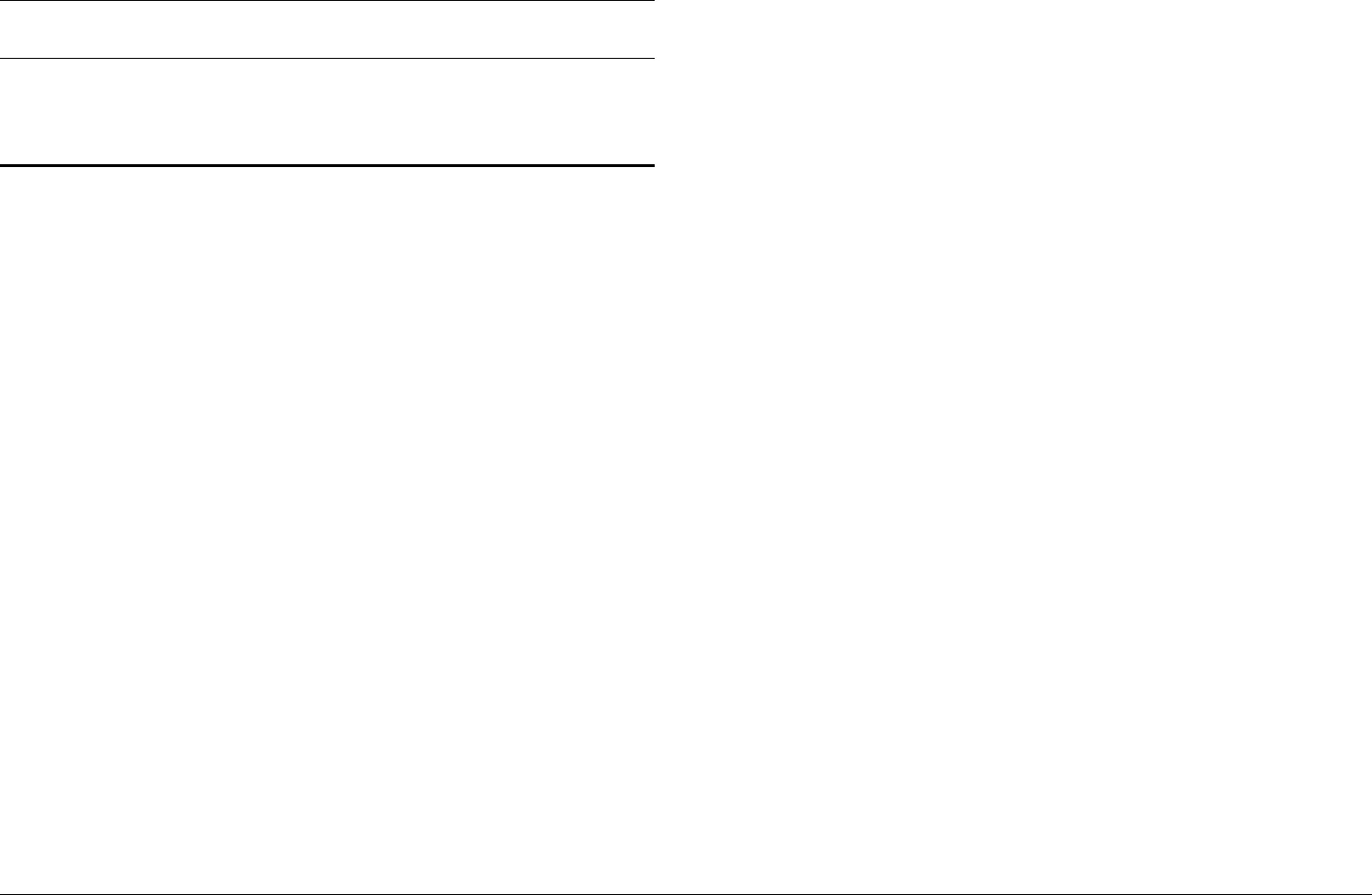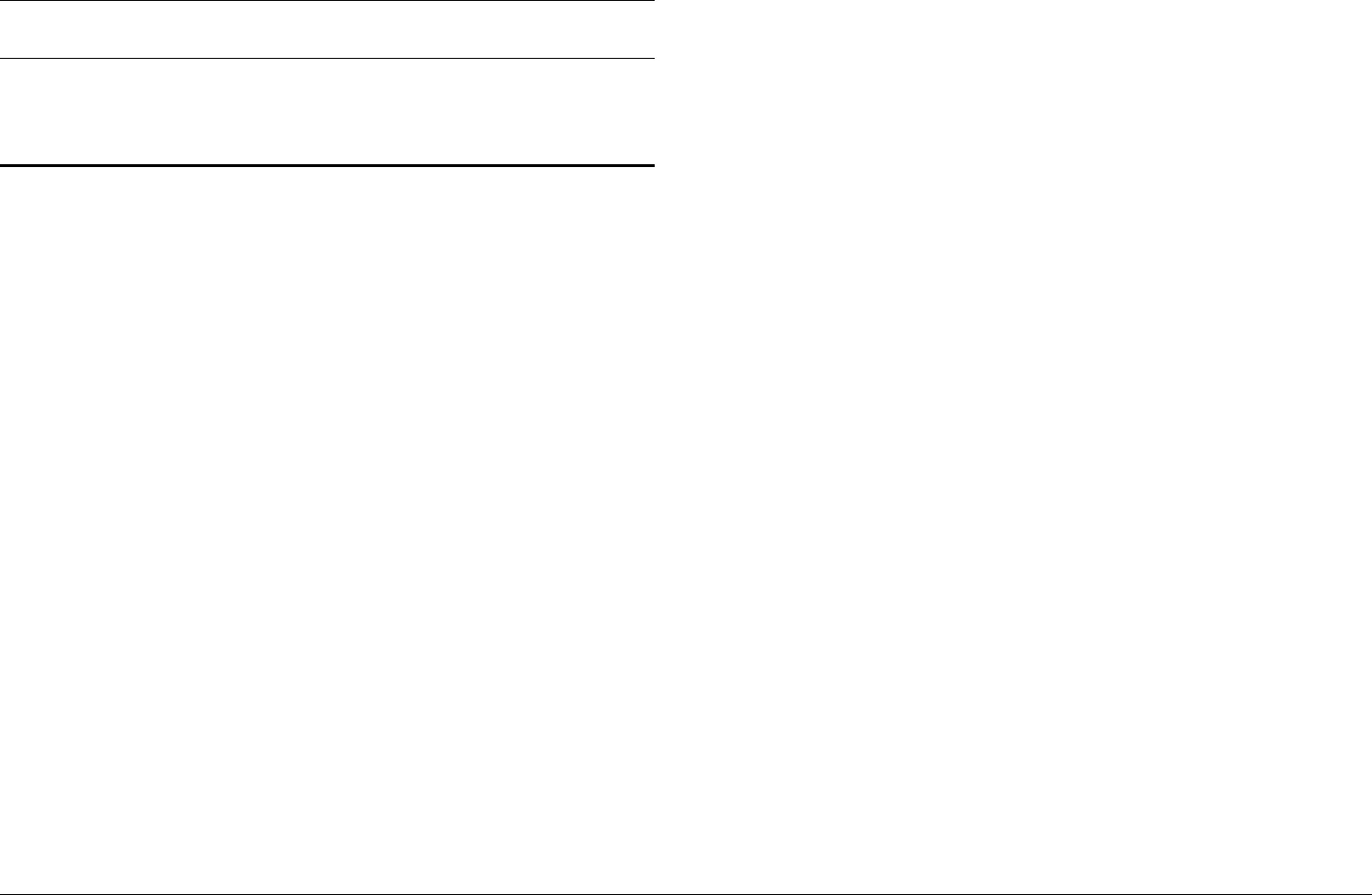
8825/8830 Controller Setup Manual for Firmware 6.0 127
Configuring the System Administration Parameters
(continued)
Setting The Change Password
Parameter
Purpose
To assure the security of the “Job Accounting,” “Menu Lockout,” and “Set
Factory Defaults” submenus of the System Administration main menu, the
“Change Password” parameter enables you to change the password
guarding access to the System Administration main menu.
PATH TO THE CHANGE PASSWORD PARAMETER
At the Printer Control Panel when the display shows <IDLE>, press [ON-
LINE]. When the display shows <PAUSED>, press [ENTER]. When the
display shows <UTILITIES>, press [NEXT] until <SYSTEM
ADMINISTRATION> is displayed. Press [ENTER] and, using the numeric
keypad, input the required “password,” then press [ENTER] again. If
<CHANGE PASSWORD> is not displayed, press [NEXT] until it is and press
[ENTER]. Enter your old password when prompted, then press [ENTER].
Enter your new password when prompted, then press [ENTER]. Reenter the
new password when prompted, then press [ENTER]. Press [EXIT] to escape
the current menu. Press [ON-LINE] to put the printer back on line.