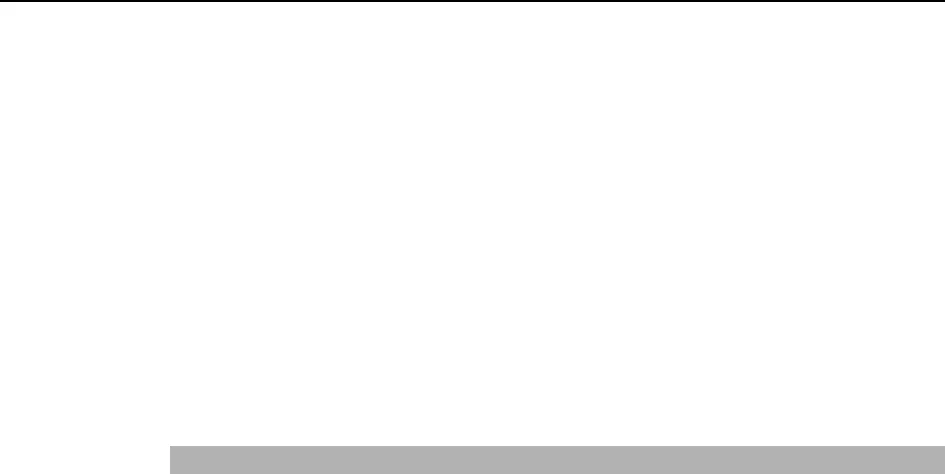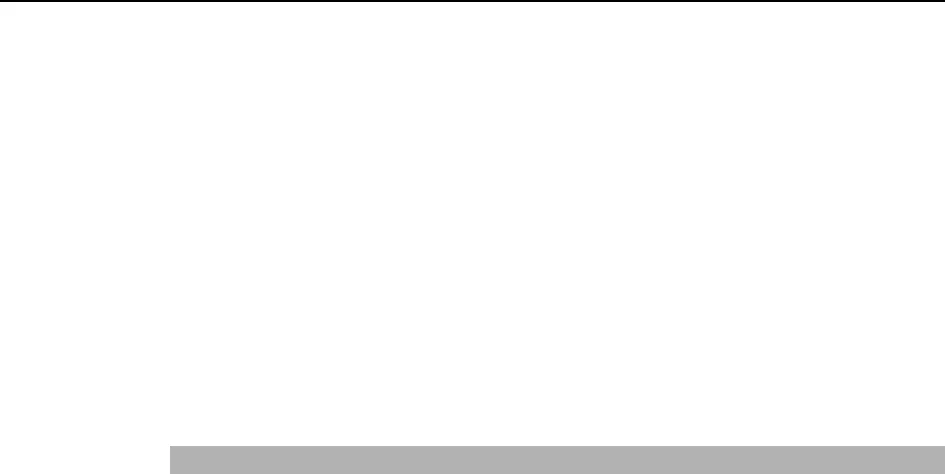
Table of Contents
6.17.5 Saving and loading Points.................................................. 178
6.17.6 Point attributes ................................................................... 178
6.17.7 Extracting and setting point coordinates............................. 180
6.17.8 Alteration of points.............................................................. 180
6.18 Input and output control .................................................................. 181
6.18.1 Hardware I/O...................................................................... 181
6.18.2 Memory I/O ........................................................................ 181
6.18.3 I/O Commands ................................................................... 181
6.19 Using Traps..................................................................................... 182
6.20 Special Task.................................................................................... 183
6.20.1 Precautions to Use the Special Task ................................. 183
6.20.2 Special Task Specification .................................................. 184
6.20.3 Special Task Example ........................................................ 185
7 Building SPEL+ Applications 186
7.1 Designing Applications.................................................................... 186
7.1.1 Creating the simplest application ....................................... 186
7.1.2 Application Layout .............................................................. 186
Program....................................................................................186
Operator interface.....................................................................186
Safety interface.........................................................................187
Robot Points, Pallets, Tools, Locals.........................................187
Inputs and outputs ....................................................................187
Peripherals................................................................................187
7.2 Managing Projects .......................................................................... 188
7.2.1 Overview ............................................................................ 188
What is an EPSON RC+ 5.0 Project? ...................................... 188
Why do you need projects? ......................................................188
What's in an EPSON RC+ 5.0 project? ....................................188
The Default Project...................................................................188
7.2.2 Creating a new project ....................................................... 189
7.2.3 Configuring a project .......................................................... 189
Editing a project........................................................................189
7.2.4 Building a project................................................................ 190
Status Pane .............................................................................. 190
7.2.5 Making copies of projects................................................... 191
7.2.6 Backing up a project........................................................... 191
7.2.7 Converting a simple mode project...................................... 191
7.3 Editing Programs ............................................................................ 192
7.3.1 Program rules..................................................................... 192
7.3.2 Typing in program code...................................................... 192
7.3.3 Syntax Help........................................................................ 193
7.3.4 Syntax Errors...................................................................... 194
7.4 Editing Points.................................................................................. 195
7.5 Running and Debugging Programs................................................. 197
7.5.1 The Run Window................................................................ 197
EPSON RC+ 5.0 (Ver.5.4) User's Guide Rev.4 xiii