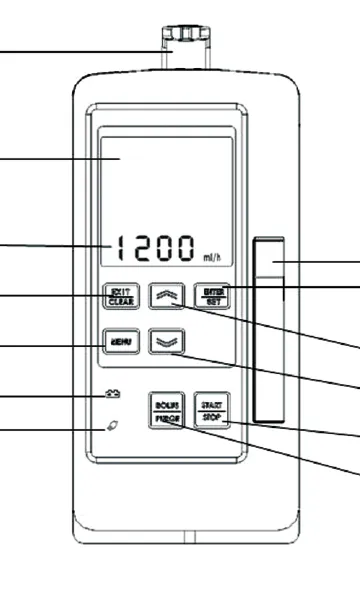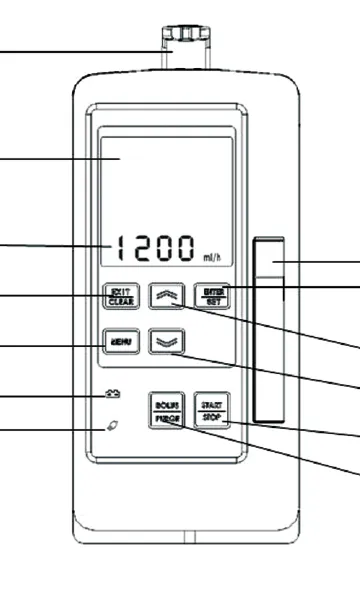
7
KDS EZFlow 2040
Overview of Infusion Pump
1) Visual Alarm: The light will flash with
sound if the alarm are triggered
2) Display Screen: Display pump and infusion
status
3) LED Rate Display: Returns to previous
screen; zeros the displayed value during
programming, erases that last digit during
programming
4) EXIT/CLEAR Button: Returns to previous
screen; zeros the displayed value during
programming, erases the last digit during
programming
5) MENU: Go to menu options
6) Battery Indicator: The battery indicator in
red means that the internal battery is being
used
7) AC Power Indicator: The battery indica-
tor in RED means that the internal battery is
being used
8) Door Handle Open: Push the top part of
the handle then pull handle to open the
door; slide down the handle to close the
door.
9) ENTER/SET Button: Confirms selecting and
setting
10) Up Arrow: Scrolls up through options
11) Down Arrow: Scrolls down through options
12) BOLUS/PURGE Button: Hold to enter
BOLUS setup when the pump is running;
hold to start PURGE when the pump is
stopped
13) START/STOP Button: Starts infusion; stops
infusion; silence an alarm condition
(2)
(3)
(7)
(6)
(5)
(4)
(8)
(9)
(13)
(12)
(10)
(1)
(11)