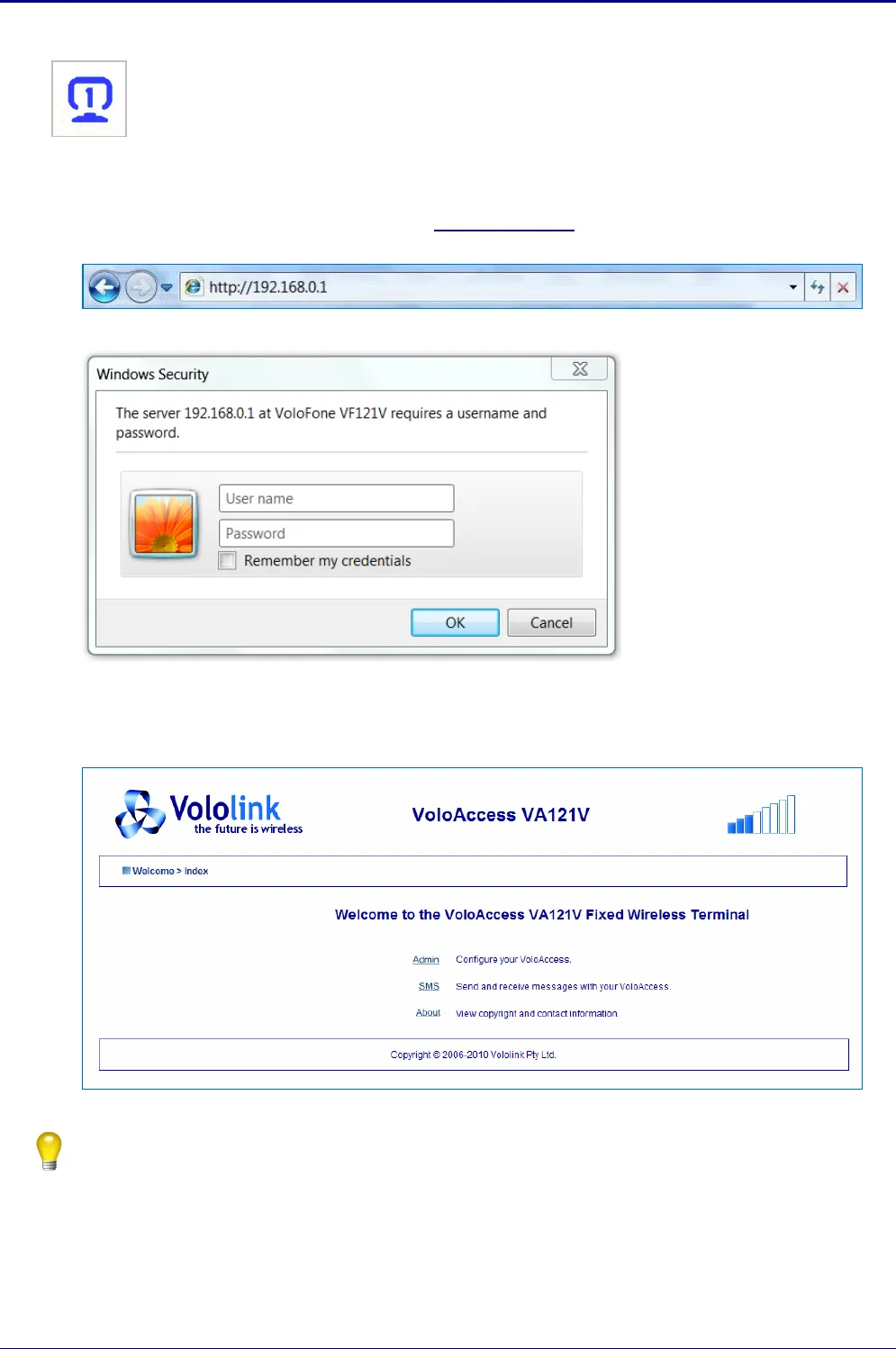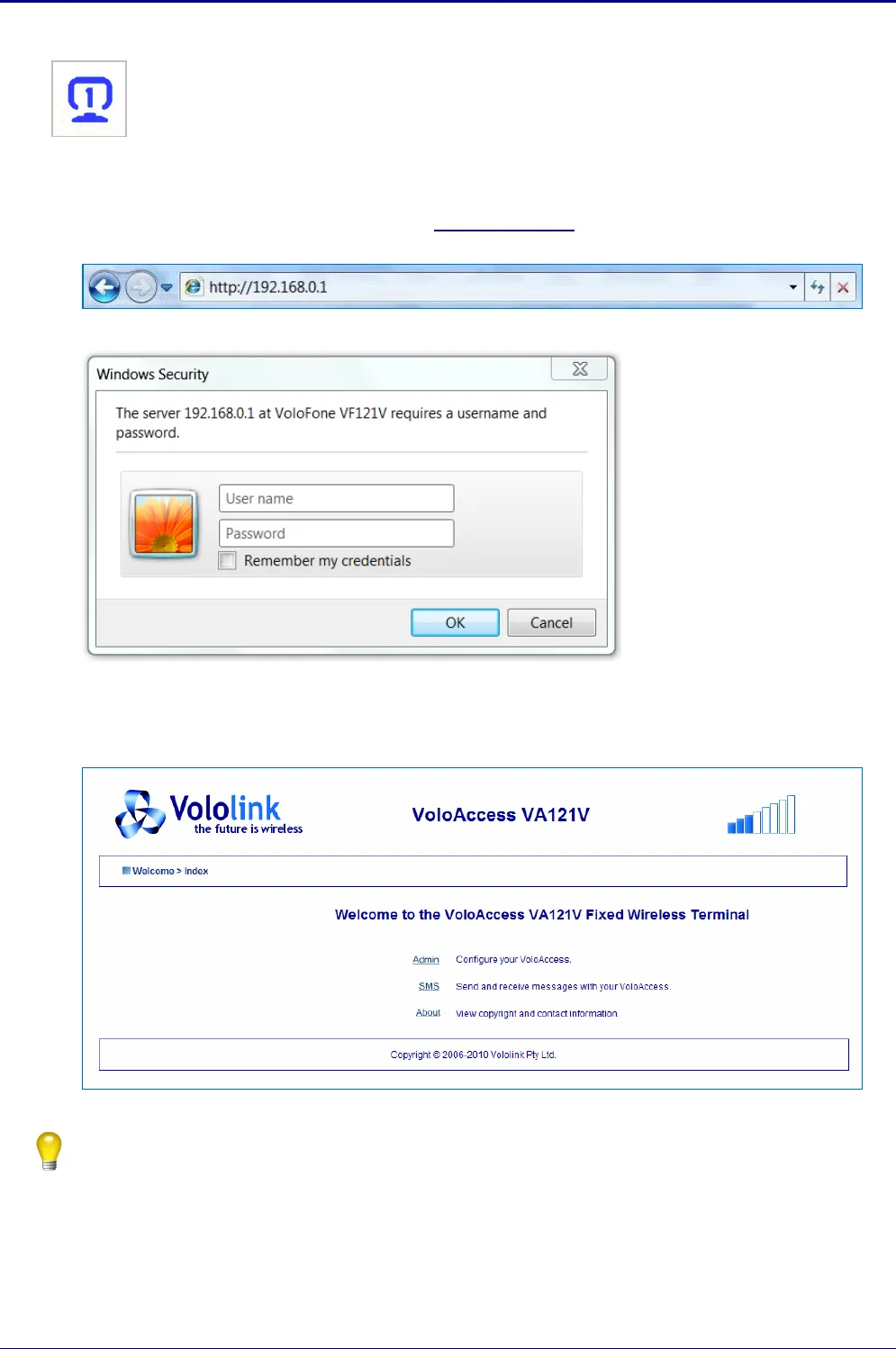
VoloAccess™ User Manual
Copyright © Vololink Pty Ltd 2006-2010 V1.43 July 2010 Page 14 of 78
Checking the Connection
When the VoloAccess has been connected and the above steps completed, check that
a connection exists between the VoloAccess and the computer. This is done by viewing
the (blue) LAN indicator on the VoloAccess. It should be lit and steady.
The next step is to connect to the Admin interface as follows:
Loading the Admin page
● Open your browser and enter the address http://192.168.0.1 in the Address line shown below, then
press Enter.
The VoloAccess Log In dialog appears.
● Type the User name – the User name is: admin
● Type the Password – the default password is: password (you can change this later)
● Click the OK button – the VoloAccess Index page appears:
● Click Admin - the Admin Status page is displayed.
To switch between SMS and Admin click the Vololink logo in the top left corner of any page - you will
be returned to the Index page shown above.