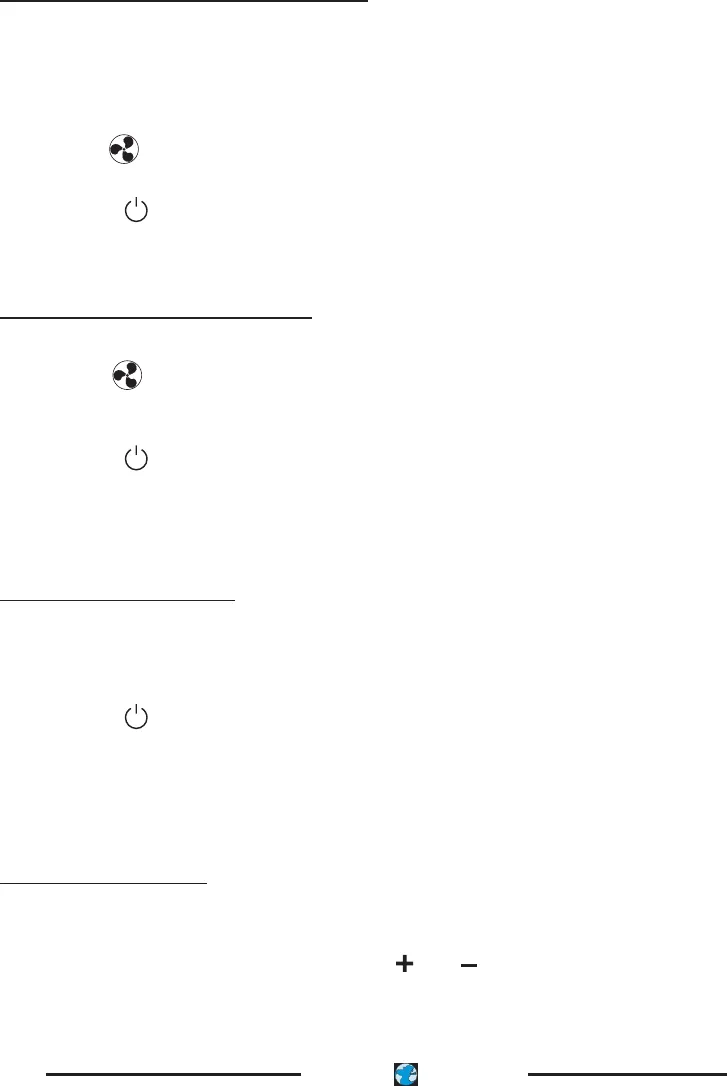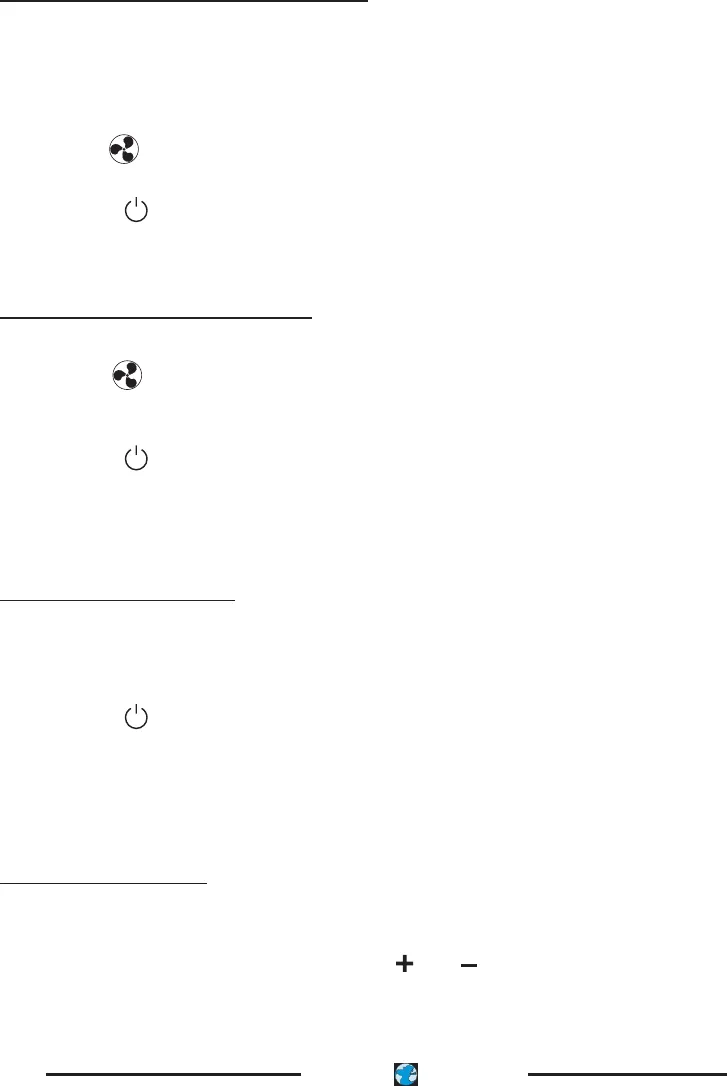
Cooling/heating operation mode
(Cold wind type has no heating function)
1. Press the “”button, select the Cooling or Heating operation mode.
2.Press the “ ” or “ ” button, set the temperature, temperature can be set al 1°C
difference range from 16-32°C.
3.Press the button, you can select fan speed from “Mute”, “Low”, “High”, “Power”
(MUP-07, 09 and 12) or “Auto”, “High”, “Med”, “Low” (MUP-18 and 24).
4. Press the “ ” button, the operation indicator is ON, the air-conditioner starts to
operate the Automatic mode.
Press the button again, the air-conditioner stops.
Circulation operation mode
1. Press the MODE button, select the Circulation operation mode.
2. Press the button, you can select fan speed from “Mute”, “Low”, “High”. In the
circulation operation mode, you can't select the speed of “Power” (“AUTO” in
MUP-18 and 24).
3. Press the “ ” button, the operation indicator is ON, the air-conditioner starts to
operate the Circulation mode.
Press the button again, the air-conditioner stops.
Remark: In the circulation operation mode, to set the temperature is noneffective.
Dry operation mode:
1. Press the “”button, select the dry mode operation.
2.Press the “ ” or “ ” button, set the temperature, temperature can be set al 1°C
difference range from 16-32°C.
3. Press the “ ” button, the operation indicator is ON, the air-conditioner starts to
operate the Dry mode.
Press the button again, the air-conditioner stops.
Remark: in the dry operation mode, the fan speed goes into “MUTE” (“LOW” in
MUP-18 and 24) automatically.
Clock time setting
1.Press the “”button for 3 seconds, the time indicator at present begins to glim
-
mer.
2. Adjust present time through pressing the “ ” or “ ” button.
3. Pressing the “”button once again, the time setting is finished.
Remark: Time can be regulated only after the timing mode is cancelled.
26
UND
CLIMA
®
C
°C
—
C
°C
—
M
DE