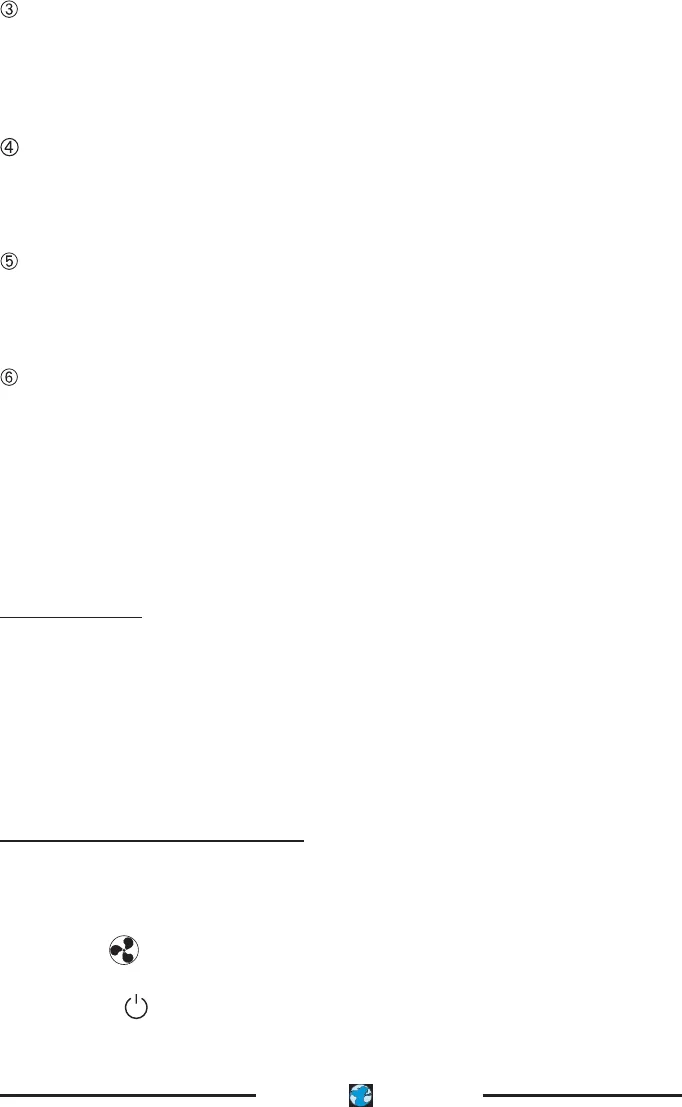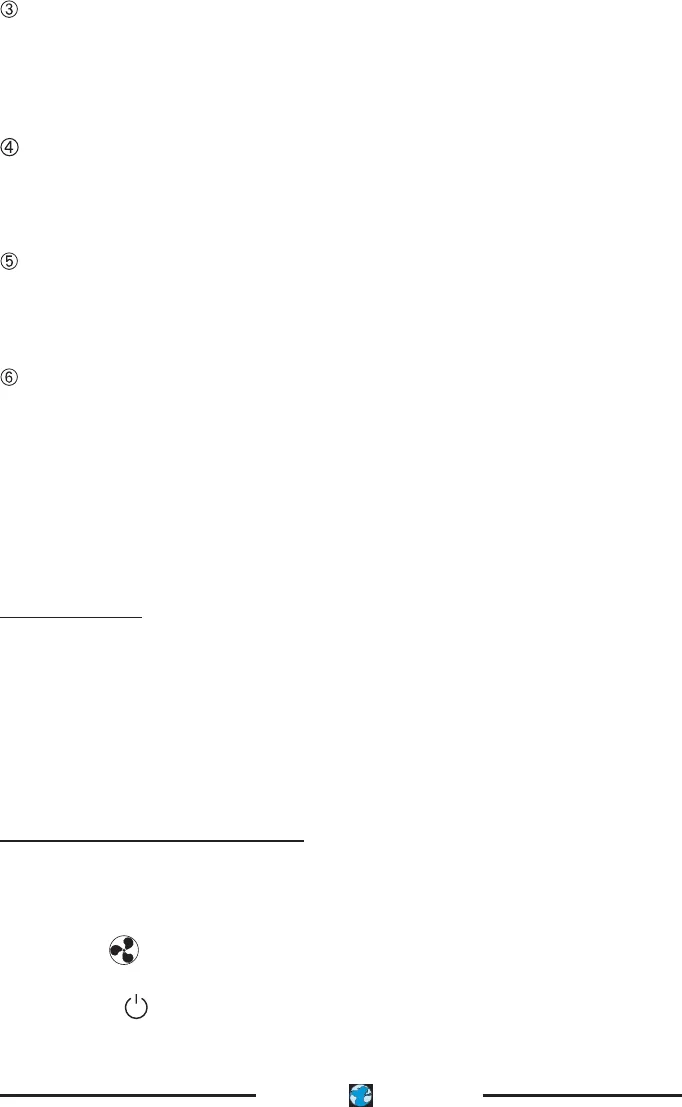
Mode display
Press the “ ” button, it shows the current operation mode. You can select
“Feel”, “Cool”, “Dry”, “Fan”, “Heat”, operation mode. (Cold wind type has no hea
-
ting display).
Temperature display
Which displays the setting temperature. In the circulation operation mode, the
temperature number don't display.
Timer ON/OFF display
Which displays the timer states, “the timer ON” and “the timer OFF” don't set at the
same time.
Time display
Show the current clock time.
Remarks: it is readable to list all of items in the picture, when the mode ope
-
rates, only most of items display on the remote controller.
APPLICATION METHOD
Fix batteries
1. Slide open the cover according the direction indicated by arrowhead.
2. Put into two brand new batteries (7#), position the batteries to right electric poles
(+&-).
3. Put back the cover.
Make sure to connect the wire to independent power source socket before you use
the remote controller.
Automatic operation mode
1. Press the MODE button, select the automatic operation mode.
2.Press the “ ” or “ ” button, set the temperature, temperature can be set al 1°C
difference range from 16-32°C.
3.Press the button, you can select fan speed from “Mute”, “Low”, “High”, “Power”
(MUP-07, 09 and 12) or “Auto”, “High”, “Med”, “Low” (MUP-18 and 24).
4. Press the “ ” button, the operation indicator is ON, the air-conditioner starts to
operate the Automatic mode.
Press the button again, the air-conditioner stops.
25
UND
CLIMA
®
C
°C
—
DE