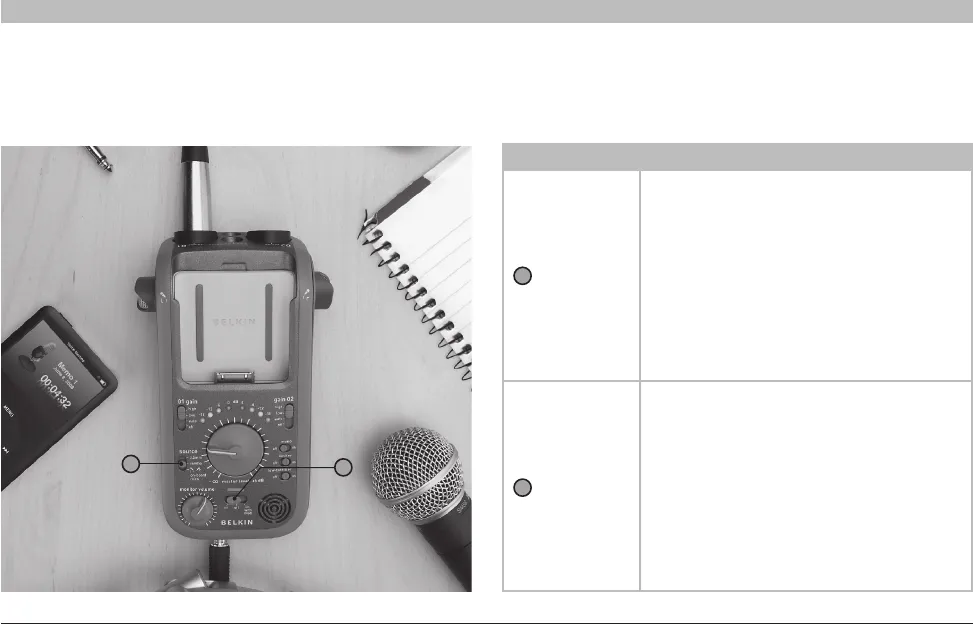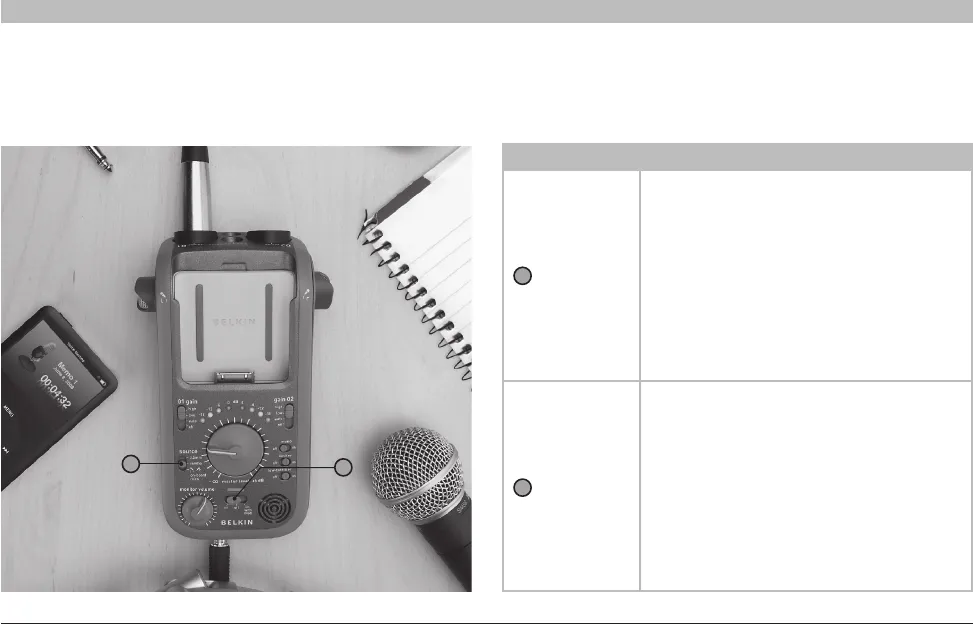
10
GoStudio
Table of Contents SECTIONS 1 2 3 4 5 6
OVERVIEW
Input/Output Description
Power Switch
The power switch controls whether or not the GoStudio operates.
on: GoStudio is operational.
off: GoStudio is off. Turn off the GoStudio when not in use to conserve
its batteries.
on with iPod: This setting is a little more interesting. When the power
switch is in this position, the GoStudio will operate whenever it detects
that an iPod is docked (as long as the iPod is not in deep sleep or
hibernatemode—consultyouriPodmanual).Thismeansthatyoucan
control the GoStudio’s power state by docking and undocking your
iPod to your GoStudio instead of toggling the power switch every time
you need to make a quick recording.
Note that the GoStudio always provides power to your iPod for
charging when an AC adapter is connected to the GoStudio, even
when the power switch is in the off position.
Source Select
This switch determines which audio input is captured by the GoStudio.
This switch should be set to the input that is in use. The selected
source is the only source that will be captured by the GoStudio. The
other input sources will be muted.
GoStudio Controls
You can use your GoStudio’s controls to fine-tune and monitor your recordings.
A
A
B
B