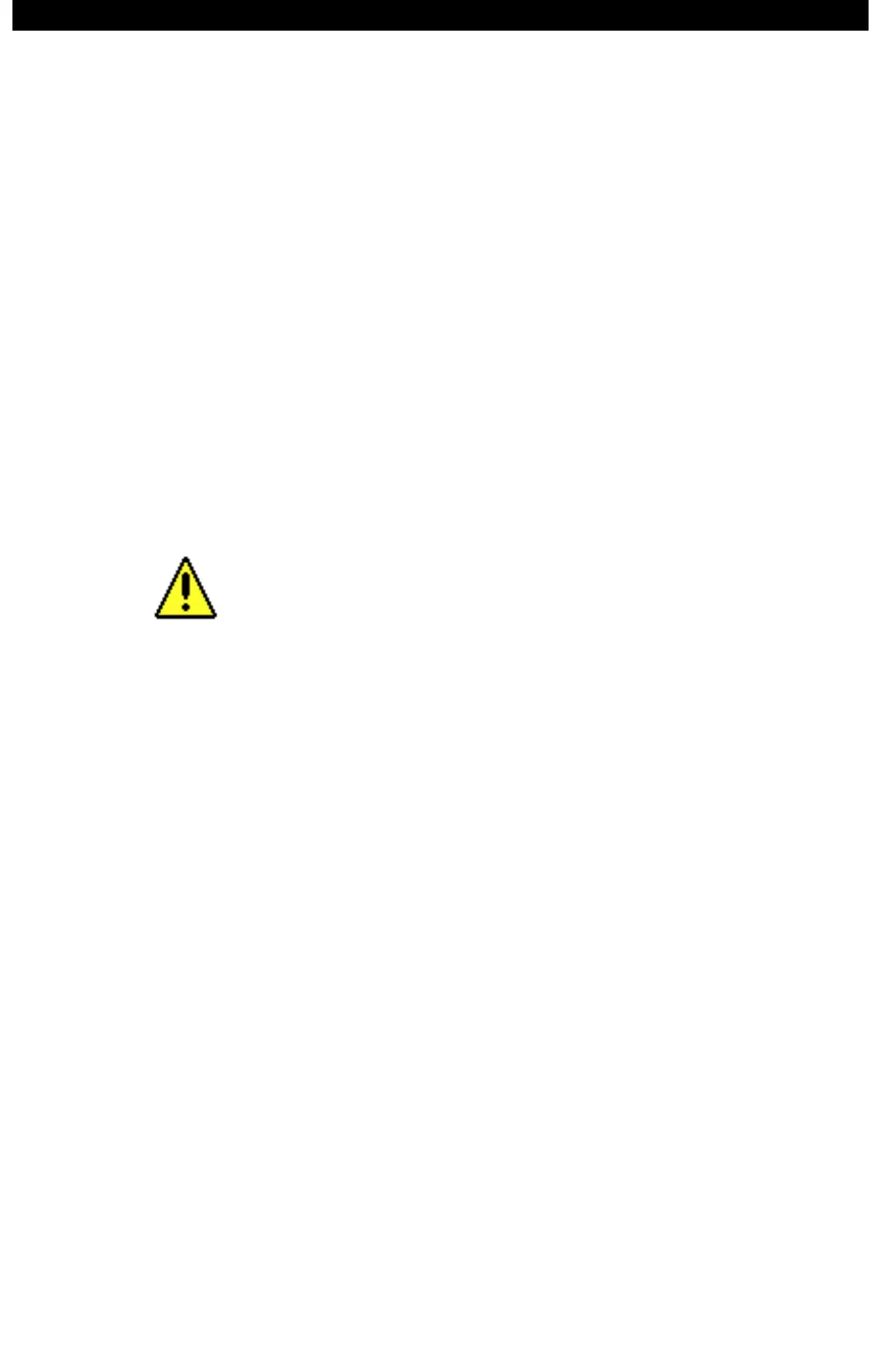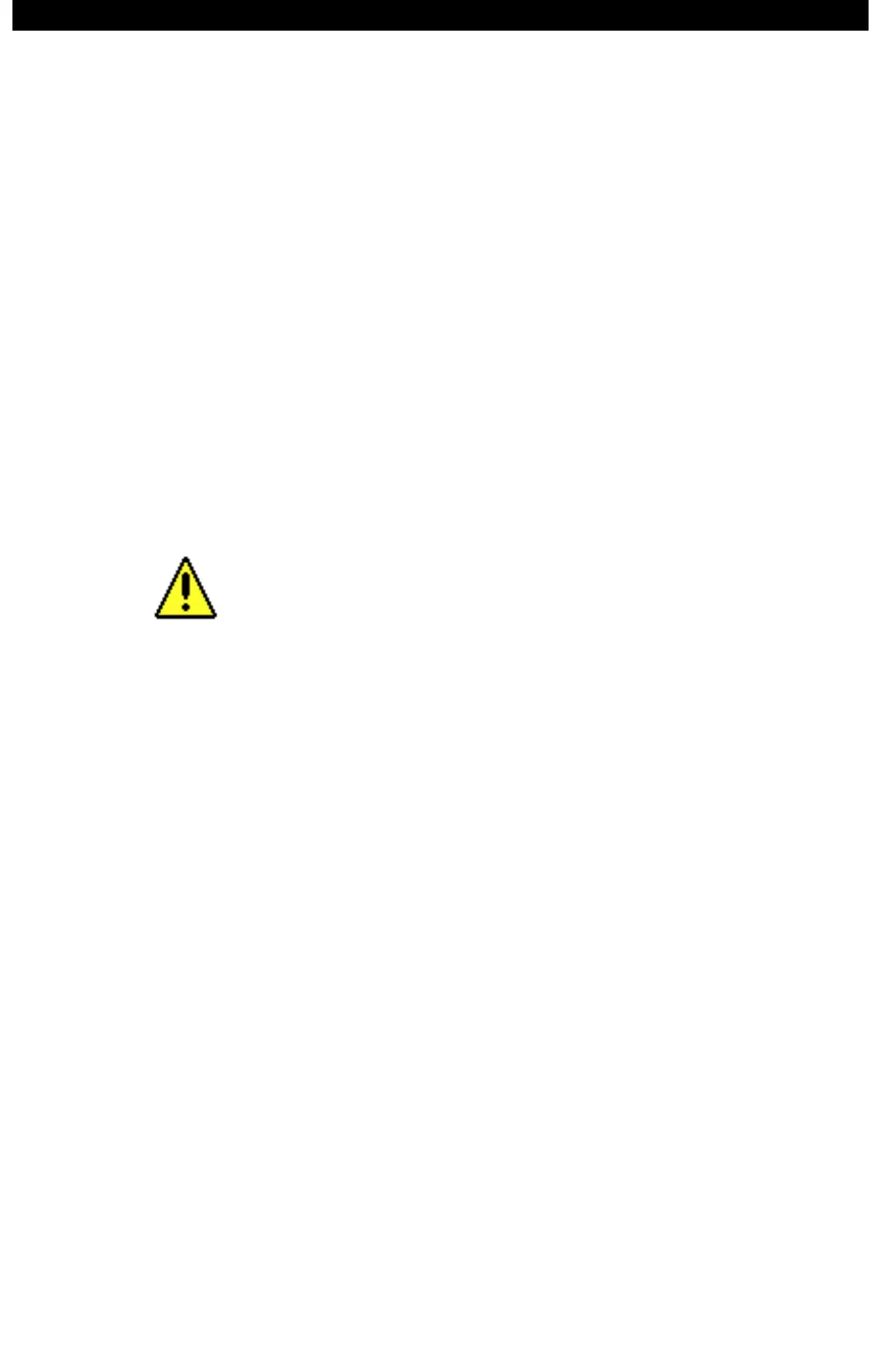
96.11.13.15.58
Color LaserWriter 12/660 PS 3–5
Upgrade Path
You can upgrade a Color LaserWriter 12/600 PS to a Color
LaserWriter 12/660 PS by installing version 2.0 ROMs onto the
customer’s I/O controller board. The version 2.0 ROM upgrade
kit is available as P/N 076-0621. The contains eight ROM ICs,
a user manual addendum, a software installation CD, and
upgrade labels.
Note
: Install new ROM only if the customer’s printer is exhib-
iting one of the problems described below. Install a replace-
ment I/O controller board (P/N 661-0133) only if your
troubleshooting has found the board to be defective. All service
stock for the I/O controller board will include version 2.0 of
ROM.
After installing the new ROM, affix the labels that are provided
in the kit as described in the instructions that accompany the
ROM upgrade kit.
Caution:
All but one of the bug fixes contained in version 2.0
of the ROM also appeared in version 1.2.
If your I/O
controller board has version 1.2 of ROM, do not upgrade
unless it is specifically for the Windows 95 feature described
immediately below. You can identify the ROM version by
inspecting the margin text on the startup page.
Feature added in
ROM v2.0
• Plug and play support for Windows 95
Plug and play support means that the user can connect the
printer to the system, boot Windows 95, and automatically see
the printer name in the “New Hardware Found” dialog box
during the installation process. After installation is complete,
the Device ID string and related information will be returned
whenever the printer is queried for its device id.
System bugs fixes
in ROM v1.2
• System error at address 0x132460
When printing a complex document to the Color LaserWriter
12/600 PS, a page is printed stating “printer restarted due to
system error at address 0x132460.”
• System error at address @0x33F844
A bug in version 1.0 ROM caused certain complex Adobe Illus-
trator files to reset the printer and to print a page stating “printer
restarted due to system error at address @0x33F844.
• Image stitching problem
When an image has a very fine line running across its body and
the line does not seem to belong to the image, that may be a
stitching problem. If the same problem occurs when printing to
another printer, for example a LaserWriter 16/600 PS, the