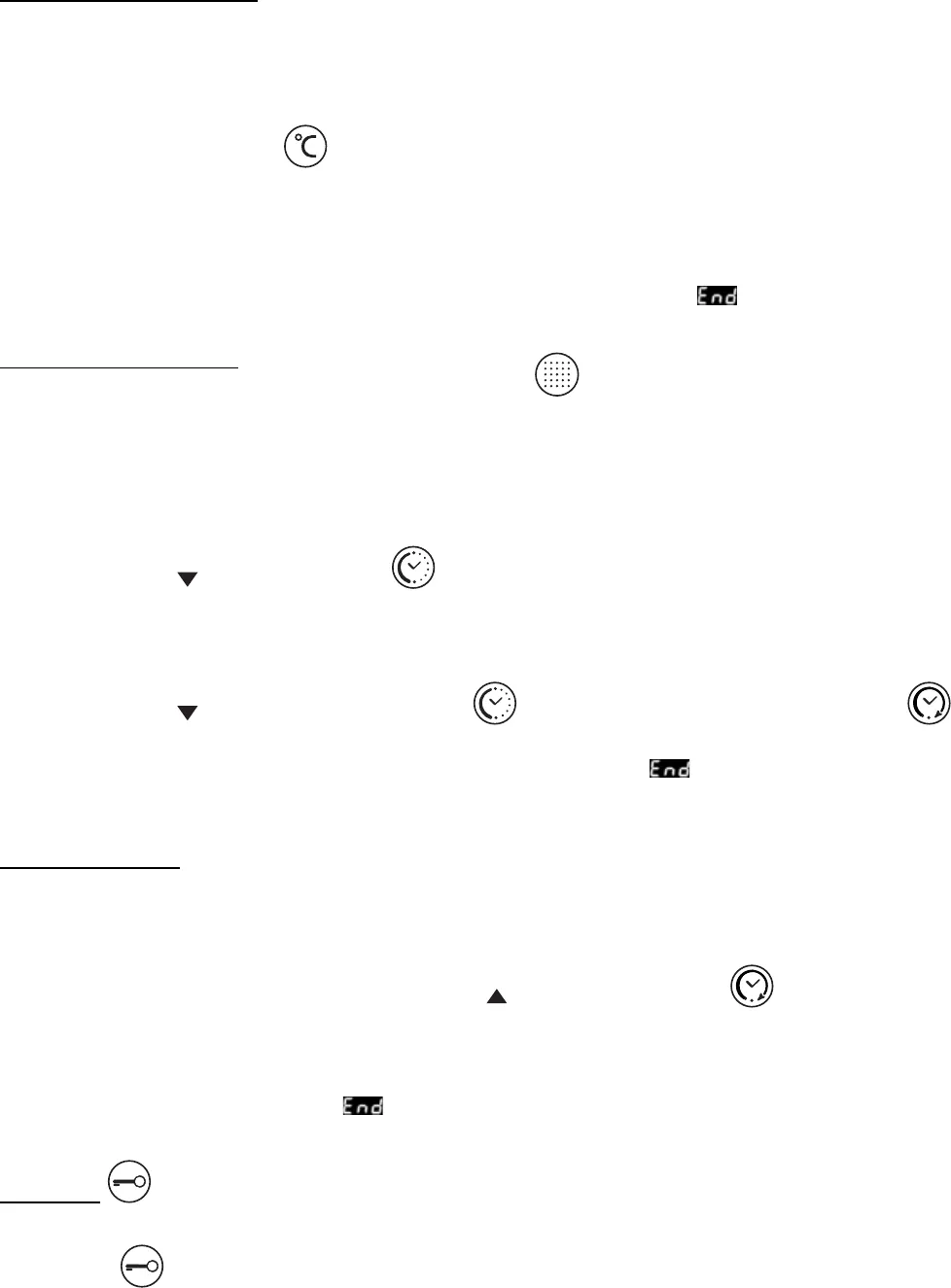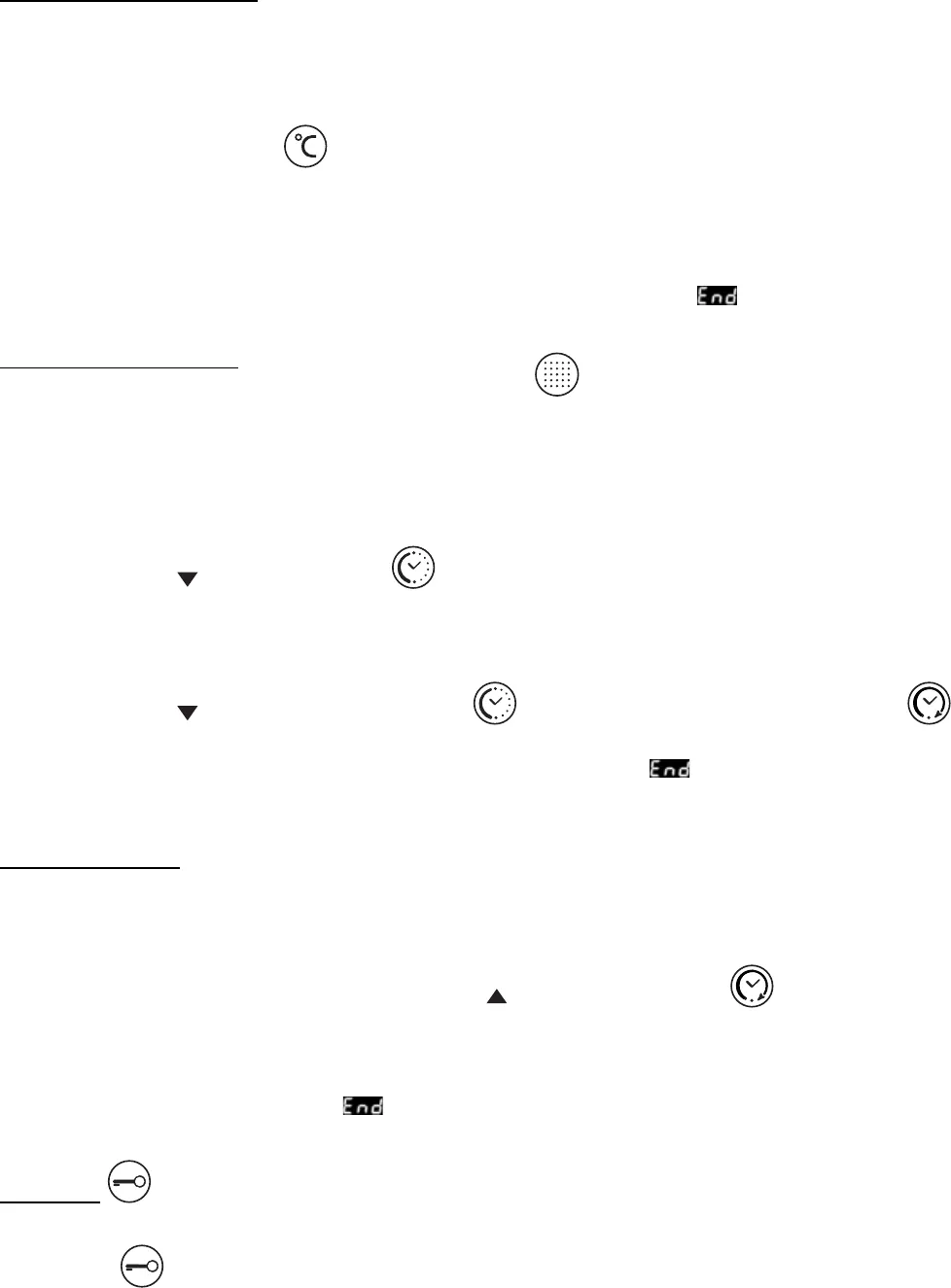
EN11
HEAT MAINTENANCE
This maintains a constant temperature of 65°C in the oven.
1. Turn knob 5 until "P2" appears on the display, then press "OK", after which the display shows the
factory-set time of one hour.
2. Press “OK” to confirm.
3. The indicator led next to on the control panel switches off when the oven reaches a temperature
of 65 °C.
4. Place the food in the oven.
5. The preset time can be modified with the “+” or “-” buttons.
6. Press “OK” to confirm.
7. Once the set time has elapsed, the oven automatically switches off, appears on the display and
an acoustic signal sounds.
"Pyrolysis" function
1. Turn knob 1 to the self-cleaning Pyrolysis function , for 2 seconds the display shows CLn (clean),
the selector automatically sets a minimum time of 1:30.
2. Use buttons “+” “-”, to change duration of the self-clean cycle. The maximum programme time is 3
hours.
The end of pyrolysis time can be set as follows:
1. Press “set” to set the end of pyrolysis time.
The indicator next to the symbol lights up.
2. Set the end of pyrolysis time using buttons “+” “-”.
3. Press “OK” to confirm the end of pyrolysis time.
The oven will automatically turn on at the end of pyrolysis time minus pyrolysis time (set previously).
The indicator lights up above the symbol and when the oven switches on, above .
Once the set time has elapsed, "COOL" is shown on the display (see figure) while the door remains
locked. When the door unlocks, an acoustic signal sounds and appears on the display.
4. Press “OK” to stop the buzzer.
5. Turn knob 1 to “0”, the time of day appears again on the display.
Minute Minder
The timer can only be set when the oven is not in use and allows a maximum setting of 6 hours.
To set the minute minder:
1. Leave knob 1 at “0”. The display shows the time of the day.
2. Press the "set" button. The indicator led lights up next to the symbol . Use buttons “-” or “+” to
set the desired time.
3. Press the "OK" button to confirm the selection.
Once the set time has elapsed:
An acoustic signal sounds and flashes on the display.
Press the "OK" button: the acoustic signal stops. The time of day appears again on the display.
Key lock
1. Press buttons “+” and “-” at the same time for 3 seconds. The indicator led lights up next to the
symbol .
2. During cooking, if the functions knob is turned to "0", the oven switches off.
3. To deactivate the lock, repeat the sequence described in point 1.