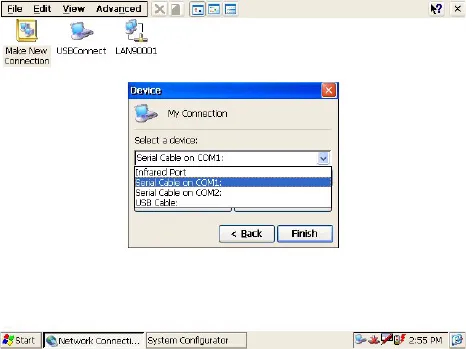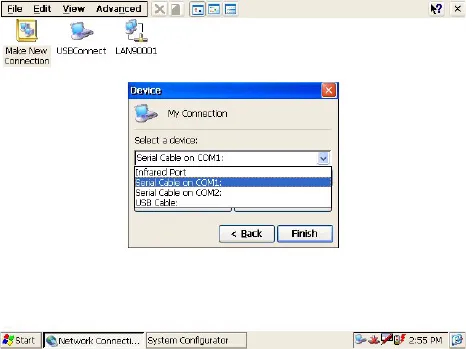
43 Chapter 3
8. If the ActiveSync service on the host PC has been activated, the
above seven steps will make the PCM-7130 automatically try to
connect the host, ;otherwise you can invoke "\windows\reglog.exe"
to do the activesync connection.
3.3.3 Networking via PPP
The PCM-7130 with built-in Windows CE supports PPP protocol. To
setup and utilize it, follow the steps below:
1. Click "Start/Settings/Network and Dial-up Connections”
2. Make a new connection. As the dialogue box pops out, choose the
"Dial-Up Connection". Click "Next".
3. Click "Configure" to setup the device according to the specification
of your modem, and then click "OK" on the top-right corner of the
window.
4. Click "Next". Input the telephone number in the "Phone Number"
window. Press "Finish" to complete the setup process.
5. Turn on your modem and use RS-232 cable to connect modem and
com1 of PCM-7130.
6. Double click the connection you have made in Step 4. Key in the
user name, password and domain for the dial-up connection and
press "Connect".