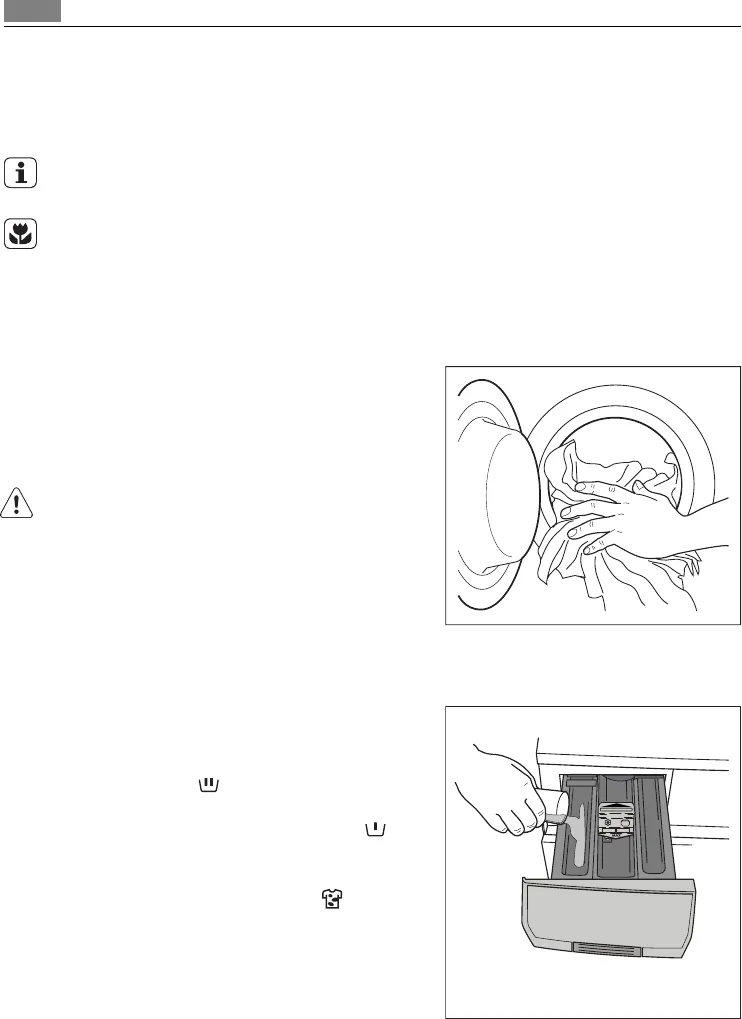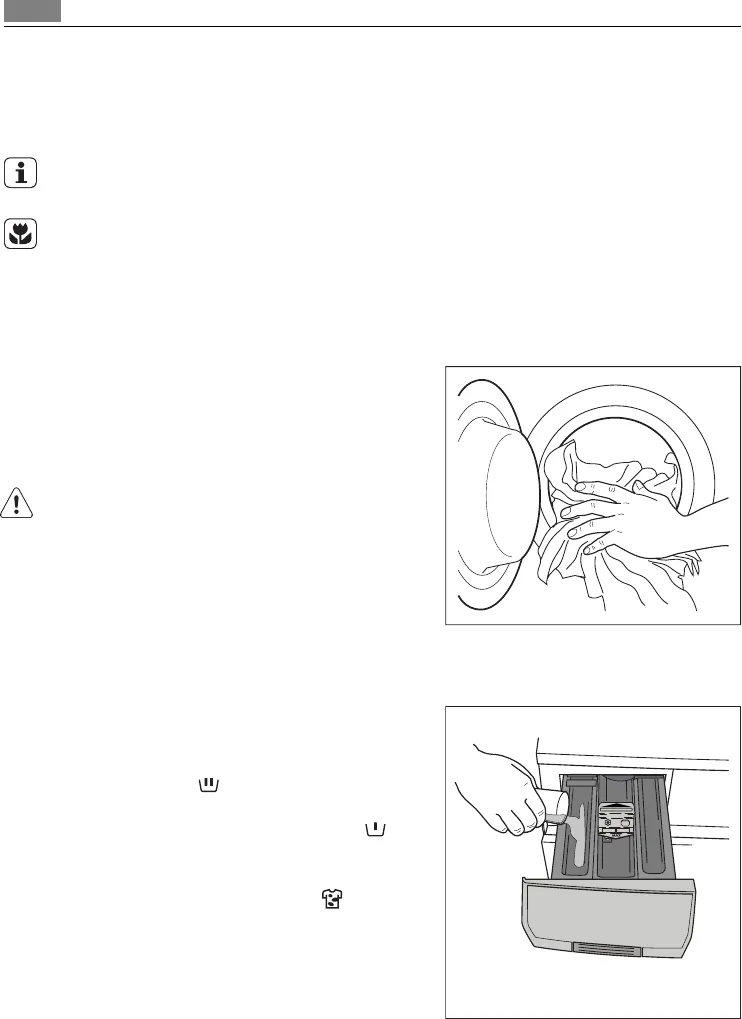
If too much laundry has been loaded into the machine, the display will advise you about
overloading. Remove the exceeding amount of laundry in such cases.
Press any button or close the door to let the display show again the information about the
washing programme.
If settings are not undertaken for several seconds during the programme setting process,
the loading information appears on the display when the door is open.
The weight and the detergent quantity displayed for each programme are indicative and
permit to reduce the detergent consumption.
The indicating weight screen won’t appear any more when the door is closed and after the
button 7 has been pressed to start the washing programme.
Load the laundry
1. Place the laundry in the drum, one item at
a time, shaking them out as much as pos-
sible.
2. Close firmly the door. You must hear a
click during closing.
WARNING!
Do not embed the laundry between the door
and the rubber joint.
Measure out the detergent and the fabric softener
Your new appliance was designed to reduce water, energy and detergent consumption.
1. Pull out the dispenser drawer until it
stops. Measure out the amount of deter-
gent required, pour it into the main wash
compartment
and, if you wish to carry
out the prewash phase, pour the deter-
gent into the compartment marked
.
If you wish to perform the stain function,
pour the stain remover into the compart-
ment marked with blue arrow
.
12
Daily use