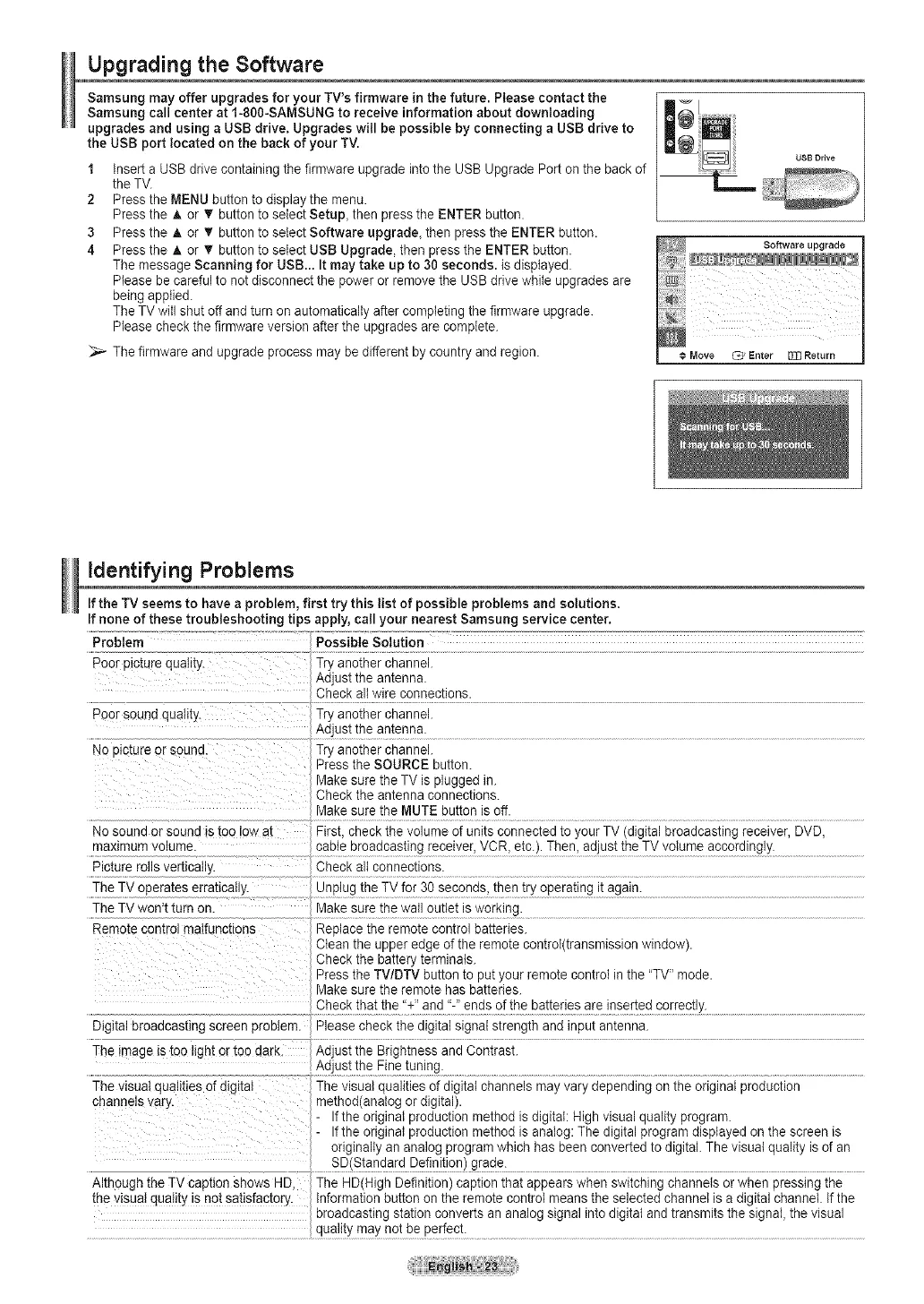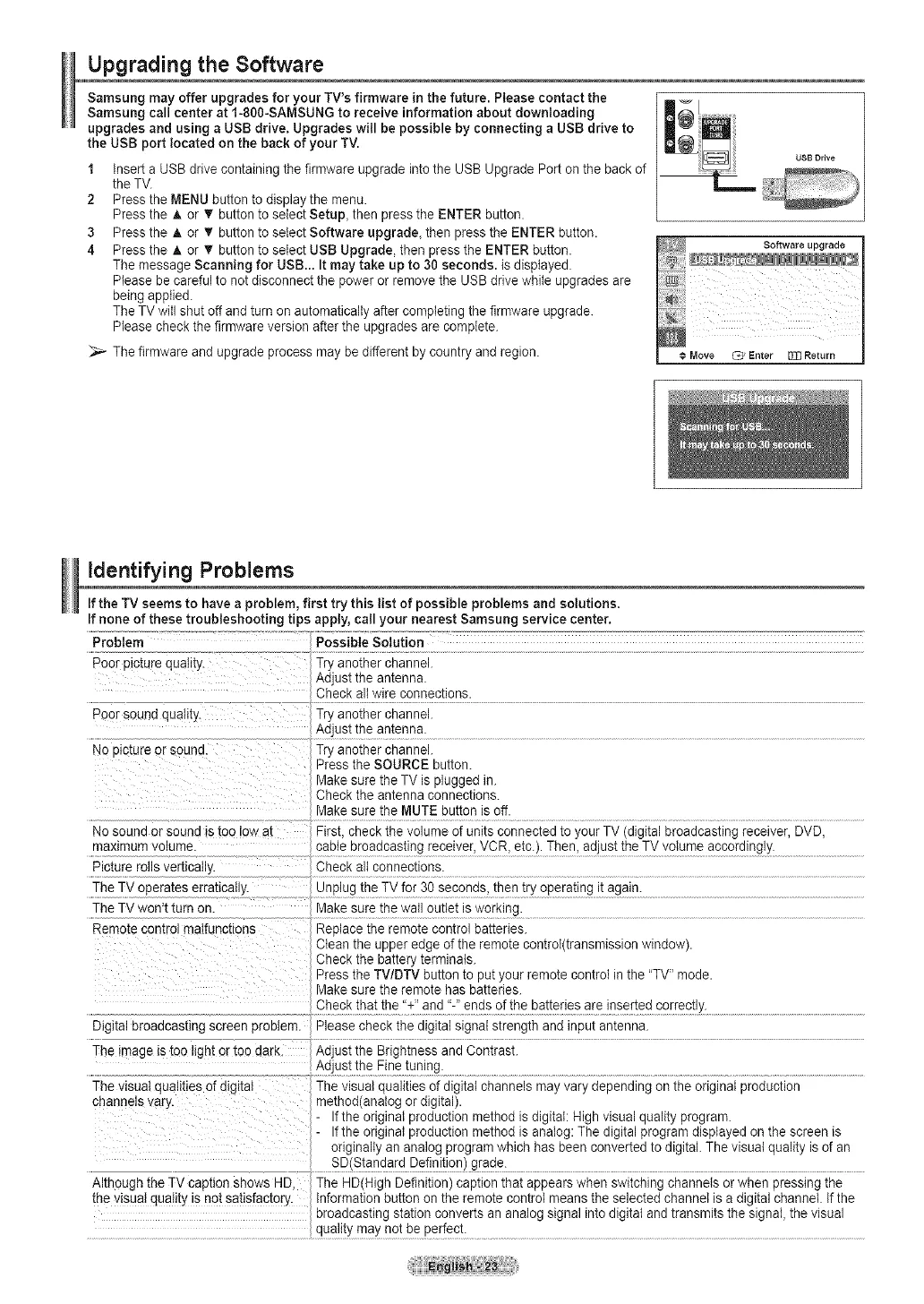
Upgrading the Software
Samsung may offer upgrades for your TV's firmware in the future. Please contact the
Samsung call center at f-800-SAMSUNG to receive information about downloading
upgrades and using a USB drive. Upgrades will be possible by connecting a USB drive to
the USB port located on the back of your TV.
1 insert a USB drive containing the firmware upgrade into the USB Upgrade Port on the back of
the TV.
2 Press the MENU button to display the menu.
Press the A or _' button to select Setup, then press the ENTER button.
3 Press the A or T button to select Software upgrade, then press the ENTER button.
4 Press the A or _' button to select USB Upgrade, then press the ENTER button.
The message Scanning for USB... It may take up to 30 seconds, is displayed.
Please be careful to not disconnect the power or remove the USB drive while upgrades are
being applied.
The TV will shut off and turn on automatically after compIeting the firmware upgrade.
Please check the firmware version after the upgrades are compIete.
The firmware and upgrade process may be different by country and region.
Move G _Enter _ Return
Identifying Problems
If the TV seems to have a problem, first try this list of possible problems and solutions.
If none of these troubleshooting tips apply, call your nearest Samsung service center.
Problem ................... Possible Solution
Poor Picture qua!ity. Try another channel.
Adjust the antenna.
Check allwire connections.
Poor sound qua!ity. Try another channel.
No picture 0r s0und. Try another channel.
Press the SOURCE button.
Make sure the TV is plugged in.
Check the antenna connections.
Make sure the MUTE button is off.
No sound or sound is too low at First, check the volume of units connected to your TV (digital broadcasting receiver, DVD,
maximum volume.
Picture rolls vertically. Check all connections.
The TV won't turn on. Make su[e !he wa!l £ut!et !s wo[k!%: ...........................................................................................................................................................................................................................
Remote control maIfunctions Replace the remote control batteries.
Clean the upper edge of the remote controI(transmission window).
Check the battery terminals.
MakePresssuretheTV/DTVtheremotebUtt°nhast°batteries.pUtyour remote control in the "TV" mode.
Check that the "+" and "-" ends of the batteries are inserted correctly.
Digital broadcasting screen ............................................................................................................................................
The image is too light or too da[k, ................................................................................................................................................................................................................................
Adjust the Fine tuning.
The visual qualities of digital .........................................
channels vary. method(analog or digital).
- If the originat production method isdigital: High visual quality program
- If the original production method is analog: The digital program displayed on the screen is
originally an analog program which has been converted to digital. The visual quality is of an
SD(Standard Defnton grade.
Alth0ugh the TV caption shows HD, ............
the visual quality is not satis[acto[Y: information button on the remote control means the selected channel is a digital channet, if the
broadcasting station converts an analog signal into digital and transmits the signal, the visual