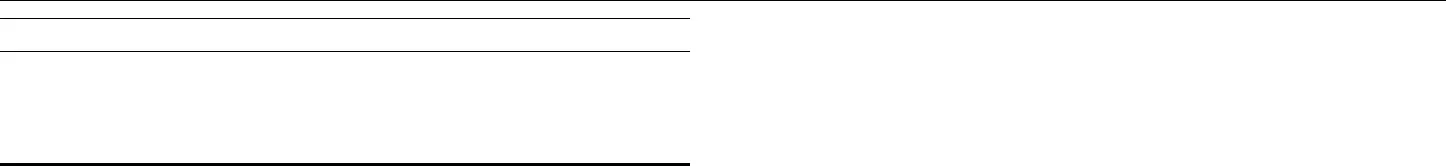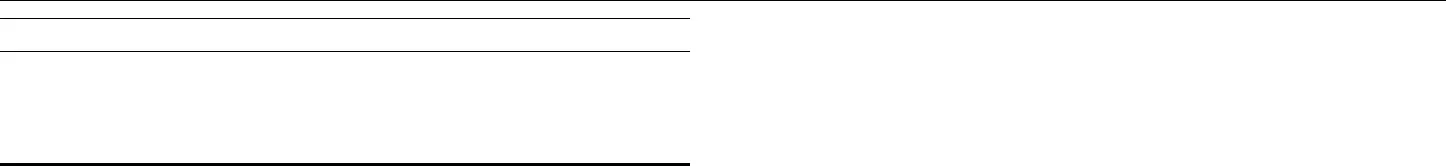
8825/8830 Controller Setup Manual for Firmware 6.0 72
Configuring the Printer Setup Defaults (continued)
Setting The CalComp Emulation
Options
CalComp Emulation Purpose
The purpose of these options is to set the defaults of the Controller when
using the CalComp emulation mode.
ENABLING THE CALCOMP CHECK SUM OPERATION.
Range: ON or OFF
Default: ON
SETTING THE DEFAULT CALCOMP EOM CHARACTER.
Range: 0 - 31
Default: 13
SETTING THE NUMBER OF CALCOMP SYNC CHARACTERS EXPECTED
FOR EACH PACKET.
Range: 1, or 2
Default: 2
SETTING THE CALCOMP SYNC CHARACTER.
Range: 0 - 127
Default: 22
SETTING THE CALCOMP RESOLUTION (STEPSIZE).
The image will be automatically converted from this resolution to the printer’s
resolution.
Range: 50 - 4064
Default: 2032
SETTING THE CONTROLLER TO TERMINATE THE CALCOMP FILE
WHEN EITHER 1 OR 2 EOP COMMANDS ARE RECEIVED.
The controller can also be set such that the EOP command has no effect on
determining the file termination (NONE).
Range: 1, 2, or NONE
Default: 2
SETTING THE CALCOMP DEFAULT PALETTE.
Range: 0 - 8
Default: 0
SETTING THE SOURCE OF CONTROL FOR PENS IN CALCOMP FILES.
Can be set to JOB so that after initialization, the default palette assigned by
printer is ignored. Otherwise, set to PRINTER so that the default palette
named by printer determines the pen settings.
Range: JOB or PRINTER
Default: JOB