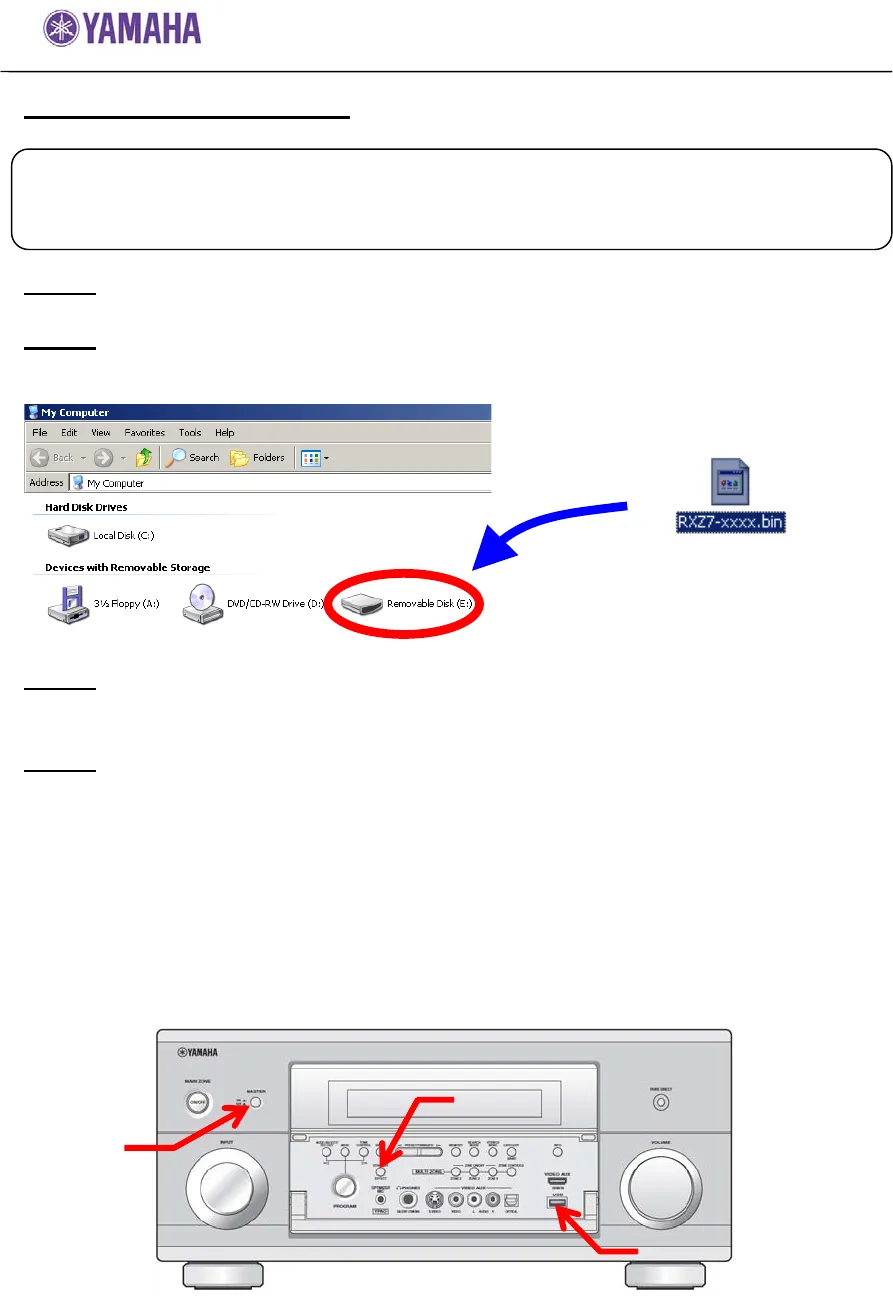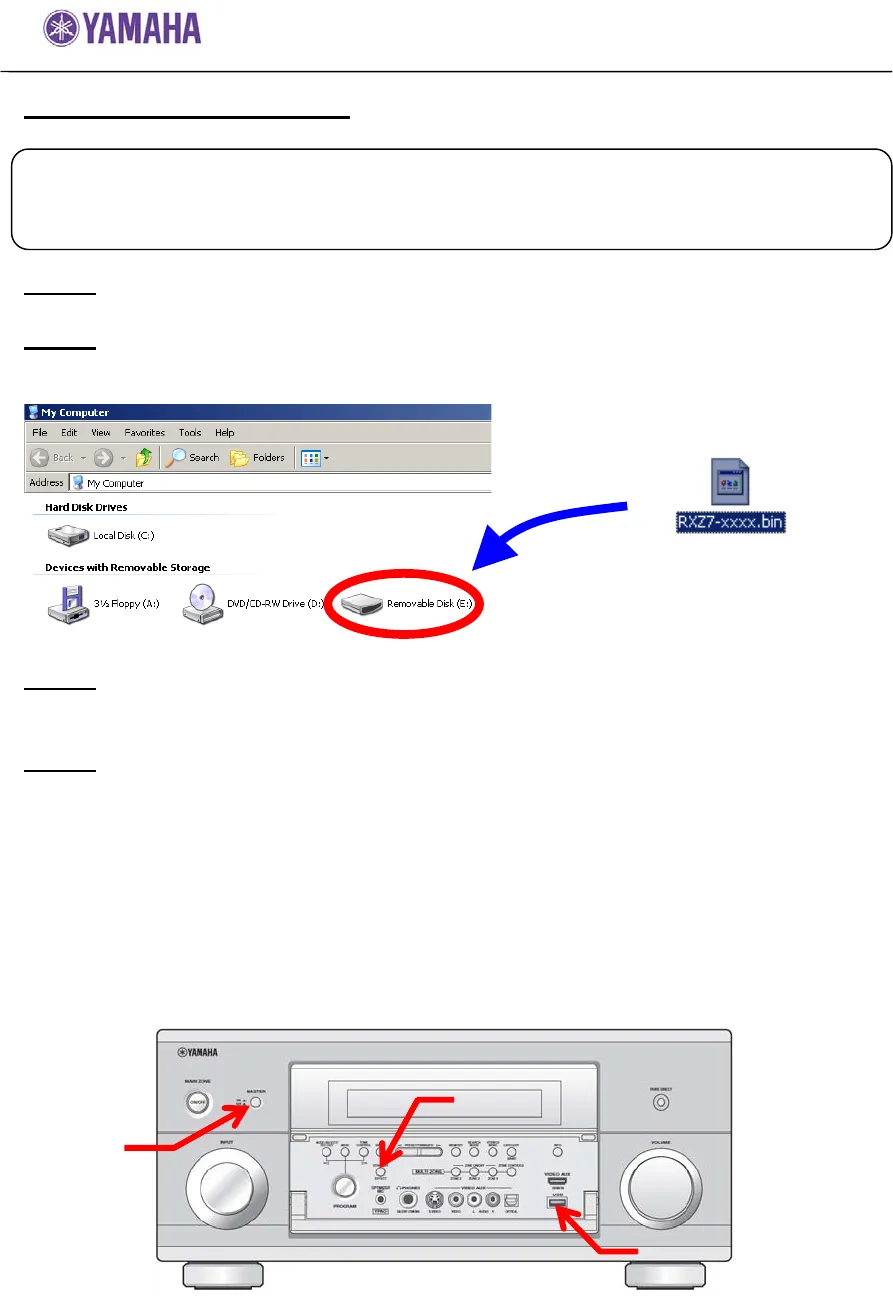
Firmware Update Procedure for RX-Z7
Page.2 of
5
Firmware Update by USB
Step1:
Delete any existing files in the USB flash drive.
Step2:
Download and copy the firmware “RXZ7-xxxx.bin” into the root directory of
the USB flash drive.
Step3:
Set the MASTER ON/OFF button on the front panel to OFF, and confirm that
the AC power cable is properly connected to an outlet.
Step4:
Insert the USB flash drive in the USB terminal located on the front panel.
While pressing the STRAIGHT button, press (and release) the MASTER
ON/OFF button and then keep depressing the STRAIGHT button until
“ADVANCED SETUP” appears on the front panel display.
(Note: “ADVANCED SETUP” is only displayed for a few seconds.)
Requirement: (Formatting by FAT system is required in advance).
- USB flash drive, with enough free space to hold over 16 MB.
- Firmware file provided by YAMAHA,”RXZ7-xxxx.bin”.
Drag & Drop the file into
USB drive.
MASTER
STRAIGHT
USB Port