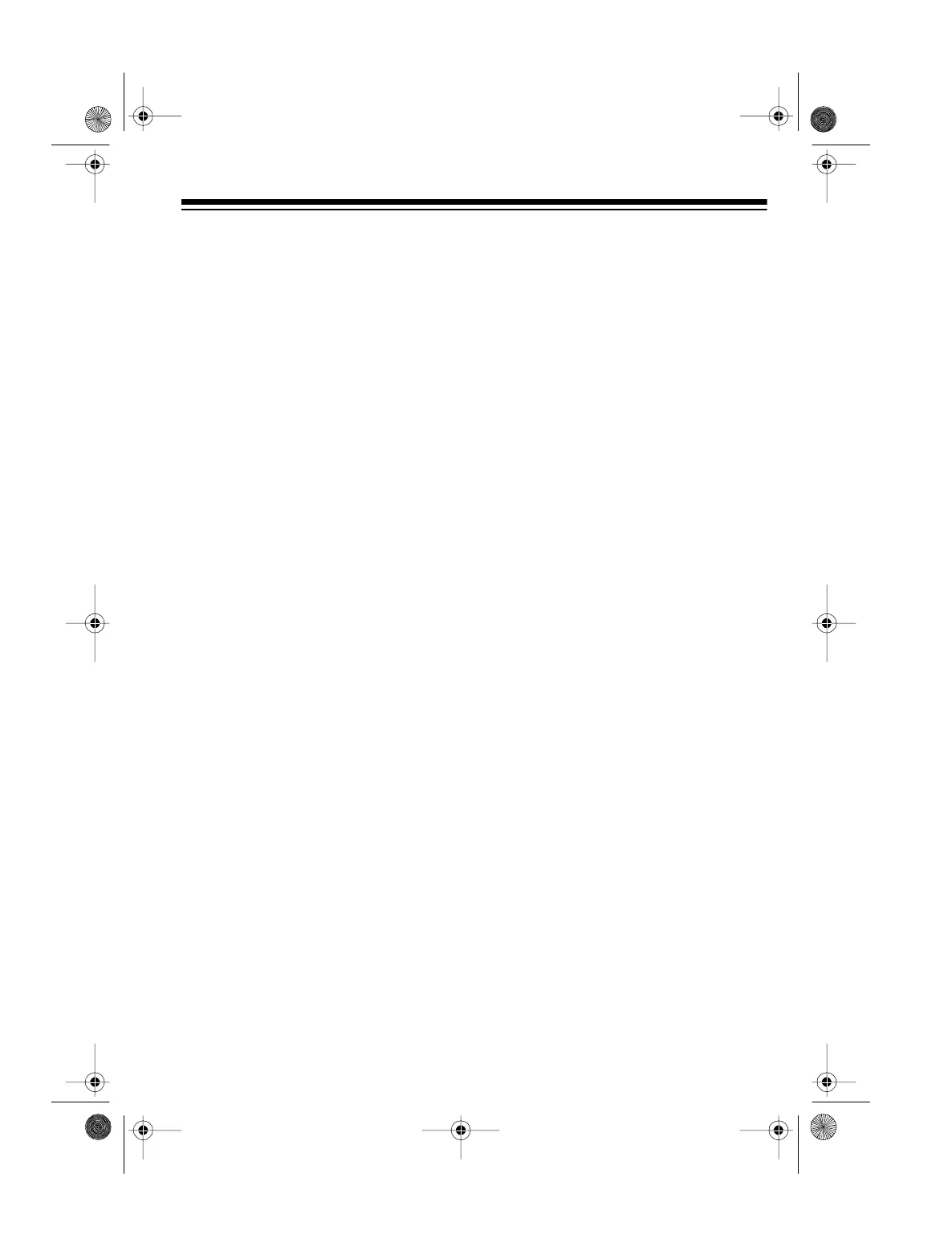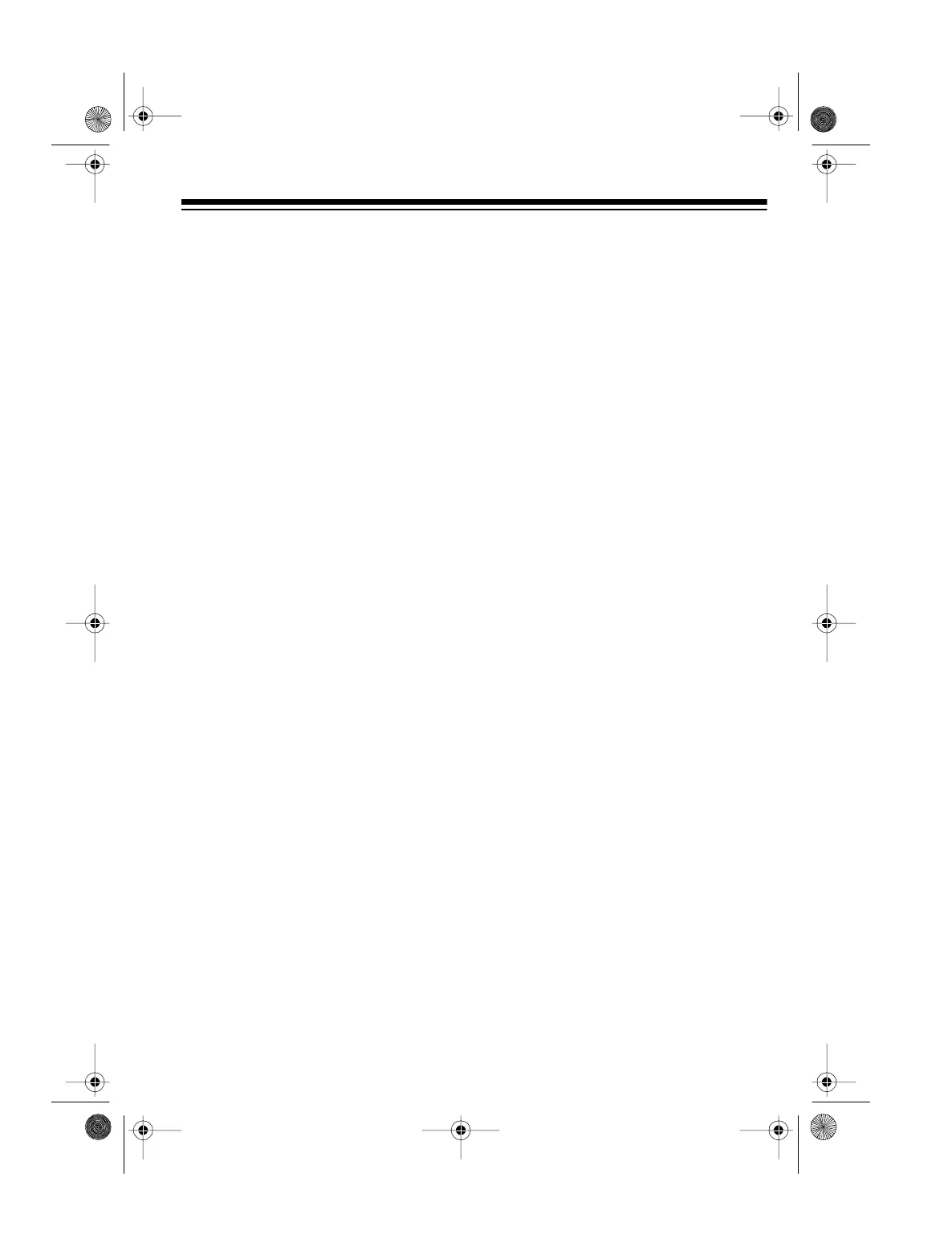
9
Deleting
Once the desired Caller ID record ap-
pears on the Speakerphone’s display,
press
DND/DELETE
to delete the
record. -------- appears when the
record is deleted.
You can delete all stored Caller ID
records by sliding
RESET ON/OFF
on
the back of the Caller ID Server to
OFF
. The POWER indicator turns off
and all Caller ID records are deleted.
To turn on the server again, slide
RE-
SET ON/OFF
back to
ON
.
Note:
Since the Caller ID Server is
shared by all extensions, if you delete
a record on one extension, it deletes
the record on all extensions.
MOVING PHONE
NUMBERS FROM THE
SERVER TO THE
SPEAKERPHONE
Follow these steps to move phone
numbers stored in the Server to the
Speakerphone.
1. Press
LOWER.
LOWER
appears on
the Speakerphone’s display
.
2. Press
CLOCK/FORWARD
or
TIMER/BACKWARD
to recall the
Caller ID record you want to store.
LOWER
disappears from the dis-
play.
3. Press
PROGRAM
.
MEMORY
appears and
LOWER
reappears
on the Speakerphone’s display.
4. Press
CLOCK/FORWARD
or
TIMER/BACKWARD
. The Caller ID
record you selected reappears on
the display.
5. Specify the memory location
where you want to store the num-
ber.
• For an upper memory location,
simply press a memory button.
• For a lower memory location,
press
LOWER
then a memory
button.
A short ring sounds to confirm that the
selected Caller ID record was properly
stored in the selected memory loca-
tion. The display returns to the current
time.
43-462.fm Page 9 Friday, August 13, 1999 9:02 AM