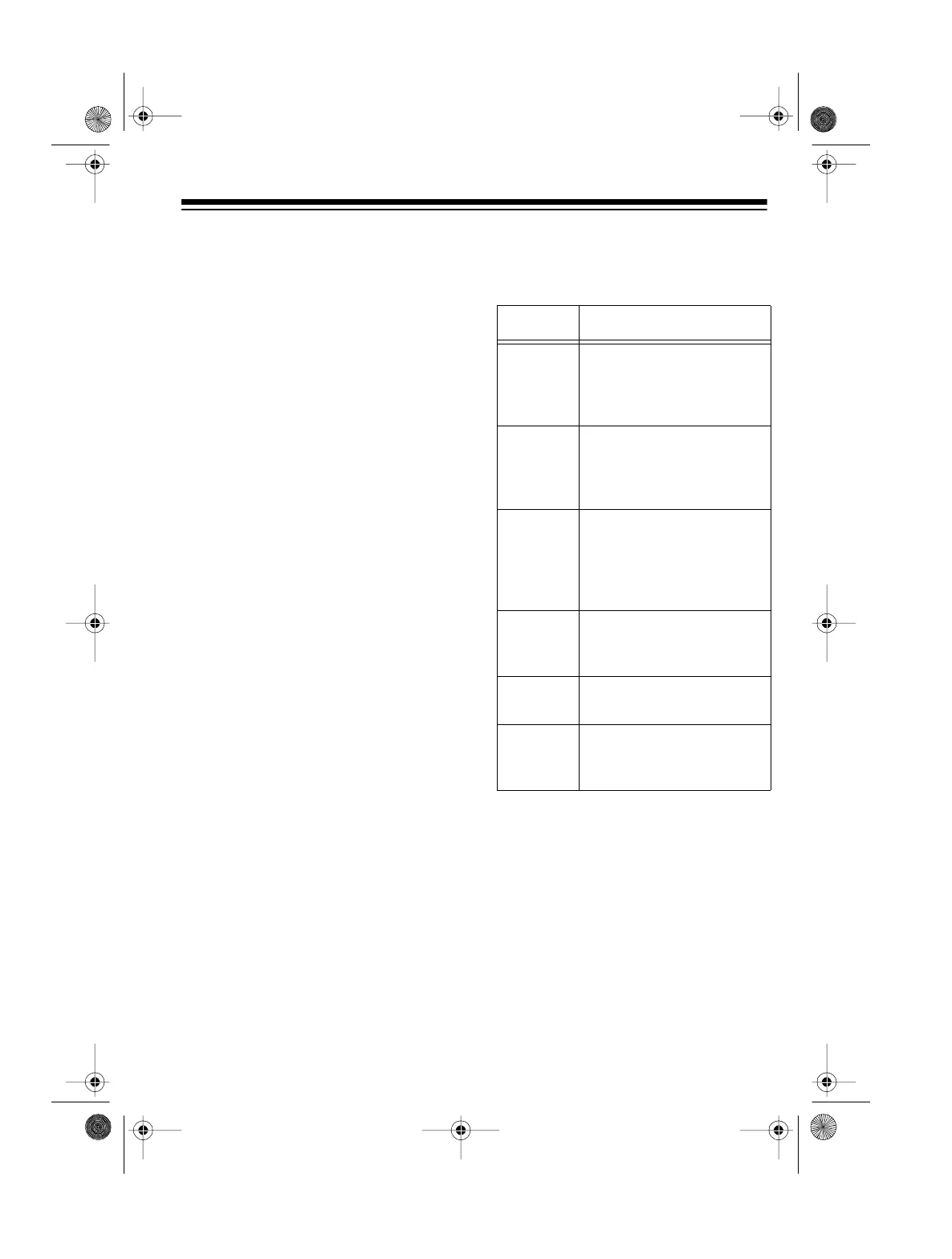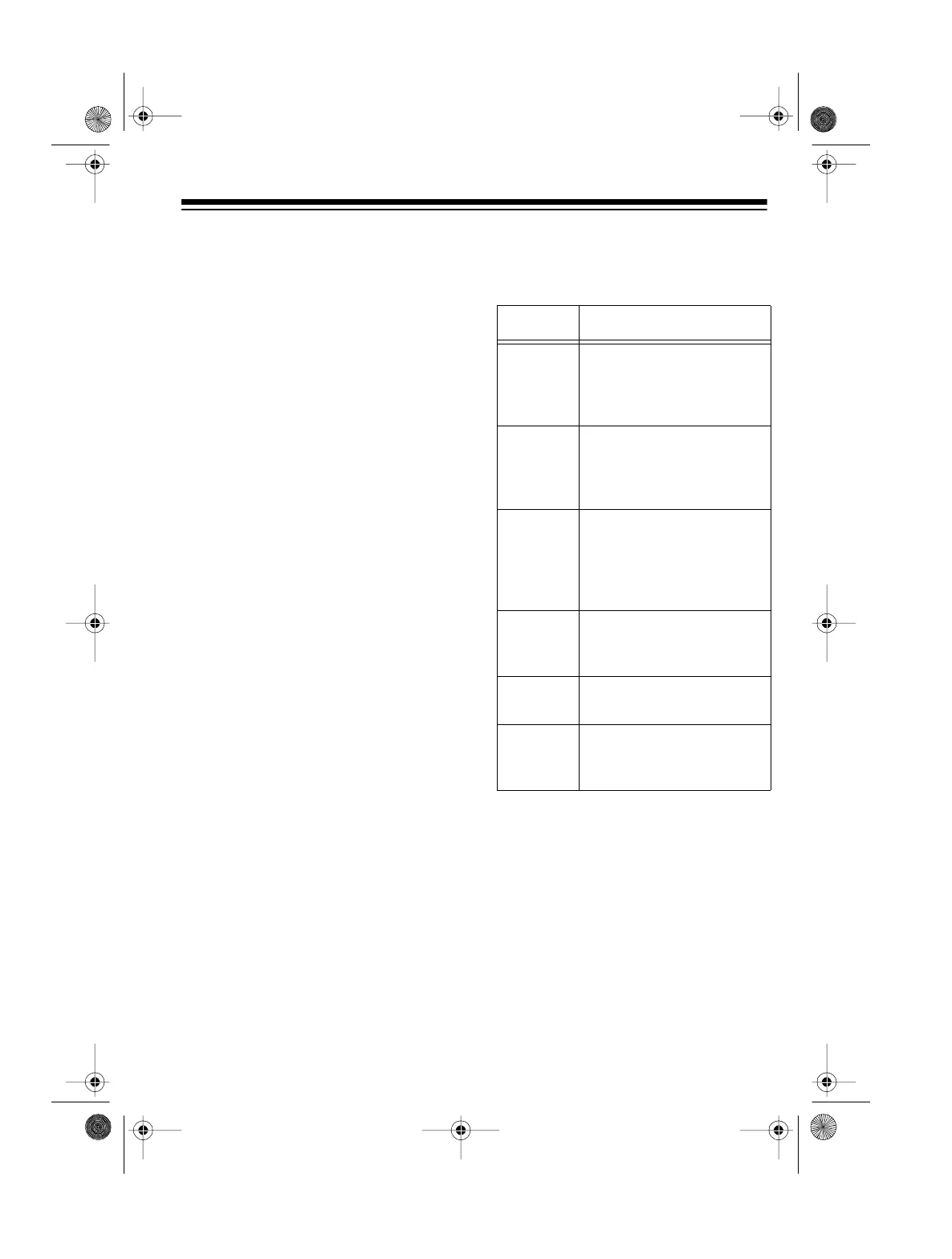
7
OPERATION
All Caller ID information appears on
the System 612 Speakerphone’s dis-
play. You use the System 612 Speak-
erphone’s buttons to access the
information.
To turn on the server, slide
RESET ON/
OFF
on the back of the server to
ON
.
CALLER ID
INFORMATION
If the Speakerphone is not being
used, the Server shows the Caller ID
information on the Speakerphone’s
display after the second ring. The dis-
play’s first line shows the caller’s
name, the second line shows the line
number the call is on and the phone
number of the caller.
Note:
The Speakerphone’s display
does not show Caller ID information
while the Speakerphone is being used
for a call.
To see the following Caller ID informa-
tion during an incoming call, press
CALLER/DIAL
on the Speakerphone.
To return to the current time display,
press
CALLER/DIAL
again. The dis-
play automatically returns to the cur-
rent time display when:
• You hang up.
• The caller hangs up before the
call is answered.
• The call is answered on another
station.
Display Information
Out Of
Area
Appears if the caller is not
within a Caller ID service
area. No caller information
appears.
Private
Appears if the caller
chooses to block sendin
Caller ID information. No
caller information appears.
Unknown
Appears when the server
receives the caller’s name
but not the phone number,
and when there is no name
or number.
No
Calls
Appears when you review
incomin
call records and
there are no calls
----- Appears when you delete
entries from the caller list.
#
Shows the number of
incomin
calls stored in
memory.
43-462.fm Page 7 Friday, August 13, 1999 9:02 AM