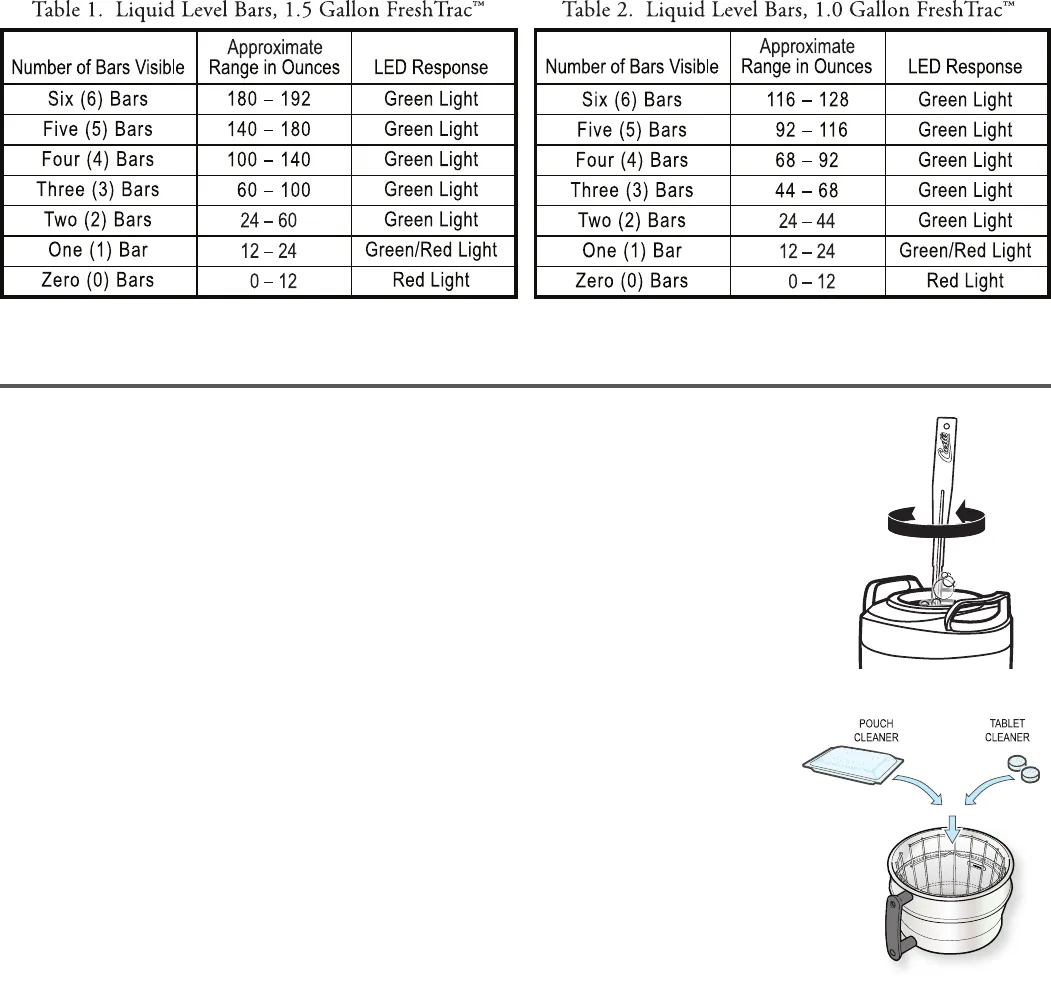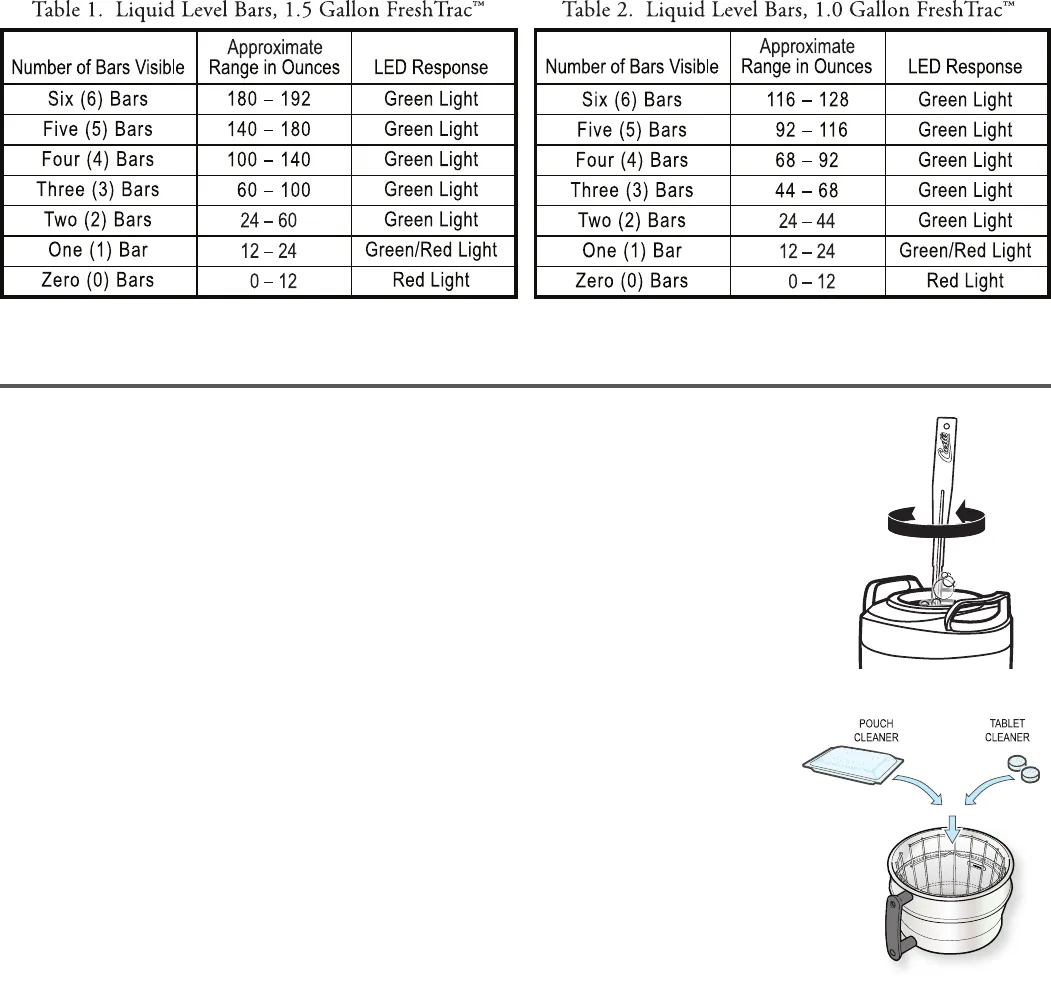
2
LCD – Liquid Level Bars
There are six bars on the LCD screen to represent the volume of coffee within the server. Table 1 and 2,
below, will explain the volume range for each bar, as well as the response from the LED indicators as the
volume decreases.
LED Lights
4. The Red LED will stop blinking and turn off after 60 minutes have elapsed.
5. When the server times-out or is empty, the LCD display screen will blink simultaneously with the LED.
6. When the time has expired or the server is empty and the Red LED has blinked for 60 minutes, the LCD
screen will turn off.
LCD – Numeric Timer
The FreshTrac™ digital numeric timer (Fresh Coffee Timer) defaults to 2 hours, counting down.
CLEANING TFT Coffee Server
1. In a container, mix a mild detergent and warm water solution for cleaning the coffee
server.
2. Discard old coffee from the coffee server.
3. Remove and clean the lid.
4. Clean inside the coffee server with a sponge brush soaked in detergent solution.
5. An easy way to remove mineral deposits from the brew cone and the coffee server is to
use a pouch or tablet cleaner.
a. Place two tablets or one pouch (refer to manufacturers’ recommendation) into the
brew cone.
b. Place the empty coffee server onto the brew deck.
c. Start a coffee brew cycle by pressing the Brew button on the electronic controller.
d. When the brew cycle has nished, allow the cleaning solution to sit in the coffee
server for a few minutes, then empty the coffee server.
6. Wipe the exterior surfaces with a sponge moistened with the detergent solution. Wipe
off coffee spots or stains.
7. Rinse the brew cone and coffee server with running water.
6. Dry the parts and return them to the coffee brewer.
TFT Coffee Server Precautions:
Do not immerse coffee server in water.
Do not place in dishwasher.
Do not use harsh powders or cleansers containing chlorine.
Do not use a wire brush or pot scour to clean inside liner.