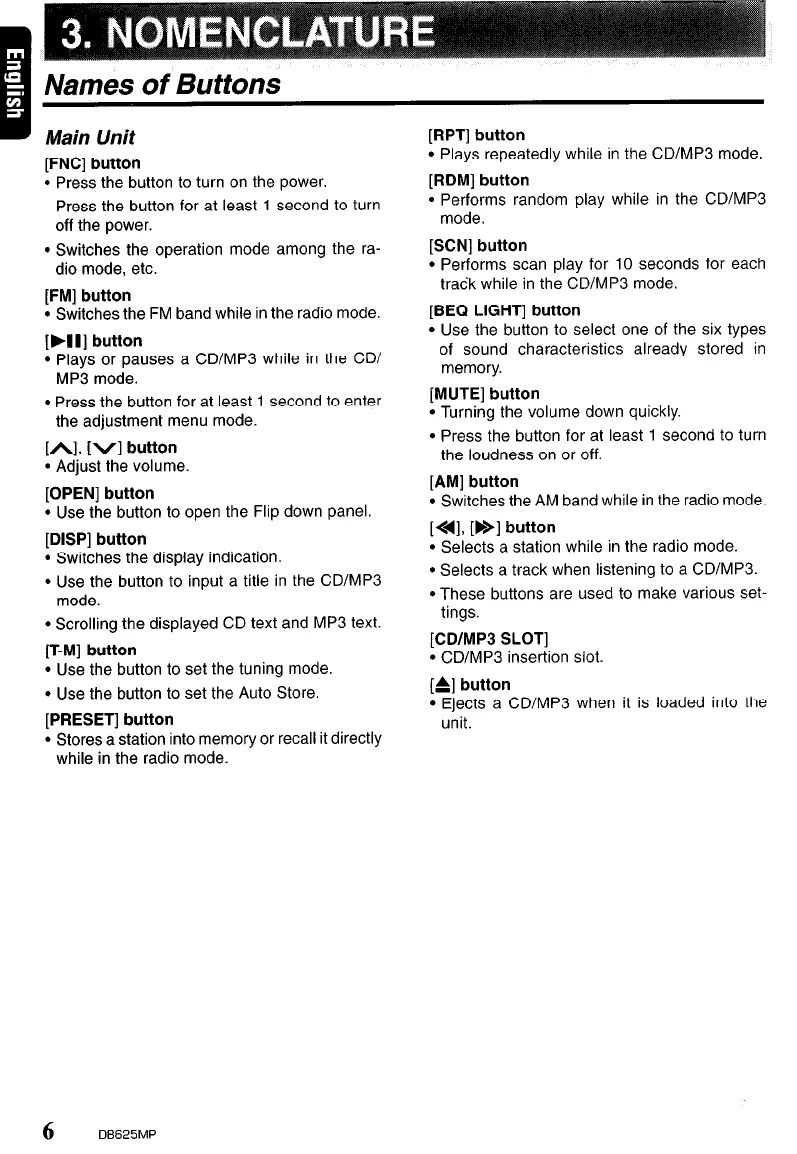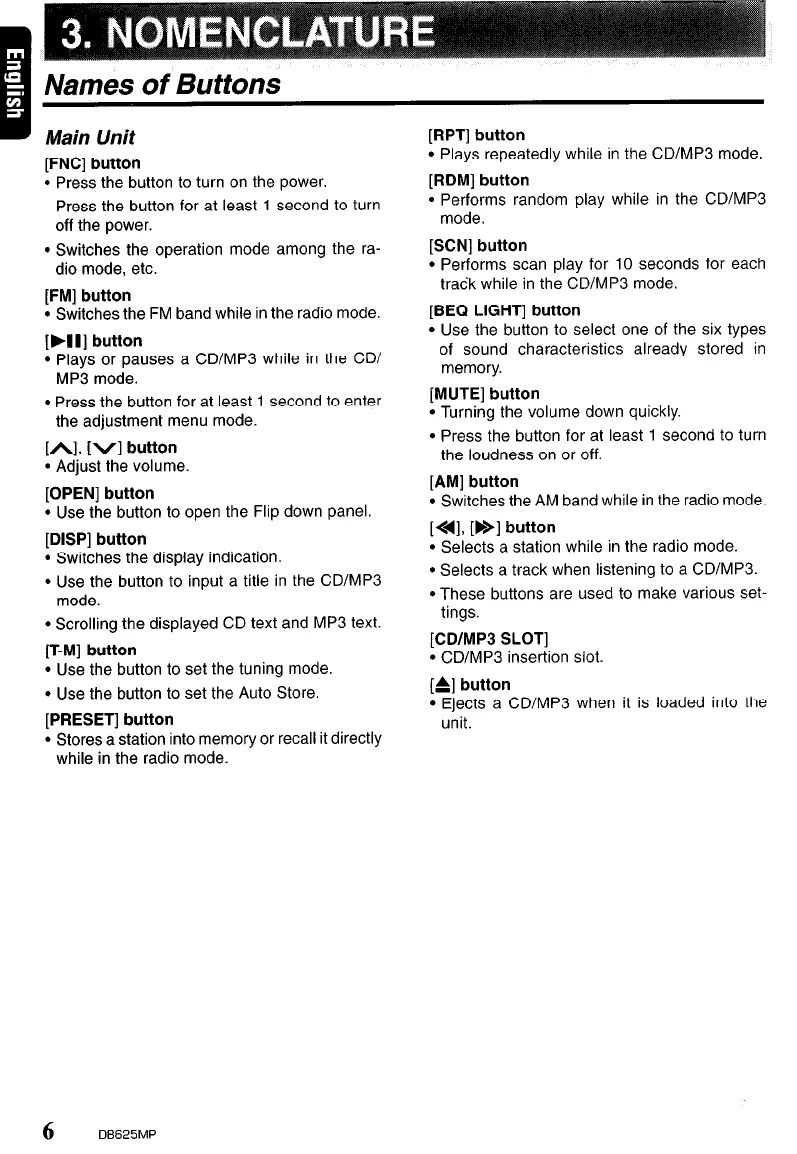
-
Names of Buttons
Main Unit
[FNC] button
l Press the button to turn on the power.
Press the button for at least 1 second to turn
off the power.
l Switches the operation mode among the ra-
dio mode, etc.
[FM] button
l Switches the FM band while in the radio mode.
[WI] button
l Plays or pauses a CD/MP3 while in the CD/
MP3 mode.
l Press the button for at least 1 second to enter
the adjustment menu mode.
[Al, WI button
l Adjust the volume.
[OPEN] button
l Use the button to open the Flip down panel.
[DISP] button
l Switches the display indication.
l Use the button to input a title in the CD/MPS
mode.
l Scrolling the displayed CD text and MP3 text.
[T-M] button
l Use the button to set the tuning mode.
l Use the button to set the Auto Store.
[PRESET] button
l Stores a station into memory or recall it directly
while in the radio mode.
[RPT] button
l Plays repeatedly while in the CD/MP3 mode.
[RDM] button
l Performs random play while in the CD/MPB
mode.
[SCN] button
l Performs scan play for 10 seconds for each
track while in the CD/MP3 mode.
[BEQ LIGHT] button
l Use the button to select one of the six types
of sound characteristics already stored in
memory.
[MUTE] button
l Turning the volume down quickly.
l Press the button for at least 1 second to turn
the loudness on or off.
[AM] button
l Switches the AM band while in the radio mode.
[41, WI
button
l Selects a station while in the radio mode.
l Selects a track when listening to a CD/MP3.
l These buttons are used to make various set-
tings
[CD/MPS SLOT]
l CD/MPB insertion slot.
[A] button
l Ejects a CD/MPS when it is loaded into the
unit.
6
DE625MP
Names
of
Buttons
Main Unit
[FNC]
button
• Press the button
to
turn
on
the power.
Press the button for at least 1 second to turn
off the power.
• Switches the operation mode among the
ra-
dio mode, etc.
[FM]
button
• Switches the
FM
band while
in
the radio mode.
[~II]
button
• Plays or pauses a CO/MP3 while
in
the COl
MP3 mode.
• Press the button for at least 1 second to enter
the adjustment menu mode.
[A],
[V]
button
• Adjust the volume.
[OPEN]
button
• Use the button to open the Flip down panel.
[DISP]
button
• Switches the display indication.
• Use the button
to
input a title
in
the CO/MP3
mode.
• Scrolling the displayed CD text and MP3 text.
[T-M]
button
• Use the button to set the tuning mode.
• Use the button
to
set the Auto Store.
[PRESET]
button
• Stores a station into memory or recall it directly
while
in
the radio mode.
[RPT]
button
• Plays repeatedly while
in
the CO/MP3 mode.
[ROM]
button
• Performs random play while
in
the CO/MP3
mode.
[SCN]
button
• Performs scan play for
10
seconds for each
track while
in
the CO/MP3 mode.
[SEQ LIGHT] button
• Use the button
to
select one of the six types
of sound characteristics already stored
in
memory.
[MUTE]
button
• Turning the volume down quickly.
• Press the button for at least 1 second
to
turn
the loudness on or off.
[AM]
button
• Switches the
AM
band while
in
the radio mode.
[<<Ill],
[~>]
button
• Selects a station while
in
the radio mode.
• Selects a track when listening
to
a CO/MP3.
• These buttons are used to make various set-
tings.
[CD/MP3 SLOT]
• CO/MP3 insertion slot.
[~]
button
• Ejects a CO/MP3 when it
is
loaded into the
unit.
6
DB625MP