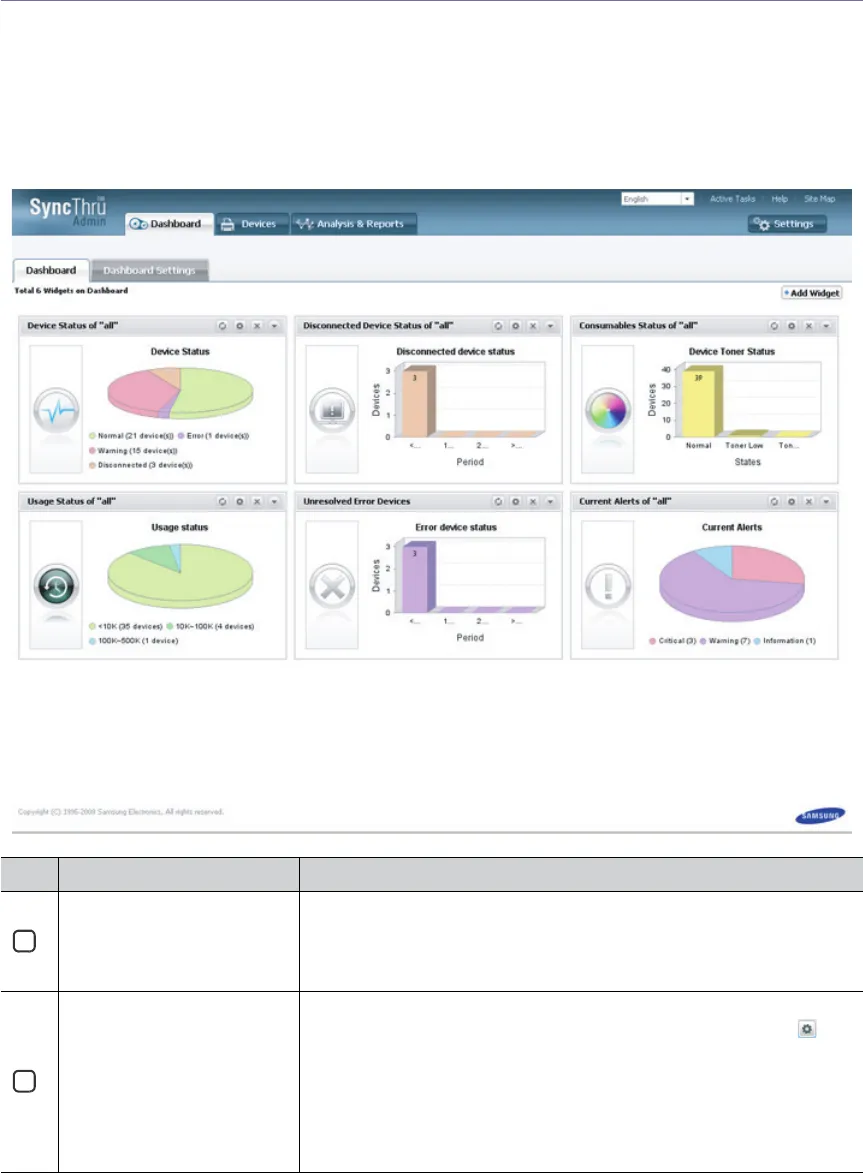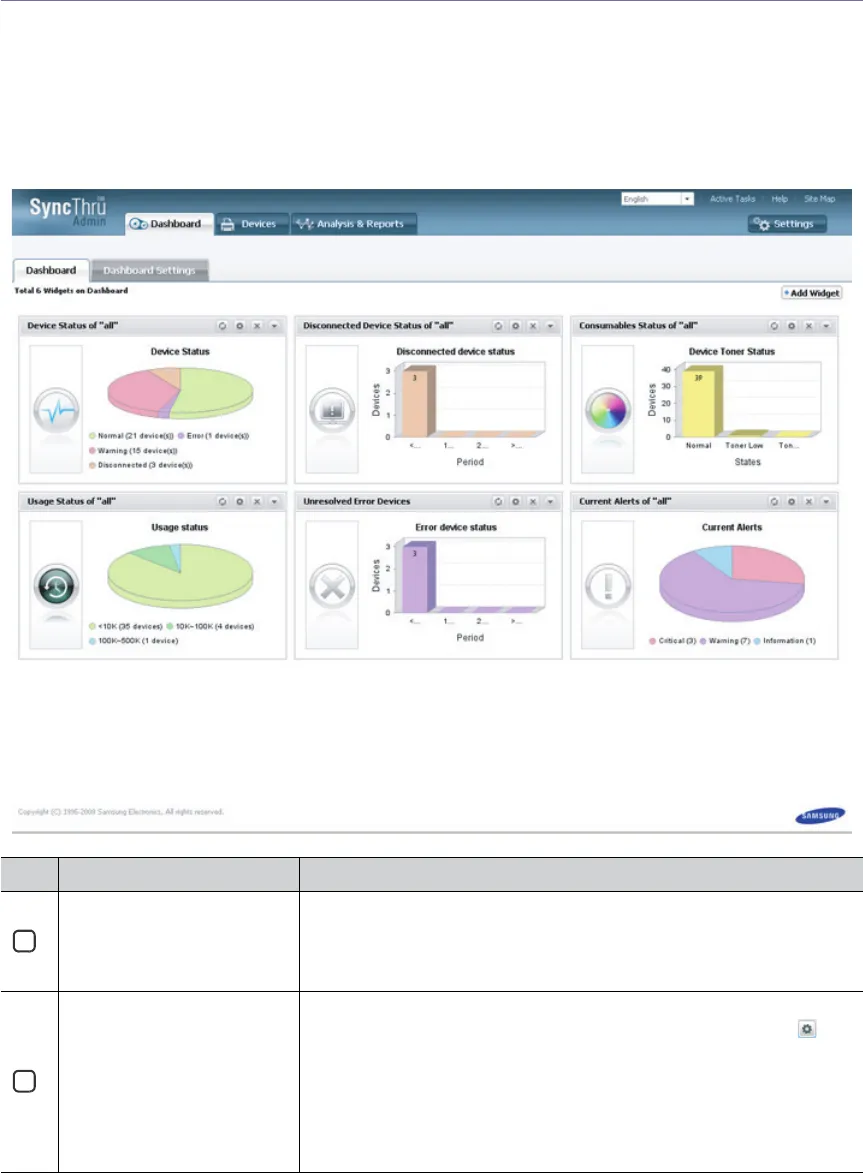
Dashboard_ 24
Dashboard tab
Dashboard widgets
SyncThru™ Admin 5 provides various Dashboard widgets for monitoring your printing environment. New widgets can be
added with future versions of SyncThru™ Admin 5.
These widgets can help you work more efficiently. For example, if you are a special manager for Group A and you want to
see consumables information for all of Group A's devices only, you can add a Consumables Status widget for both
criterion and check the information on the same page.
In addition, each widget gives you detailed information using a link to the related report or the devices list. For example,
you can add a Device Status widget into Dashboard and see that 5 devices are in error status. You can check which
device is in the error status by clicking the Dashboard widget.
NO. NAME DESCRIPTION
1
Device Status
The Device Status widget shows statuses of devices on the device list. The
widget is connected to the Device List by the selection of a device group and
filtered for Device Status. For example, if you click the portion of error,
SyncThru™ Admin 5 lets you move to the devices list with error status. You
can check details from the Device List.
2
Disconnected Device Status Disconnected Device Status widget shows how many devices are in
disconnected status grouped by time period. For example, if you click and
select “more than 1 month,” SyncThru™ Admin 5 lets you move to the
devices list filtered with that period. This widget is useful for checking which
devices have not been turned on and assume that those devices have not
been in use or out of order.
Available options are:
• Period: Less than 1 week, 1~2 weeks, 2 weeks ~ 1 month and More than
1 month