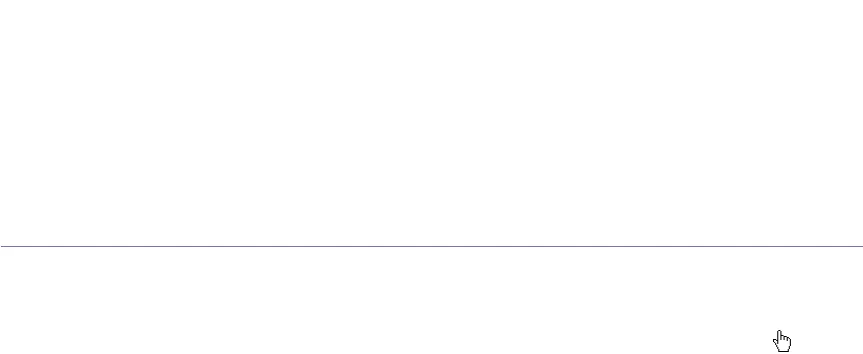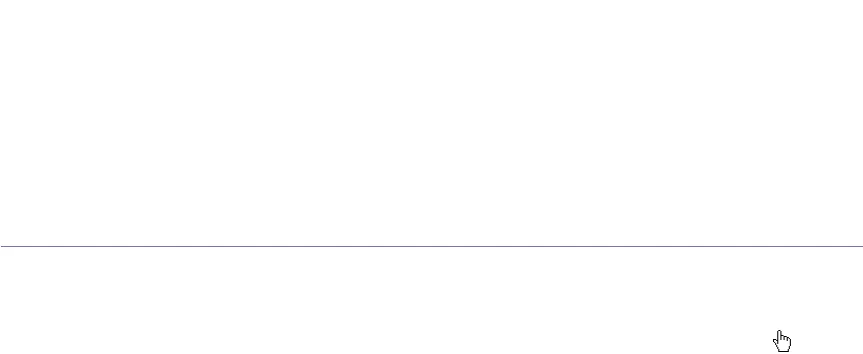
Dashboard_ 23
3.
Dashboard
This chapter explains what Dashboard is and how to use it. You can monitor the devices with
SyncThru™ Admin 5 Dashboard.
This chapter includes:
• Overview
• Dashboard tab
• Dashboard Settings tab
• Examples of practical usage of Dashboard
Overview
SyncThru™ Admin 5 Dashboard will help you manage your printing environment better than before.
Dashboard has two tab menus, Dashboard and Dashboard Settings .
On the Dashboard tab menu, you can add widgets you often use and check the widgets on the same page. It also works
as a shortcut, you can move to a related menu by clicking the information you want on the Dashboard when appears.
The Dashboard Settings tab menu is where you can set the options for the Dashboard tab menu.
You can configure Dashboard for your preferences. Each widget provides additional options such as group selection,
which can support various widgets for multiple groups.