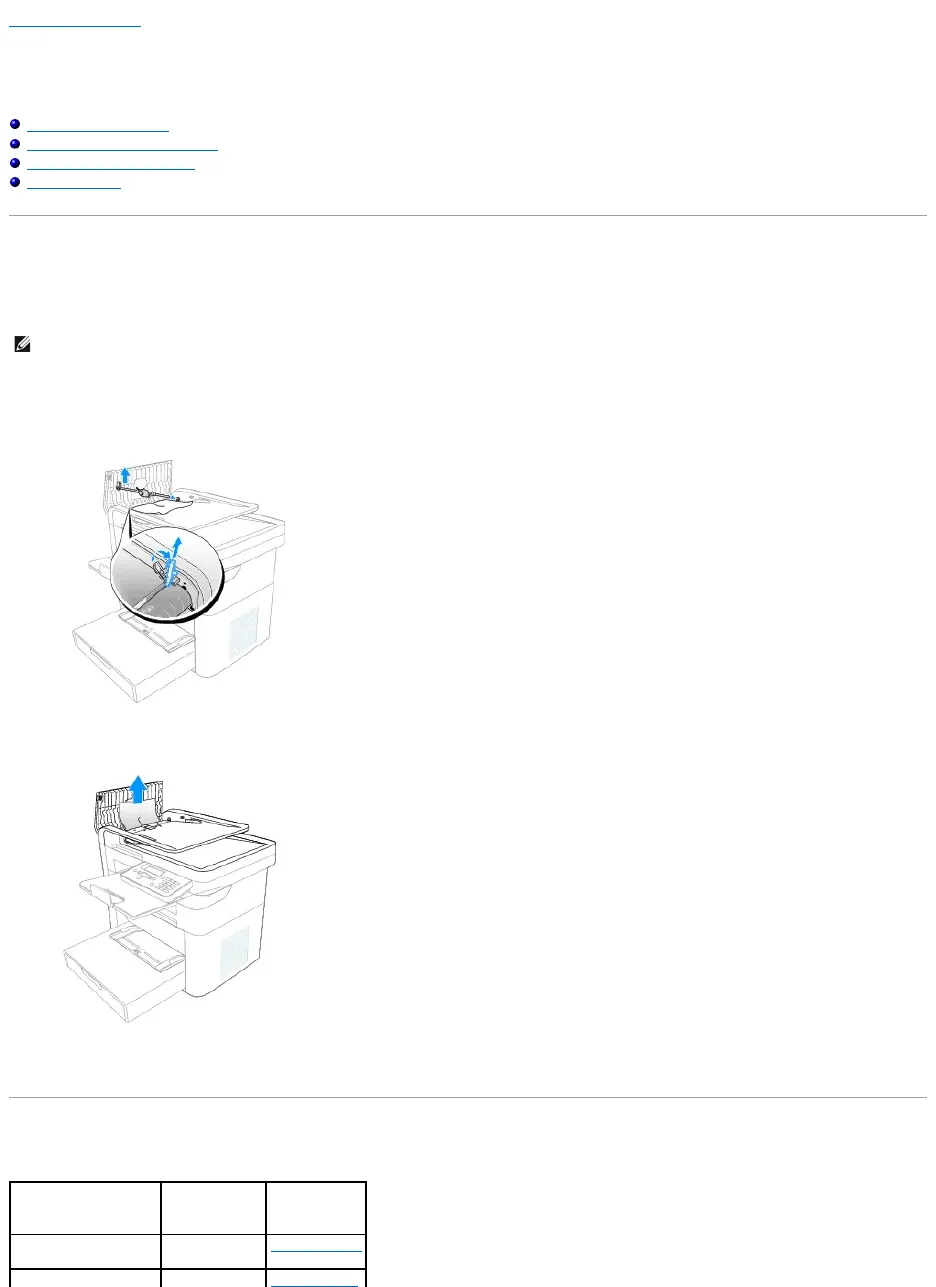Back to Contents Page
Troubleshooting
Dell™Multi-Function Printer 1125
User's Guide
Clearing Jams in the ADF
Clearing Jams in the Paper Paths
Clearing LCD Error Messages
Troubleshooting
Clearing Jams in the ADF
When a document jams while passing through the Automatic Document Feeder (ADF),
ADF Paper Jam appears on the display.
1. Remove the remaining documents from the ADF.
2. Open the ADF cover and remove the roller as shown.
3. Remove the document by gently pulling it out.
4. Replace the roller and close the ADF cover. Then reload the document into the ADF.
Clearing Jams in the Paper Paths
When a paper jam occurs, a location specific message appears on the LCD display. See the table below to locate and clear the paper jam.