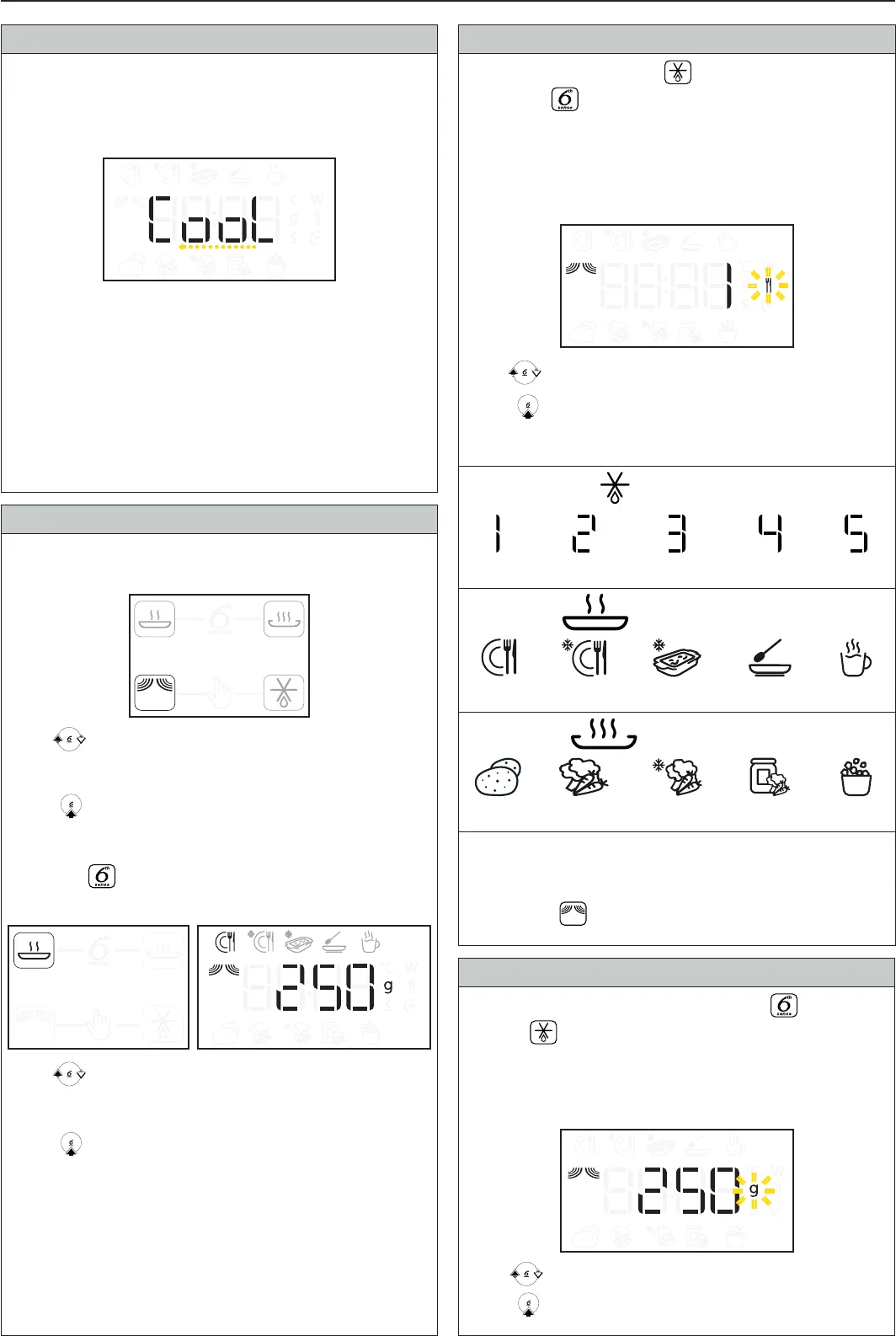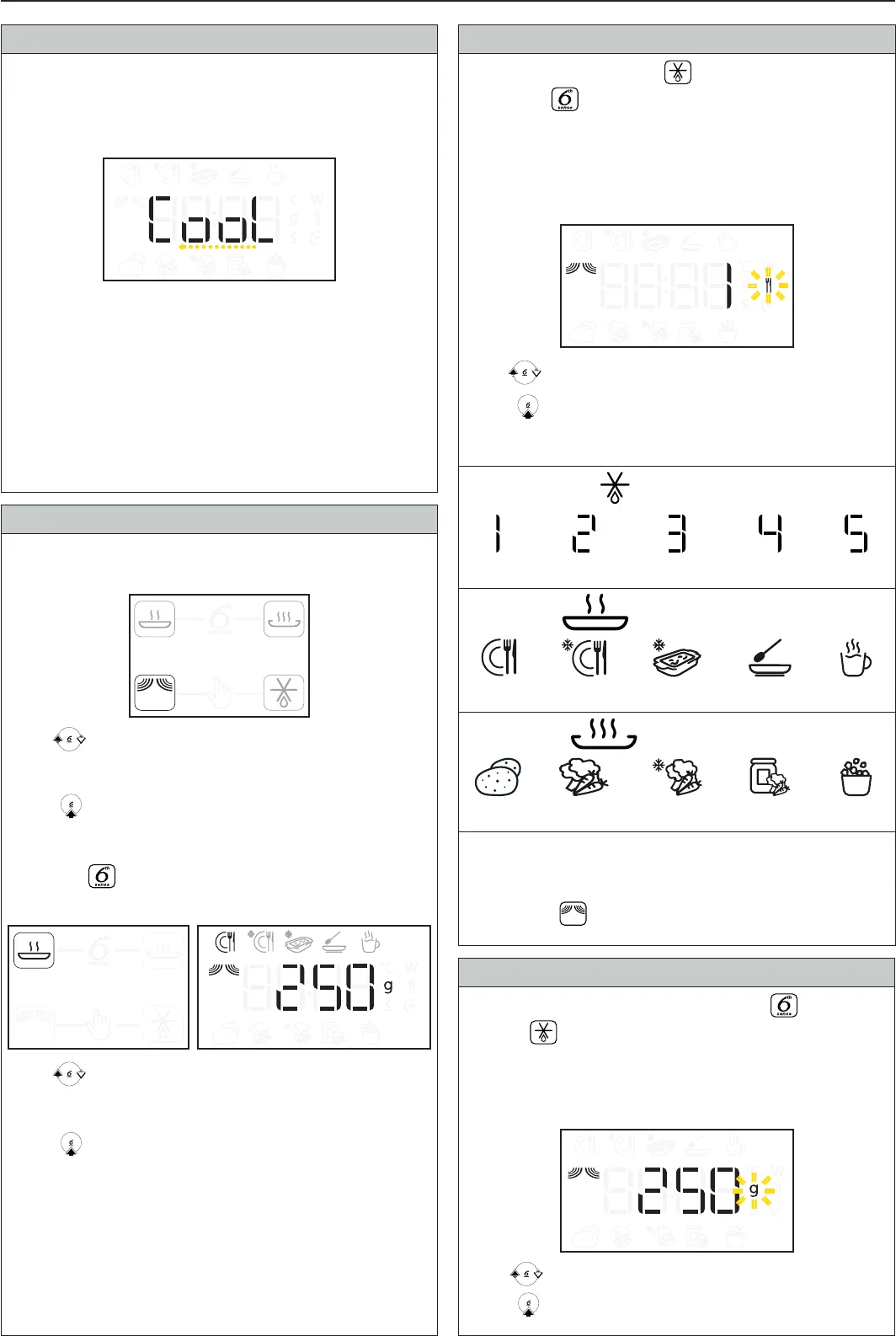
EN 10
4 COOLING DOWN
When a function is nished, the appliance may carry
out a cooling procedure.
The right-hand display shows "Cool On".
After this procedure, the appliance automatically
switches off.
NOTE: the cooling procedure can be interrupted by
opening the door and will be eventually reactivated,
if needs, by closing it again.
5 SELECTING A FUNCTION
For the description, see the specic table on
page 12.
Turn to select a main function in the left-hand
display.
Press
to confirm the selection.
Select one of the special cooking functions
6
th
Sense to access the related cluster in the
right-hand display.
Turn to select desired food class in the right-
hand display.
Press
to confirm.
NOTE: the appliance will remember the main
function that was selected.
6 SETTING FOOD CLASSES
When using Jet Defrost
and 6
th
Sense
functions
the appliance needs to know which
food class it is to use to reach proper results.
Access the desired function: after selecting the
required function, the food class symbol is displayed
and the class flashes in the right-hand display.
Turn to choose the food class (see tables below).
Press
to confirm and proceed with the wizard
mode to set the weight of the food (see section 6.1).
JET DEFROST
FROZEN
MEAT
FROZEN
VEGETABLES
FROZEN
BREAD
FROZEN
POULTRY
FROZEN
FISH
6
th
SENSE REHEAT
DINNER
PLATE
FROZEN
PORTION
FROZEN
LASAGNE
SOUP
BEVERAGE
6
th
SENSE COOK
BAKED
POTATOES
FRESH
VEGETABLES
FROZEN
VEGETABLES
CANNED
VEGETABLES
POPCORN
NOTE: for food not listed in the table or if the weight
is diers from what is recommended, choose the
Microwave cooking function.
6.1 SETTING THE WEIGHT
To aid the cooking, 6
th
Sense functions and Jet
Defrost
need to know the weight of food.
The appliance automatically calculates the ideal
power and duration for each food class.
The display shows the default value and "g" flashes.
Turn to set the weight between preset values.
Press to confirm and start the function.
USING THE APPLIANCE