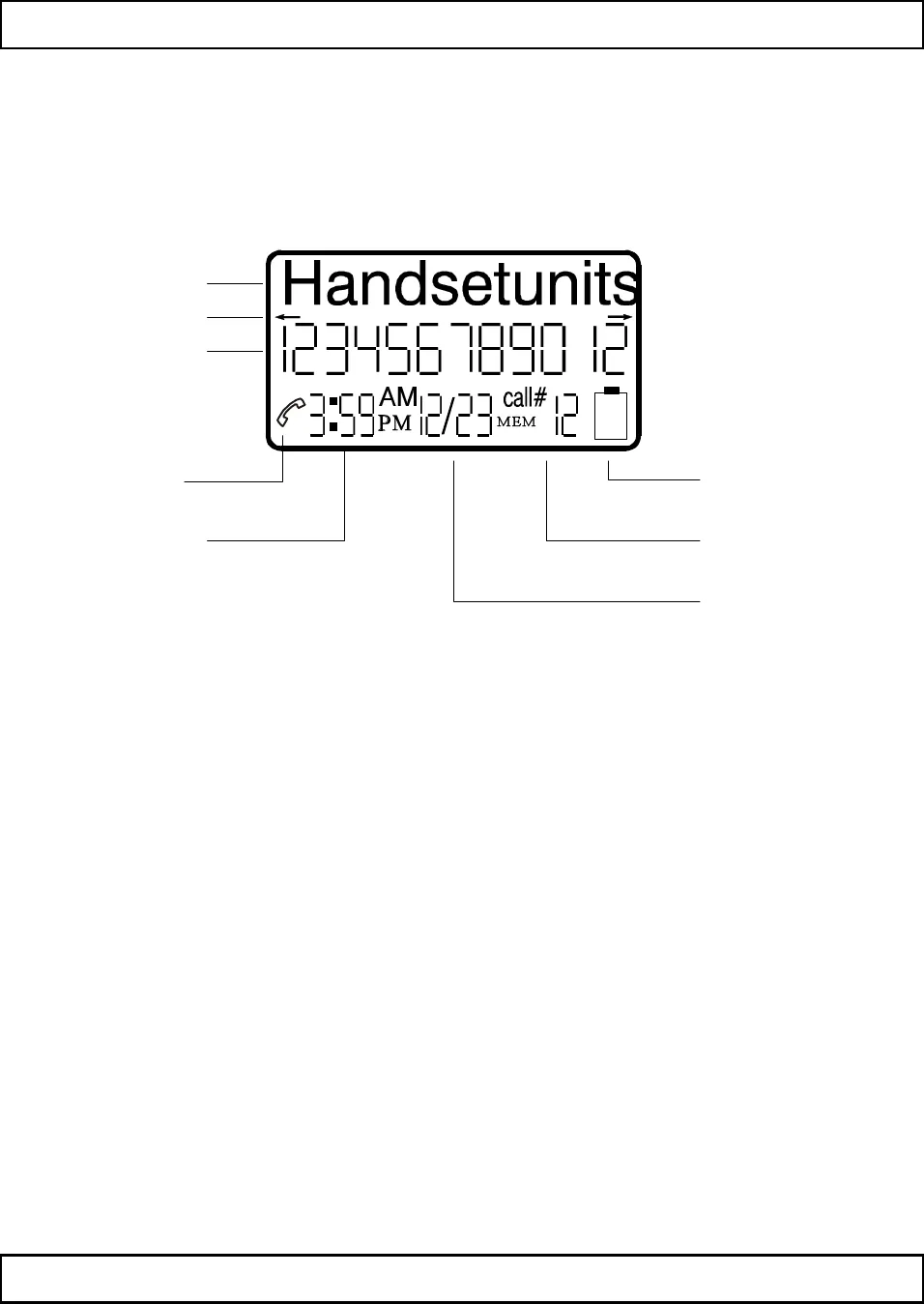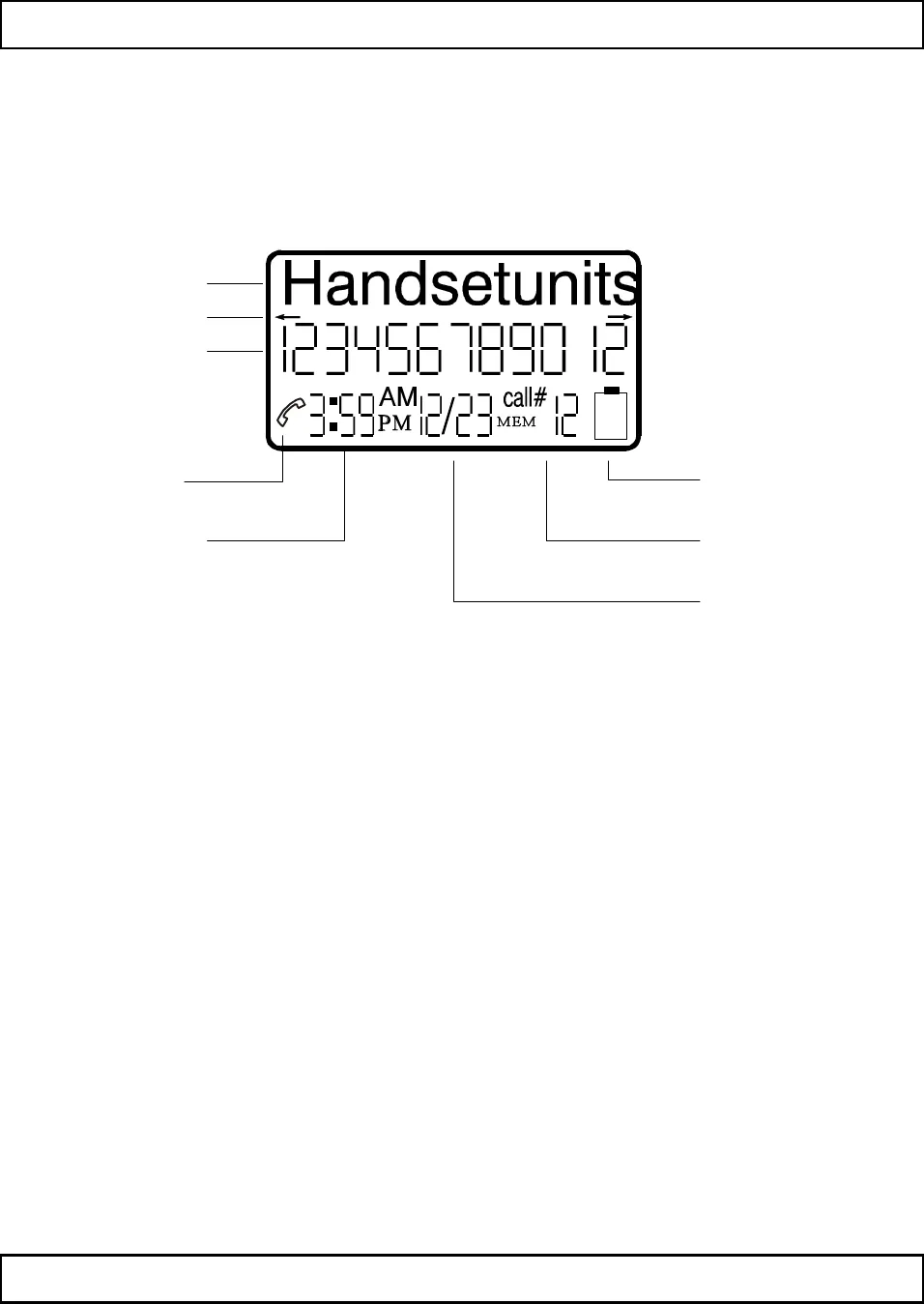
6
AUDIOLINE FF895-2 TELEPHONE
HANDSET DISPLAY
The diagram below shows the 3 lines of characters of the handset display
12 characters
Arrows
12 digits
Line icon Low battery
Time Memory location
Date
Arrow left/right - is ON - when there is more information to view.
Line icon - is ON - when a call is in progress.
Low battery - flashes - when battery needs to be charged.
HANDSET SETUP
If the handset displays "No Access!!!" it cannot be used. Please do the following:
Note: The handset battery must be charged.
## Replace the handset on the base unit (not the charger POD).
## When the display shows "Setup OK" please enter the handset number (1-4). The
handset default number is 1. Enter handset number, a confirmation beep will be heard.
The display then shows “Ringer On” and the number of the handset that was set.
# If the display does not show “Setup OK” ensure that the base unit is standby mode,
lift the handset momentarily and wait for 7 seconds. The display should now show
“Set up OK”. The system is now ready to use and is in the standby mode.
NOTE: Do not use same handset number on more than one handset.