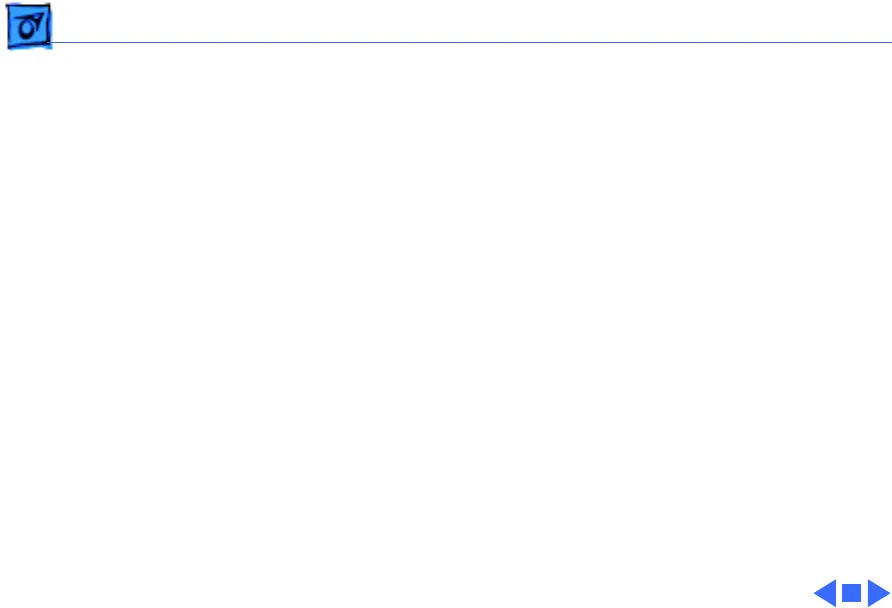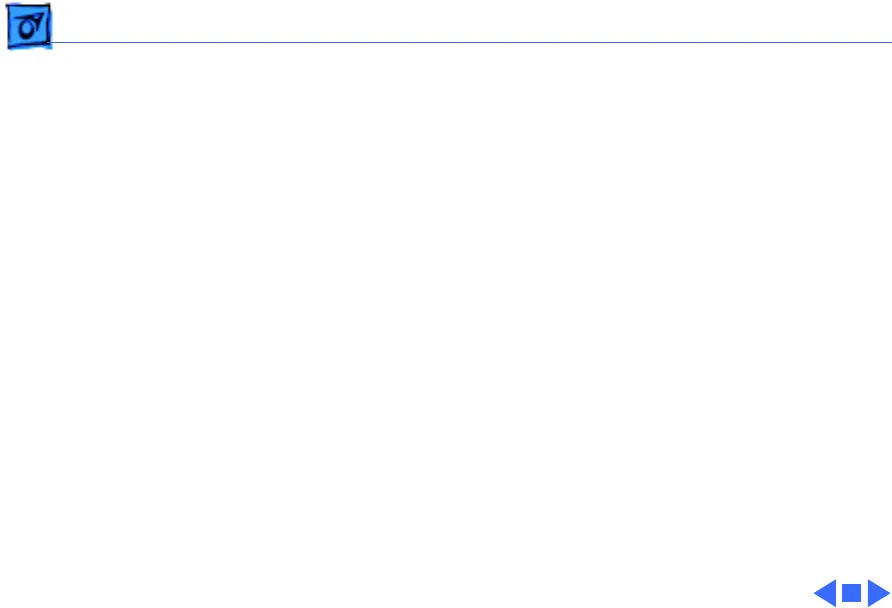
Troubleshooting Symptom Charts /Communication - 3
Communication
No printing or
garbled printing
1 Make sure printer is selected in Chooser.
2 Verify correct DIP switch settings.
3 Verify that interface cable between printer and computer is
tightly connected.
4 Perform printer self–test. If the test passes, run diagnostics
on the main board; if the test fails, replace the main board.
No communication
with option card
installed
Verify that DIP switch 2 position 4 is set to ON.