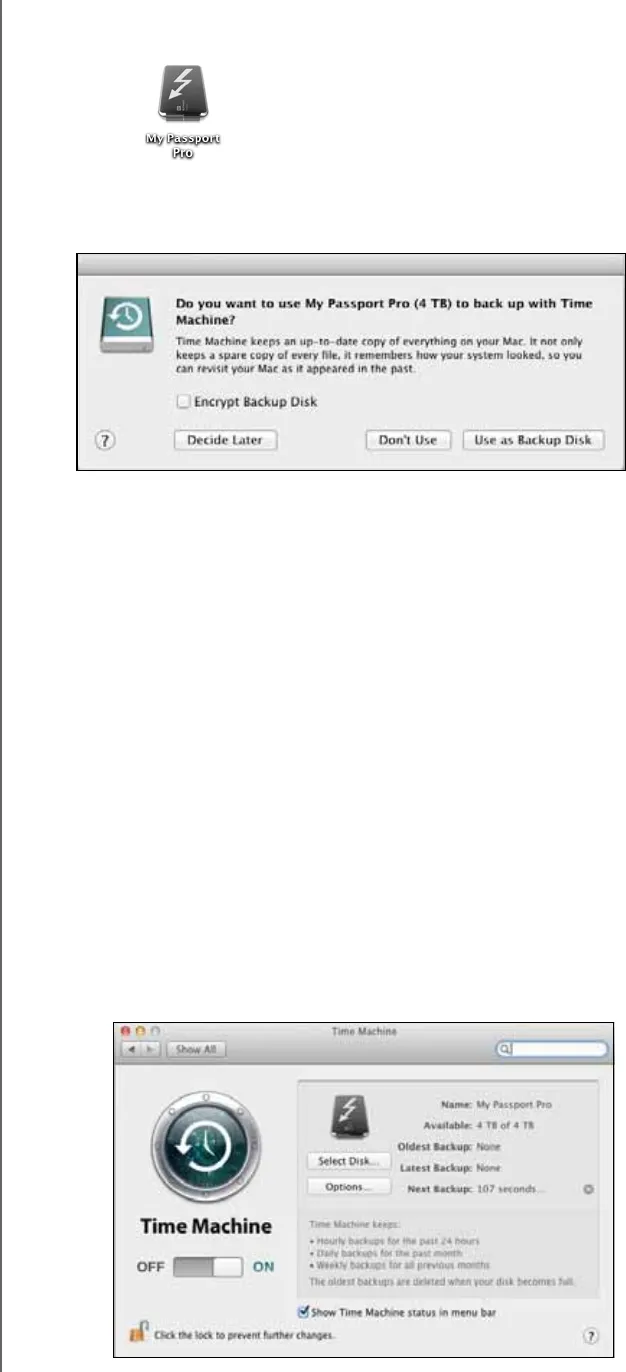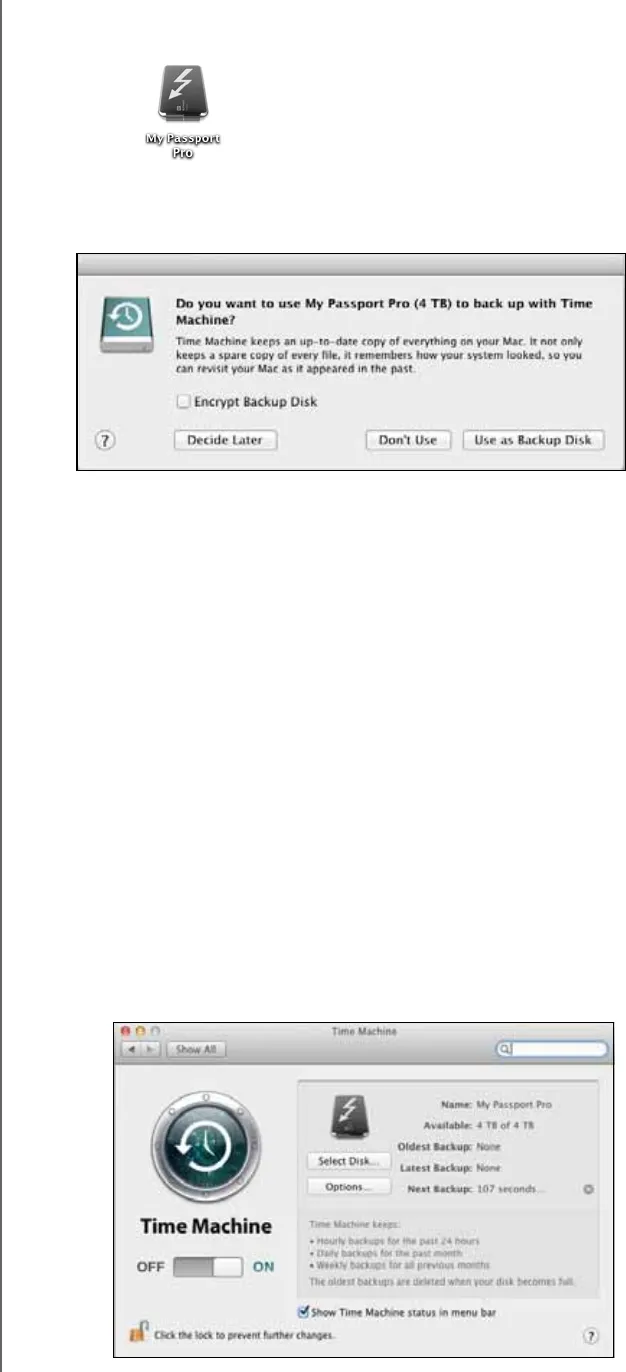
MY PASSPORT PRO
USER MANUAL
CONNECTING THE DEVICE AND GETTING STARTED – 6
Note: If the External disks check box is selected on your Finder Preferences
dialog, the My Passport Pro icon displays on your desktop:
5. The first time you connect the device to your computer, a message asks if you want
to use it to back up with Time Machine:
Note: The Encrypt Backup Disk check box does not appear on computers using
the Snow Leopard operating system. DO NOT select this check box on Lion,
Mountain Lion, or Mavericks systems. Your My Passport Pro device
leverages the operating system to enable RAID configurations. The RAID
modes of your My Passport Pro device are software configured, and the
backup disk encryption feature is not compatible with software-configured
RAID devices.
If you want to use your device as a backup disk with Time Machine on Lion,
Mountain Lion, or Mavericks, you can either:
Use it in the default striped RAID configuration without backup
encryption.
Convert it to a mirrored RAID configuration and use it without backup
encryption.
Convert it to individual drives and use one of them with or without backup
encryption.
See “Changing the Device Configuration” on page 12.
If you want to use the Time Machine backup software, click Use as Backup Disk
and complete the Time Machine setup: