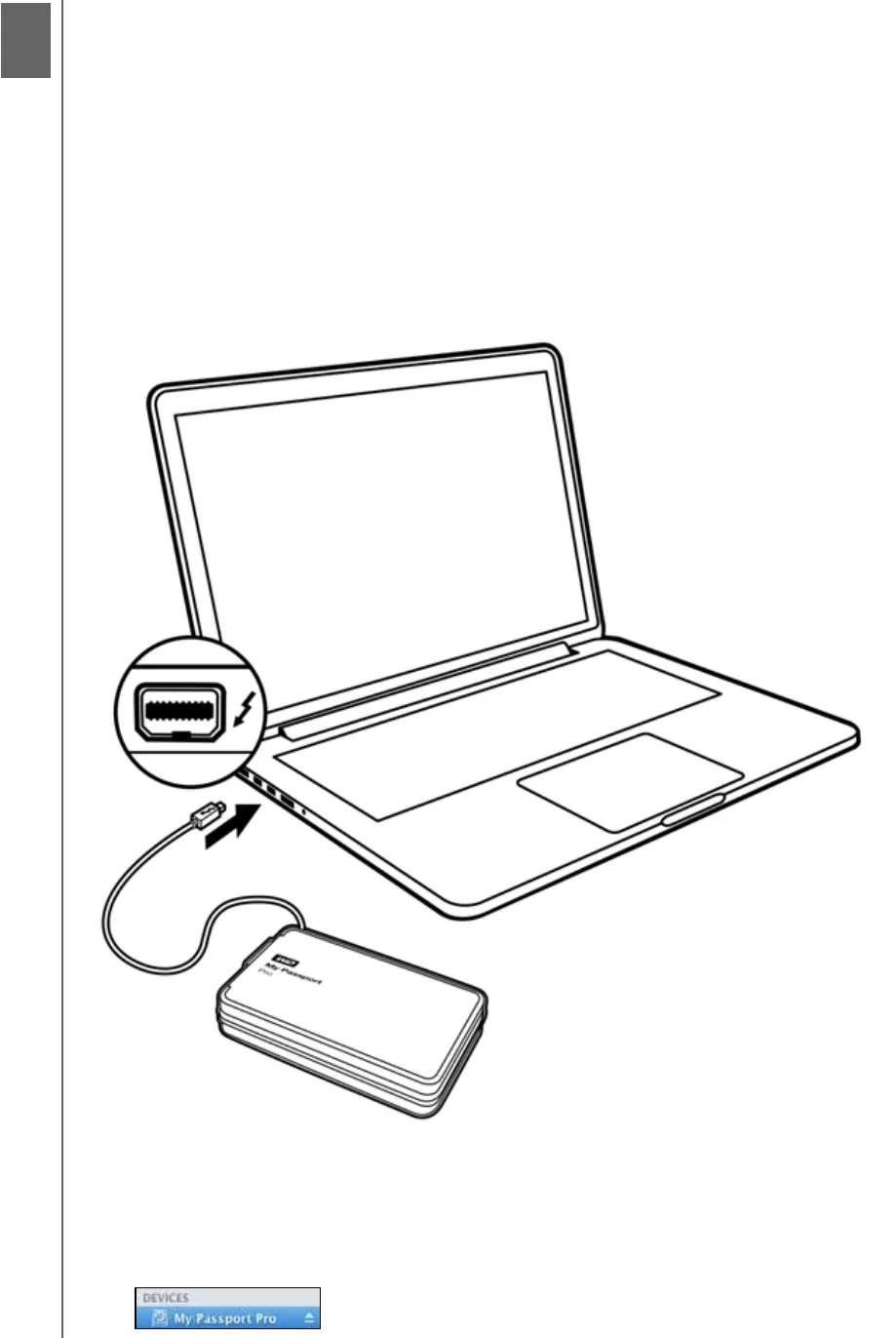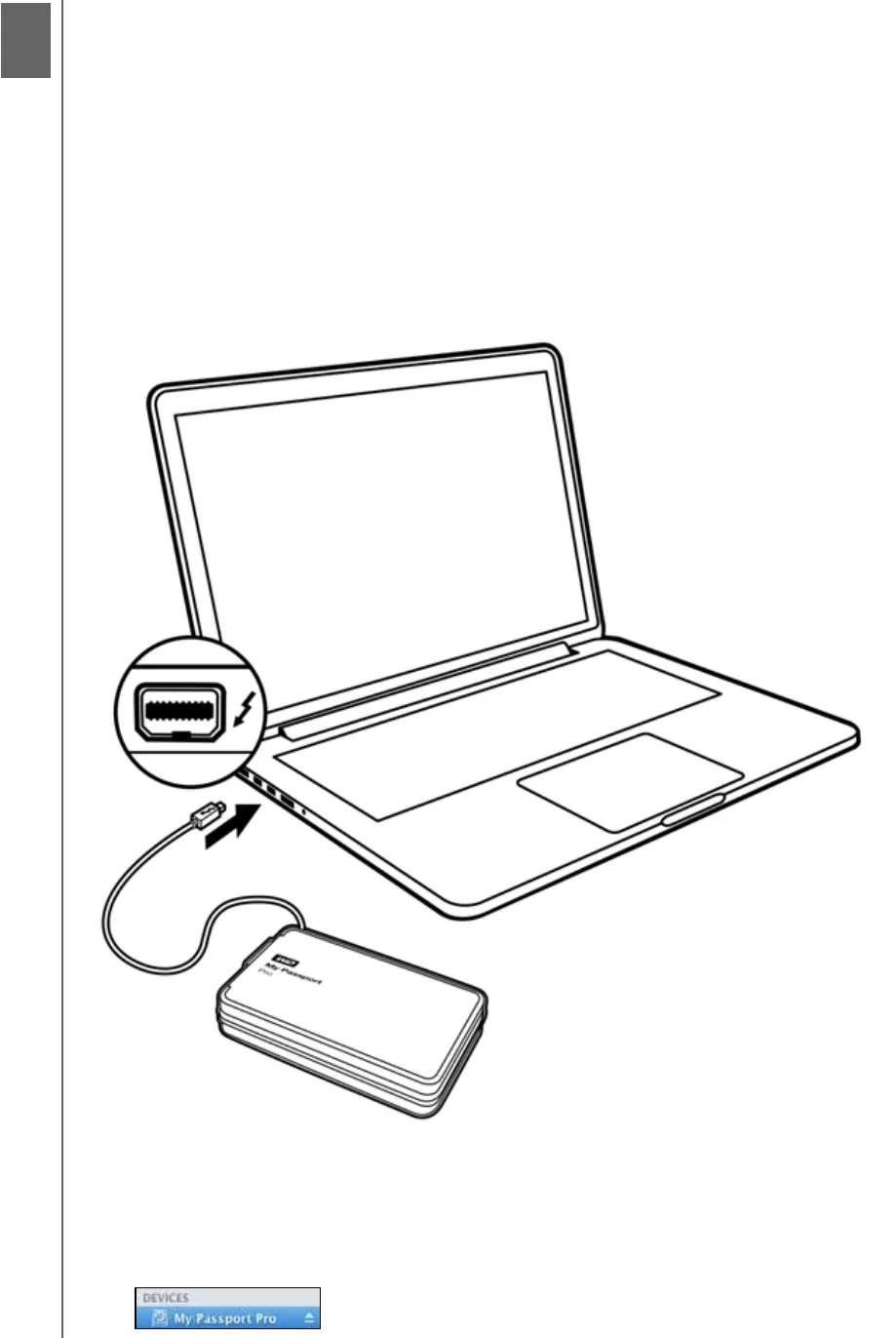
MY PASSPORT PRO
USER MANUAL
CONNECTING THE DEVICE AND GETTING STARTED – 5
Connecting the Device and Getting Started
This chapter provides instructions for:
Connecting the Device
Installing the WD Drive Utilities Software
Connecting the Device
1. Turn on your computer.
2. Connect the My Passport Pro portable RAID storage device to your computer as
shown in Figure 3.
3. The device automatically powers up and mounts to your computer.
4. Verify that the My Passport Pro appears under DEVICES in the Sidebar area of your
Finder display:
Figure 3. Connecting the My Passport Pro Device
1
2