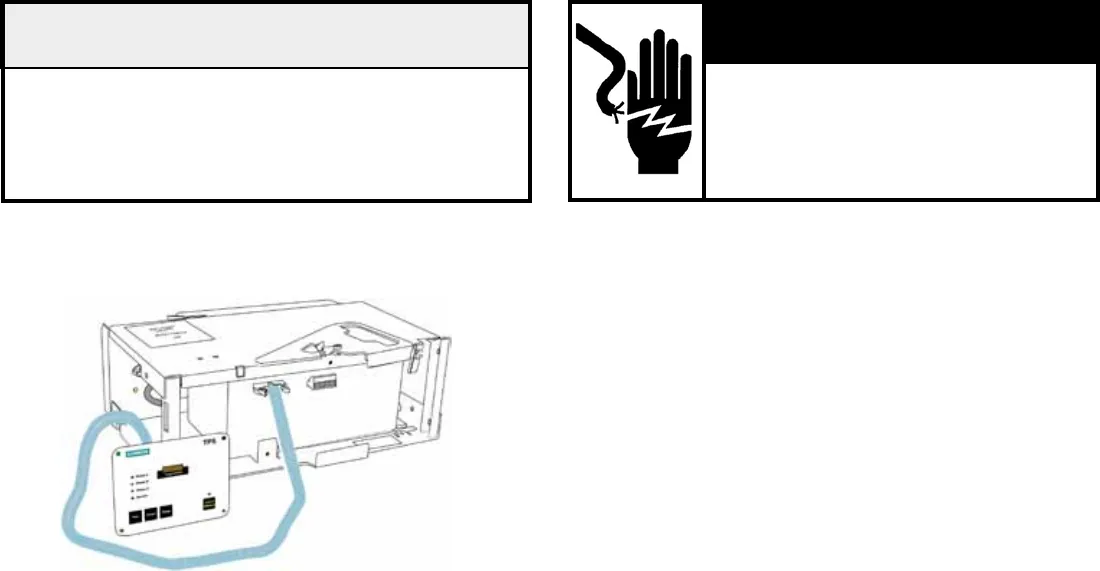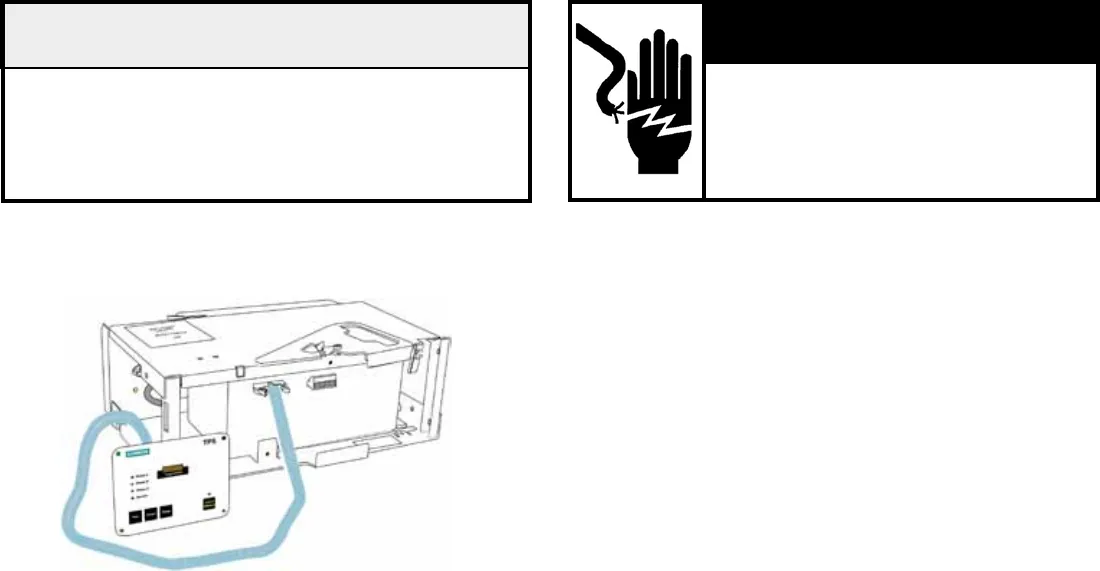
TPS3 01 and TPS3 06 Module Installation Instructions: MCC
CONDUCTING DIELECTRIC AND/OR
HI-POTENTIAL TESTING WILL CAUSE
INTERNAL DAMAGE TO TPS3 UNIT.
Do not perform dielectric or high potential
tests with the TPS3 unit installed.
CAUTION
V
Hazardous voltage.
Will cause death or serious injury.
Keep Out.
Qualied personnel only.
Disconnect and lock off all power before
working on this equipment.
V DANGER
Figure 7: Installation in a MCC
The following instructions are for the replacement of Siemens TPS3
SPD module in a TIASTAR MCC.
This unit is intended for custom factory installation during MCC
manufacture. Unit must be removed from the MCC or withdrawn
to the TEST position. Familiarize with the TPS and MCC mounting
hardware-mount in gear such that the leads are as short and straight
as possible without distorting the stab assembly. Failure to do so will
result in decreased performance.
Diagnostic Display Connected via Ribbon Cable – to be mounted
in a suitable location such that the display is visible to user and/or
protected via an access door.
A successful installation includes:
• Meets all national and local codes
• Mount TPS as close as possible to electrical connection
• Ensure leads are as short and straight as possible
• Gently twist or tie-wrap conductors together wherever possible
• Ensure that N-G bonding hazard warning label is attached to TPS
as reminder to installing contractor.
Ensure all power is off and unit is deenergized.
Verify that TPS and intended voltage are correct.
Install #6 conductor leads to phase, neutral and ground
connections.
Mount Diagnostic Display at appropriate location
Connect ribbon cables from Diagnostic Display to circuit board on
Main TPS Backplane Assembly.
Connect to the Dry Contact terminal block if appropriate
Before bench testing –
• Ensure test voltage is appropriate and grounded Wye system
– Failure to ensure reference to ground will fail unit.
• Ensure unit is touch safe and that all appropriate enclosures are
secure
• Do not Hi-Pot test SPDs
• Do not bench test using ungrounded system – must be grounded
Wye system
Confirm that all LEDs are green and that touchpads on display operate
correctly.
9