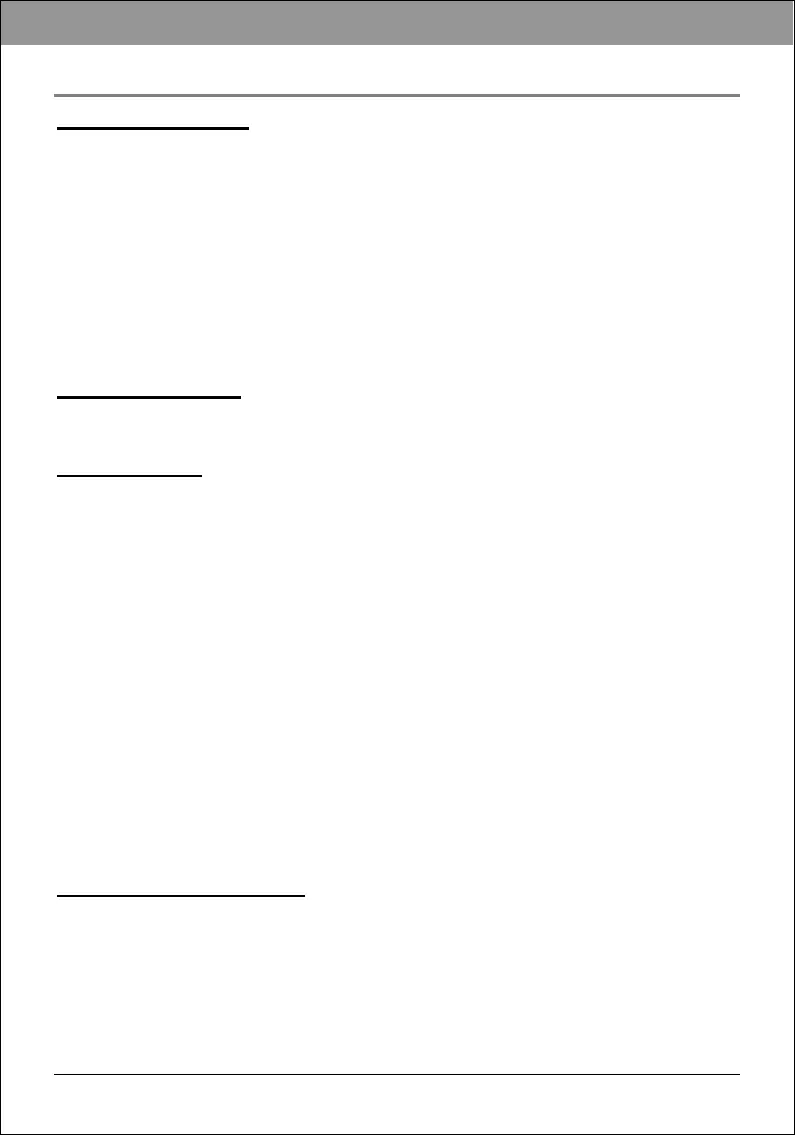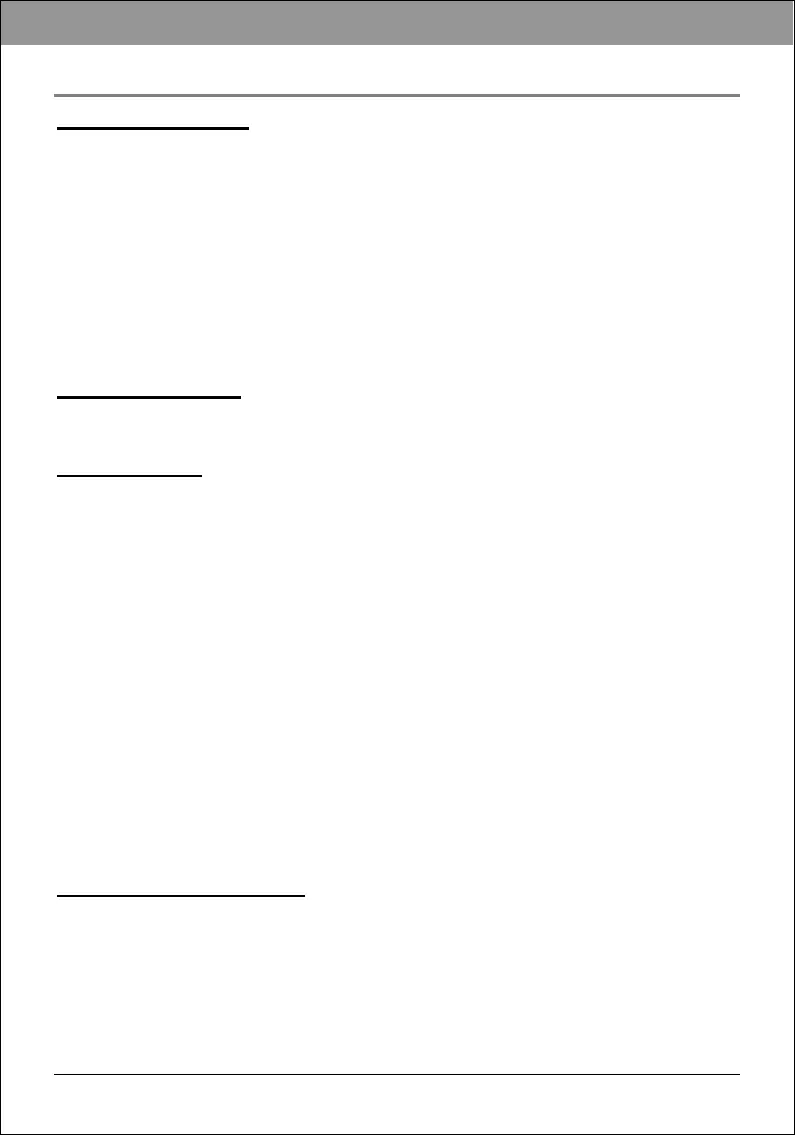
4
ENGLISH
T
ABLE OF
C
ONTENTS
INTRODUCTION
What You Can Do with the BD Combo Drive……………………...………………5
Format Compatibility………………………………………………..………………6
Recording Modes Supported……………………………………...…………………6
System Configuration
System Requirements……………………..…………………………………………7
Features and Controls
Front View………………………………..…………………………………………8
Rear View……………………………………….…………………………………9
INSTALLATION
Hardware Installation of Serial ATA Drives
………………………..…. ...10
OPERATION
Installing Device Driver and Software
………………………………………11
Loading and Unloading the Tray
………………………………………………11
Recording & Playing
Recording CDs & DVDs ….………………..………………………………………12
Playing DVDs & BDs…………………….…………………………………………12
Playing Regionally Encoded DVDs…………………………...……………………12
About Software & Manuals…………………………………………………………12
Recommended Recordable & ReWritable Media
………………………13
LightScribe User Guide
How to Use LightScribe………………………………….…………………………14
Creating and Burning LightScribe-labeled Discs………...…………………………15
Frequently Asked Questions about LightScribe……………………….……………16
TROUBLESHOOTING
Read Problems………………………………......…………………………………17
Write Problems………………………………………….…………………………19