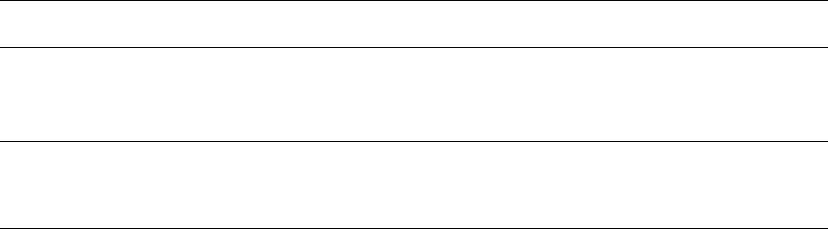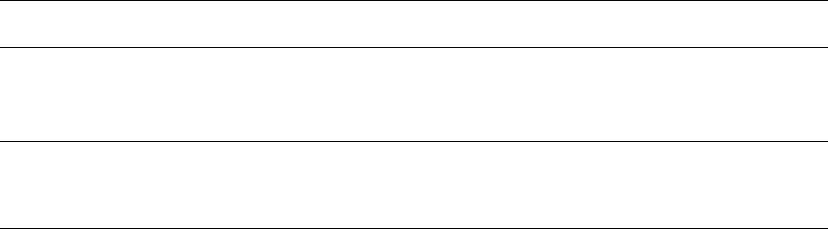
Choosing Output Options
Phaser® 7760 Color Laser Printer
3-49
Offsetting Output
When you send output to the top output tray or the finisher stacker tray, the copies or jobs can
be offset in the tray. Offsetting shifts the pages in the output tray for each job or each copy of a
collated job.
Note: If a finisher is installed, the top output tray no longer offsets.
Selecting Offsetting from the Printer Driver
To select offsetting for a specific print job:
Operating System Steps
Windows 2000,
Windows XP,
Windows Server 2003
1. Select the Layout tab.
2. Click the Advanced button.
3. Set Offset Collated Sets to On.
Mac OS 9 or
Mac OS X, version
10.2 and higher
1. In the Print dialog box, select Finishing Options from the drop-down
list.
2. Click Offset Collated Sets to select it.