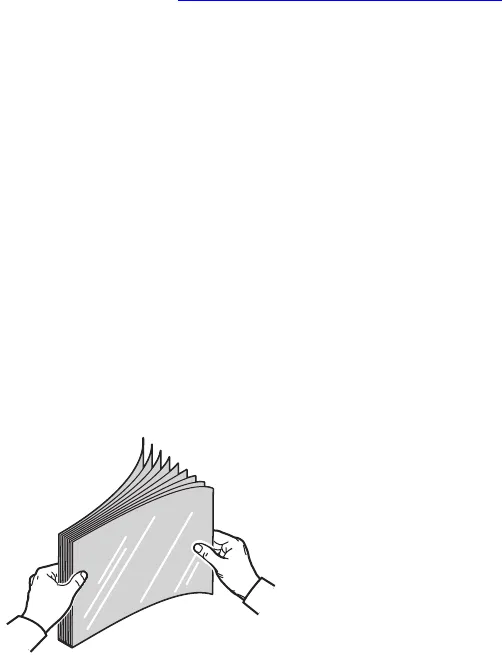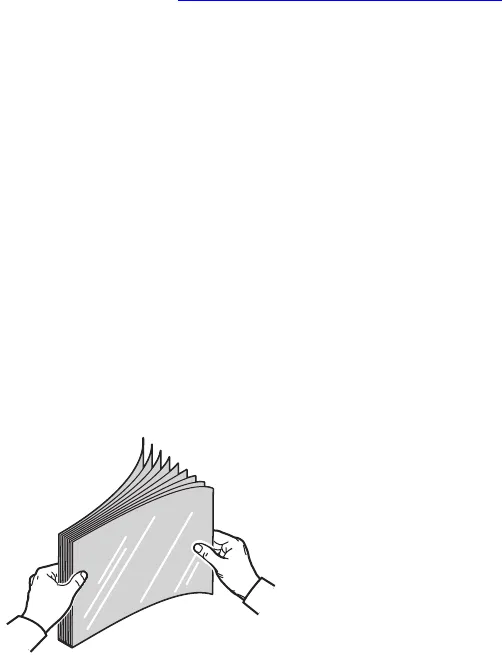
Printing on Specialty Media
Phaser® 5550 Printer
4-35
Printing on Specialty Media
This section includes:
■ Printing Transparencies on page 4-35
■ Printing Envelopes on page 4-38
■ Printing Postcards on page 4-41
■ Printing Labels on page 4-43
Printing Transparencies
This topic includes:
■ Guidelines for Transparencies on page 4-35
■ Printing Transparencies from Tray 1 (MPT) or Tray 6 on page 4-35
■ Printing Transparencies from Trays 2-5 on page 4-36
Transparencies can be printed from any tray. They should be printed on one side only. To order
Xerox supplies, contact your local reseller or go to www.xerox.com/office/5550supplies
.
Guidelines for Transparencies
■ Remove all paper before loading transparencies in the tray.
■ Do not load transparencies above the fill line; it may cause the printer to jam.
■ Handle transparencies by the edges using both hands to avoid fingerprints and creases
which can cause poor print quality.
■ Do not use transparencies with stripes on the side.
■ Change the paper type at the control panel for all trays.
■ Use Xerox Transparencies; print quality may vary with other transparencies.
Printing Transparencies from Tray 1 (MPT) or Tray 6
1. Fan the transparencies to release sheets that may stick together.
5550-170