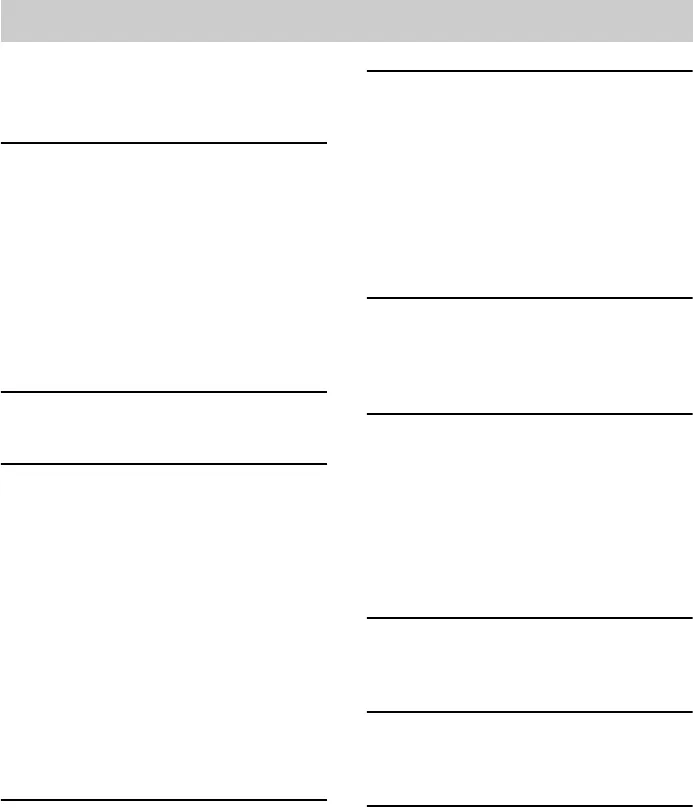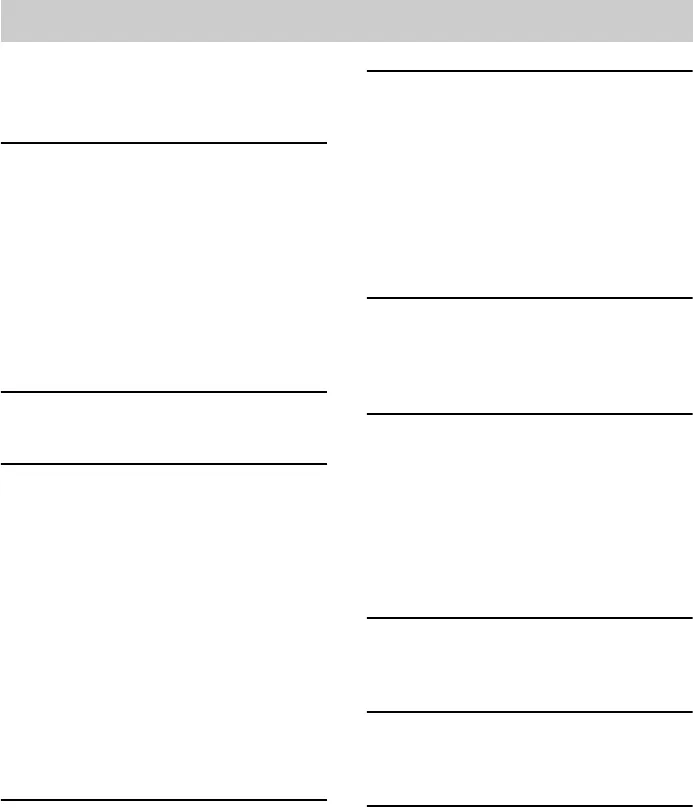
4
GB
About NAS-CZ1 manual ........................6
Playable discs..........................................6
Overview.................................................9
Getting Started
Preparing the remote.............................10
Connecting antennas .............................11
Installing the supplied M-crew Server
software ..........................................11
Registering tracks to the M-crew
Server..............................................11
Connecting the system to the
network ........................................... 12
Connecting power cord ......................... 13
Enjoying NETWORK function
Selecting a server ..................................13
MUSIC LIBRARY
Listening to music stored on your
computer .........................................15
Searching for an album ......................... 16
— LIBRARY SEARCH
Listening to music in a play list ............ 16
— PLAYLIST
Listening to music in a favorite list.......17
— FAVORITE PLAYLIST
Registration/FAVORITE
PLAYLIST Play
Using the profile function ..................... 18
— USER PROFILE
Editing registered audio data ................18
WEB RADIO
Listening to web radio using M-crew
Server..............................................19
Advanced network settings
Using the network menu....................... 19
Checking network settings ................... 20
Setting network settings ....................... 20
Re-connecting to the network............... 21
Checking system name ......................... 21
Selecting another server........................ 21
Registering the system on your computer
manually......................................... 22
CD/MP3 – Play
Loading a disc....................................... 23
Playing a disc........................................ 23
— Normal Play/Repeat Play
Tuner
Presetting radio stations........................ 24
Listening to the radio............................ 26
— Preset Tuning
— Manual Tuning
Using the Radio Data System
(RDS) ............................................. 26
(European model only)
Sound Adjustment
Adjusting the sound.............................. 27
Selecting the sound effect..................... 27
Timer
Falling asleep to music ......................... 27
— Sleep Timer
Display
Turning off the display ......................... 28
— Power Saving Mode
Viewing information in the display...... 28
Table of Contents