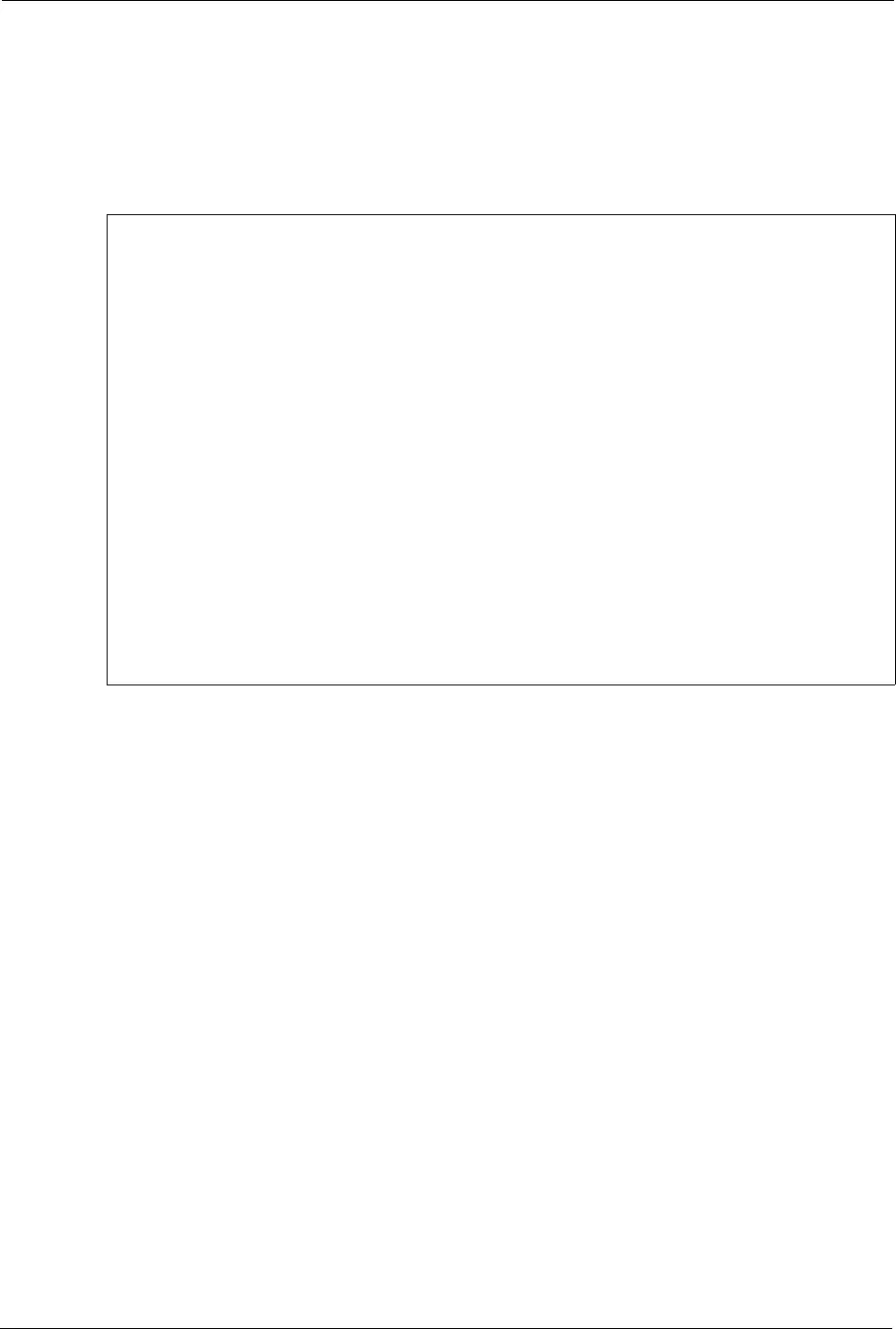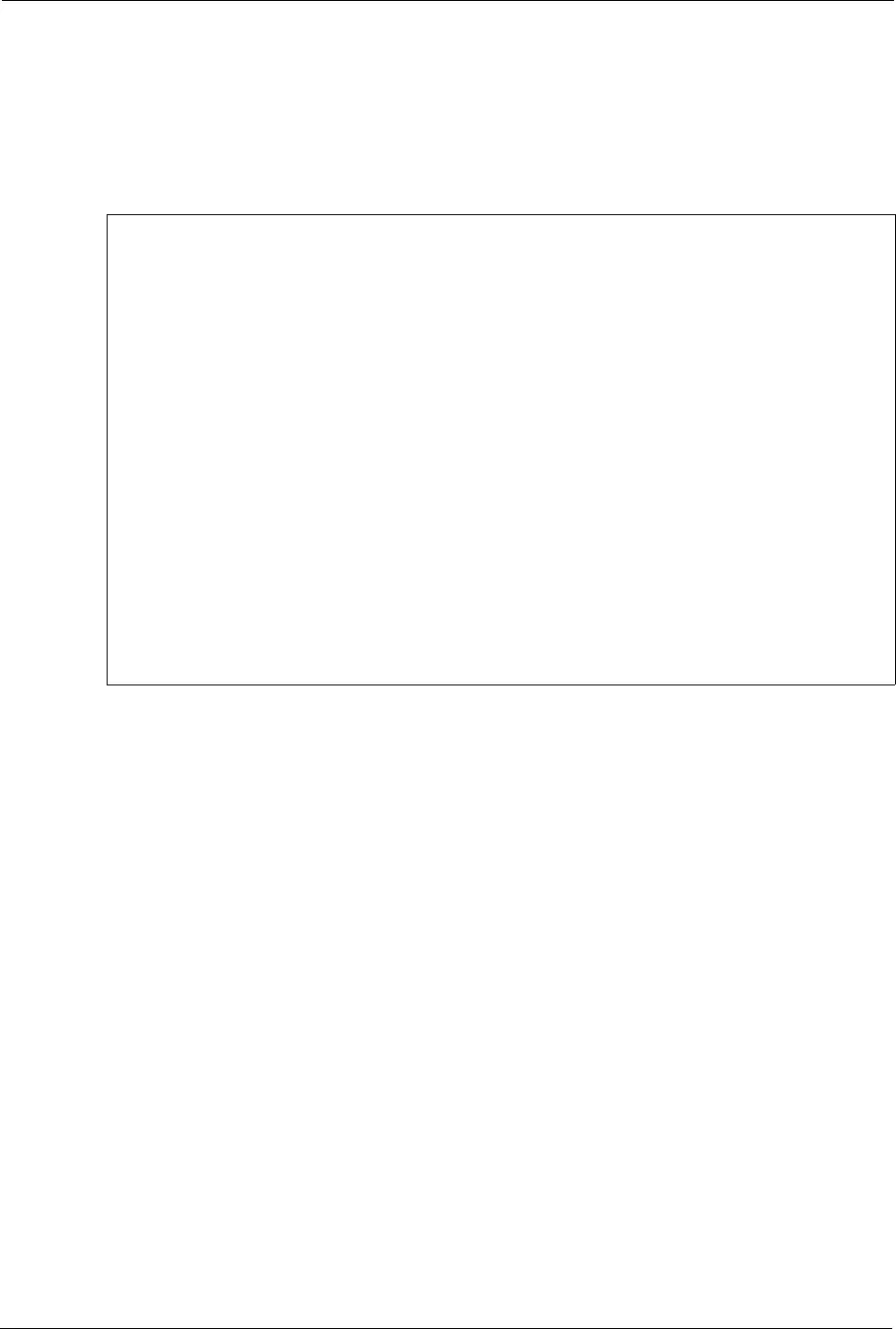
Prestige 661H/HW Series User’s Guide
473 Appendix H VPN Setup
Note: Press [ENTER] at the bottom of each screen to save your configuration.
You can press the ‘Up’ arrow at the top of a menu to quickly reach the bottom of the
menu.
Figure 301 Branch Office Menu 27.1.1: IPSec Setup
4 Move the cursor to the Edit Key Management Setup field in Menu 27.1.1 - IPSec
Setup; press [SPACE BAR] to select Yes and then press [ENTER] to display Menu
27.1.1.1 - IKE Setup.
Only configure the pre-shared key. Leave the default settings for the other fields.
The pre-shared key must be exactly the same on both IPSec routers. Use a simple key
and/or copy and paste the setting into the other IPSec router to avoid typos.
Menu 27.1.1 - IPSec Setup
Index #= 1 Name= HQ
Active= Yes Keep Alive= Yes Nat Traversal= No
My Addr Type= IP Address= 0.0.0.0
Secure Gateway Address= 5.6.7.8
Protocol= 0 DNS Server= 0.0.0.0
Local: Addr Type= SUBNET
IP Addr Start= 192.168.20.0 End/Subnet Mask= 255.255.255.0
Port Start= 0 End= N/A
Remote: Addr Type= SUBNET
IP Addr Start= 192.168.10.1 End/Subnet Mask= 255.255.255.0
Port Start= 0 End= N/A
Enable Replay Detection= No
Key Management= IKE
Edit Key Management Setup= No
Press ENTER to Confirm or ESC to Cancel:
Press ENTER to Confirm or ESC to Cancel: