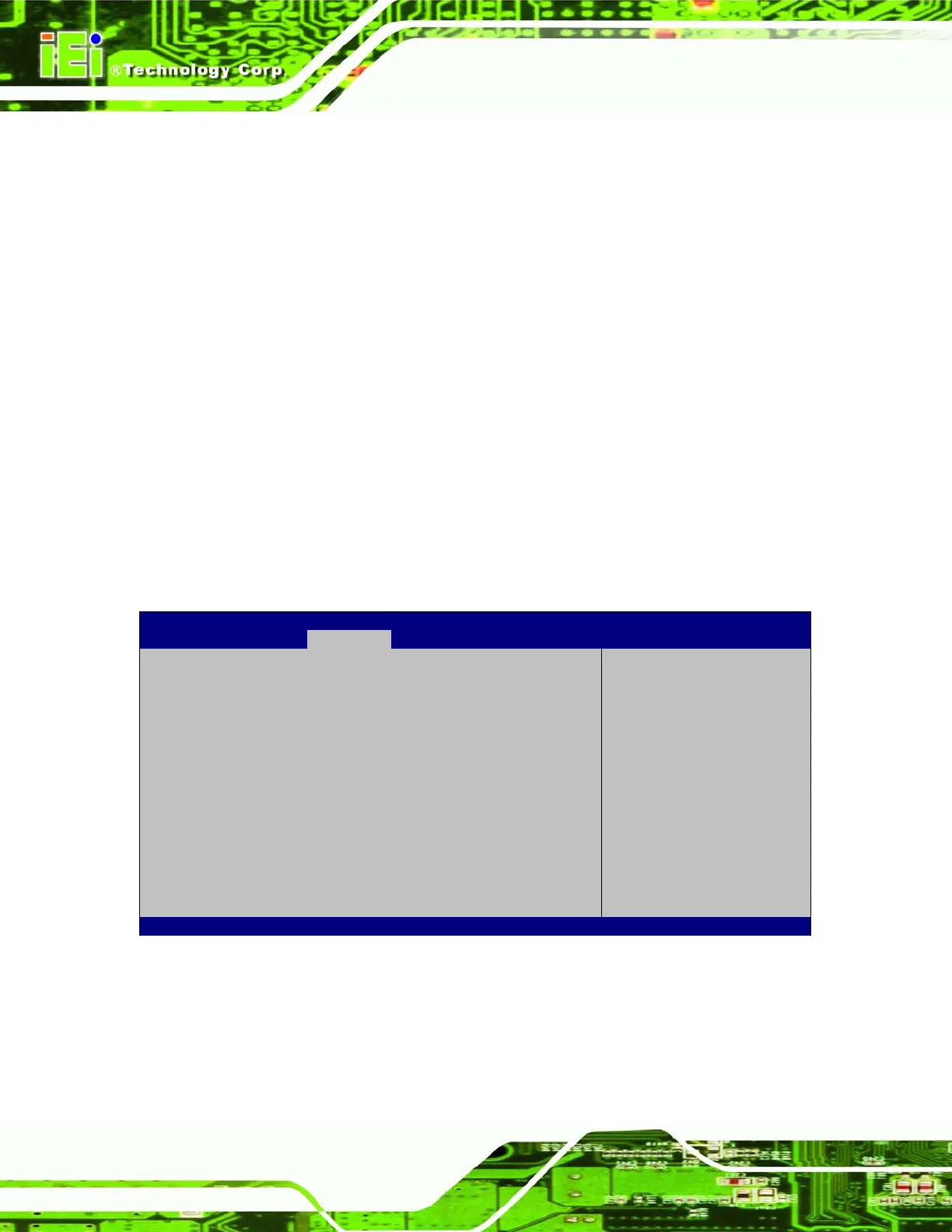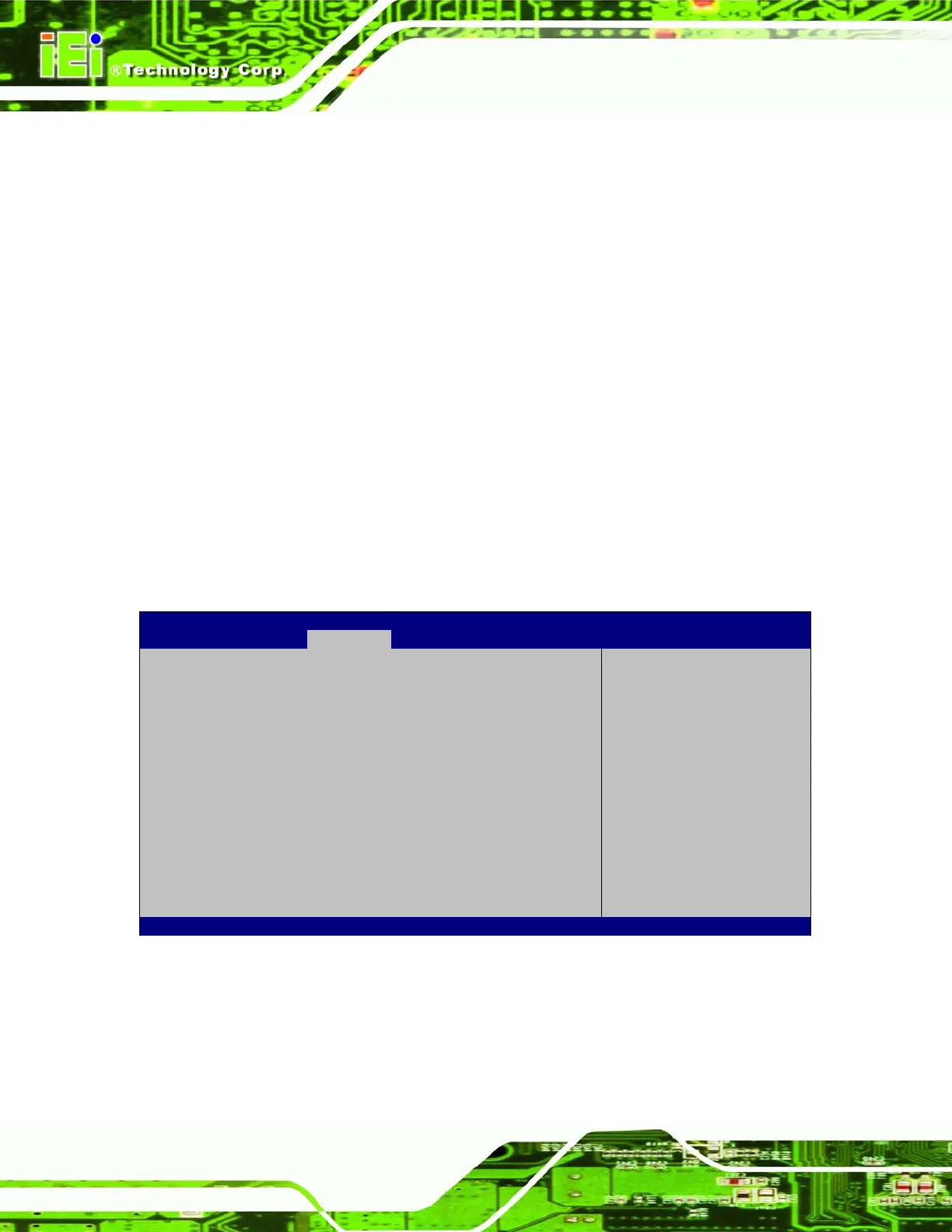
800x600 LVDS
1024x768 LVDS1
1280x1024 LVDS
1400x1050(RB) LVDS1
1400x1050 LVDS2
1600x1200 LVDS
1366x768 LVDS
1680x1050 LVDS
1920x1200 LVDS
1440x900 LVDS
1600x1200 LVDS
1024x768 LVDS2
1280x800 LVDS
1920x1080 LVDS
2048x1536 LVDS
4.4.2.2 NB PCIe Configuration
Aptio Setup Utility – Copyright (C) 2011 American Megatrends, Inc.
NB PCIe Configuration
PEG0 Not Present
PEG0 – Gen X [Auto]
Configure PEG0 B0:D1:F0
Gen1-Gen3
----------------------
: Select Screen
↑ ↓: Select Item
Enter: Select
+/-: Change Opt.
F1: General Help
F2: Previous Values
F3: Optimized Defaults
F4: Save & Exit
Version 2.14.1219. Copyright (C) 2011 American Megatrends, Inc.
BIOS Menu 20: NB PCIe Configuration
PEG0 – Gen X [Au to]
Use the PEG0 – Gen X option to select the support type of the PCI Express (PEG)
controller. The following options are available: