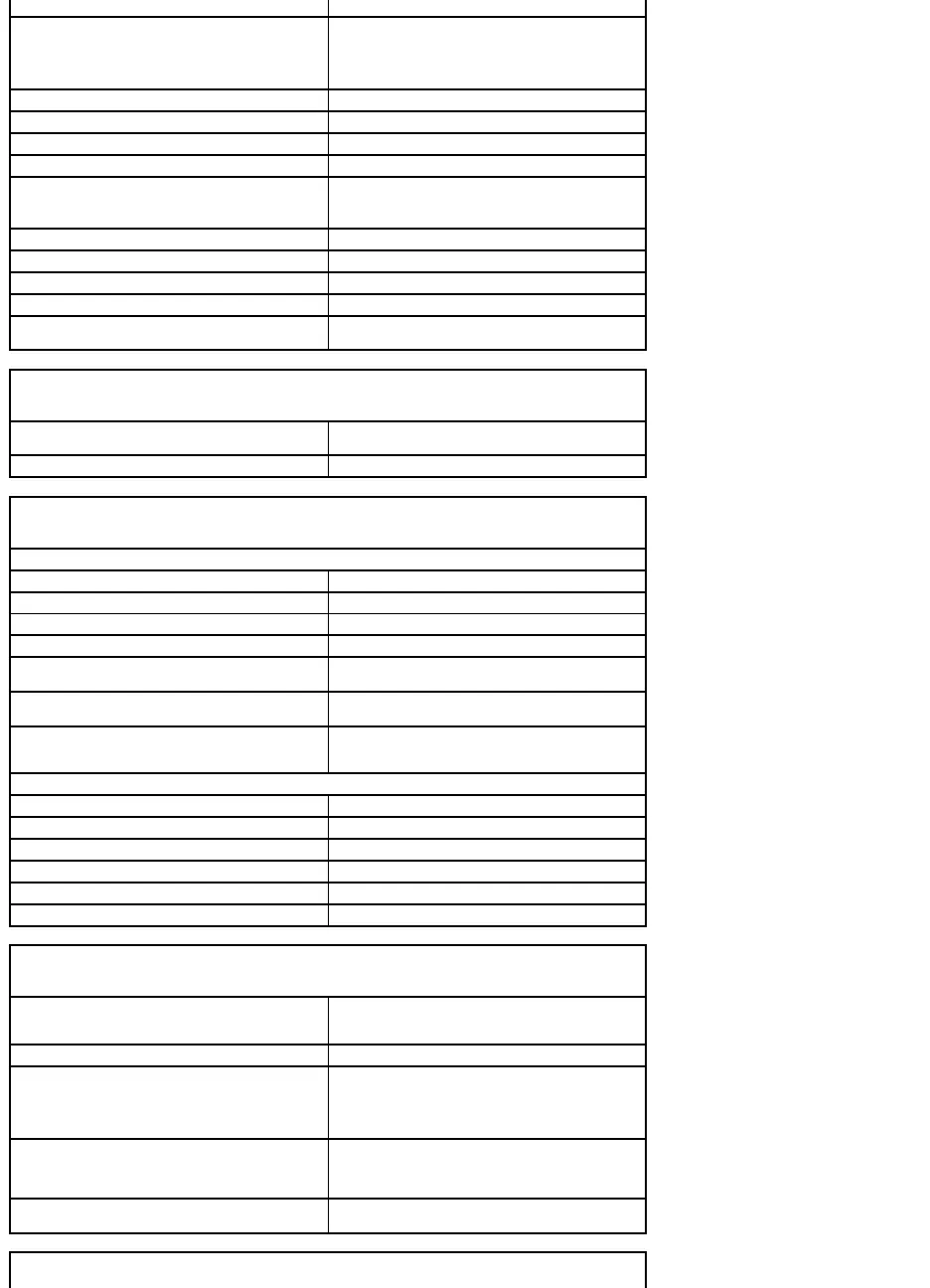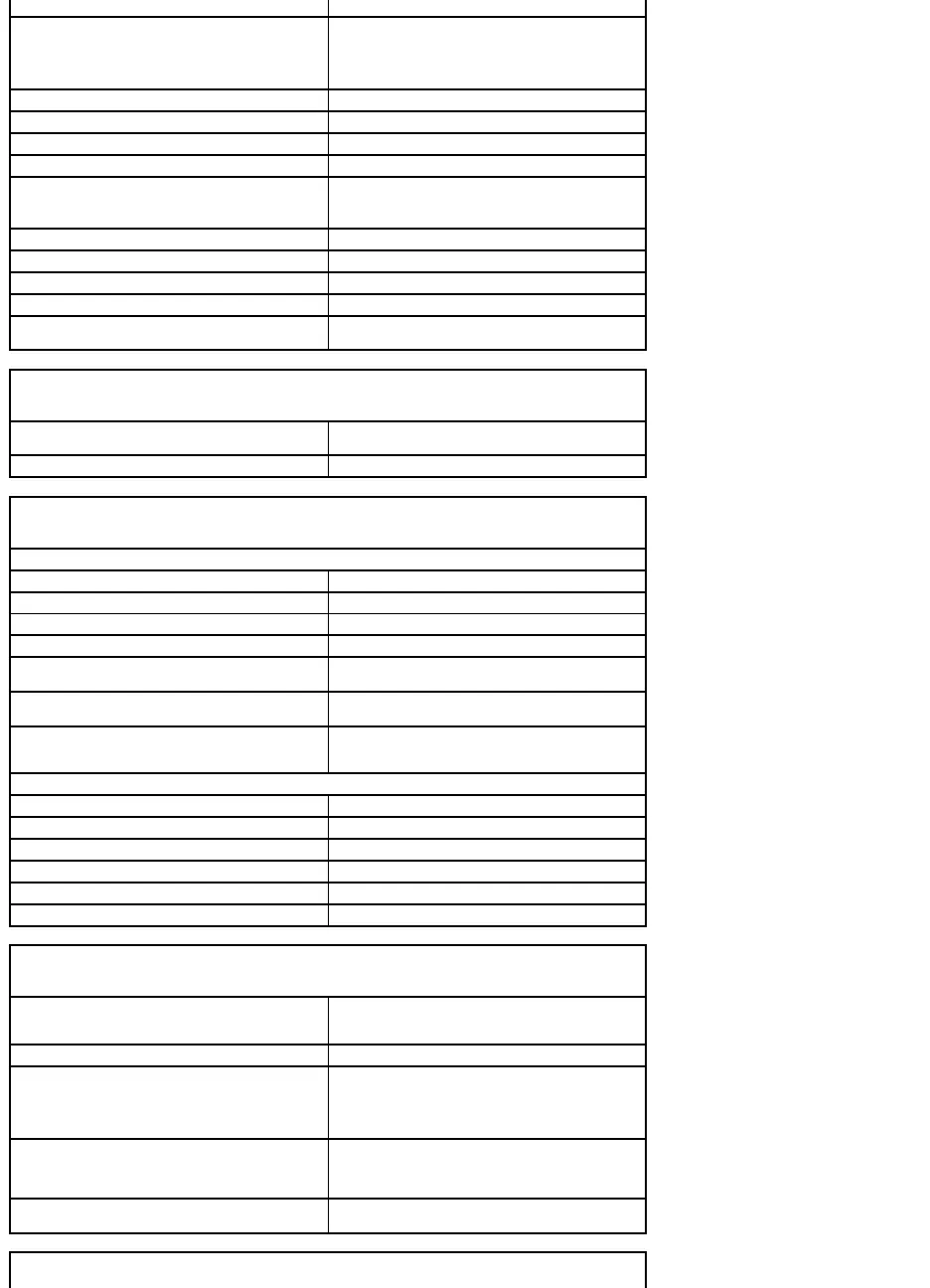
PCI: 133 MB/s
PCI Express x16: 8 GB/s bidirectional speed
PCI Express x1: 5 Gbps
SATA: 1.5 Gbps and 3.0 Gbps
USB: 480 Mbps
full-height cards supported
connector data width
(maximum)
10 W (x1) and 75 W (x16) maximum
36 pins (x1) and 120 pins (x16)
connector data width (maximum)
one PCI Express lane (x1) and 16 PCI Express lanes
(x16)
one 3.5-inch drive
two 5.25-inch drive bays
two bays for 1-inch-high hard drives
9-pin connector; 16550C-compatible
25-hole connector (bidirectional)
Optional PS/2 with secondary serial port
adapter
two front-panel and six back-panel USB 2.0–
compliant connectors
two connectors for line-in/ microphone and line-out;
two front-panel connectors for headphones and
microphone
12-pin connector for optional second serial port card
If you are running Microsoft®Windows®XP, brings
up the Windows Security window. If in MS-DOS®
mode, restarts (reboots) the computer.
<F2> or <Ctrl><Alt><Enter>
starts embedded system setup (during start-up only)
automatically starts the computer from the network
environment specified by the remote boot
environment (PXE) rather than from one of the
devices in the system setup Boot Sequence option
(during start-up only)
displays a boot device menu that allows the user to
enter a device for a single boot (during start-up only)
as well as options to run hard-drive and system
diagnostics
displays the Management Engine BIOS Extension
settings screen that allows you to modify the settings