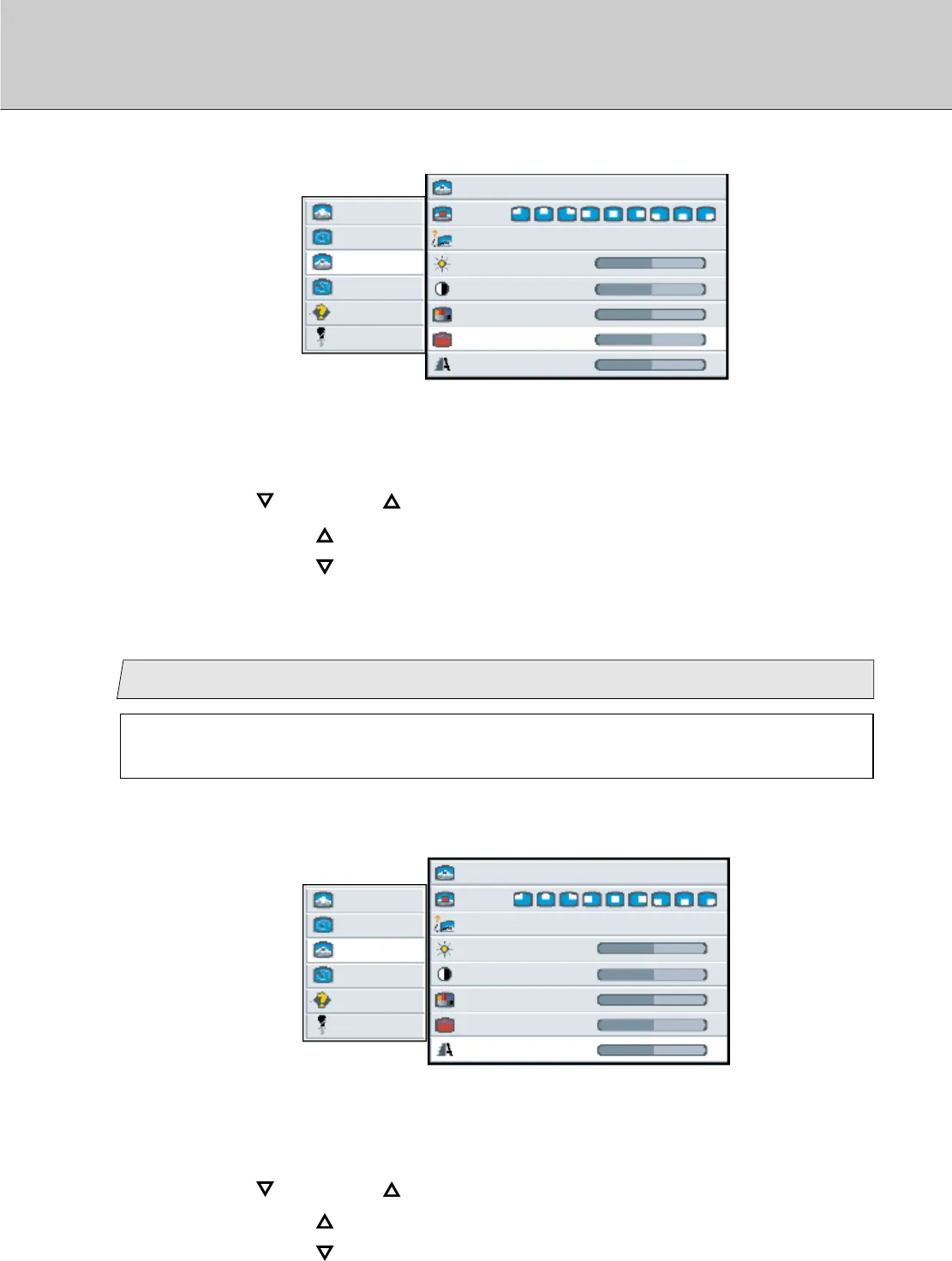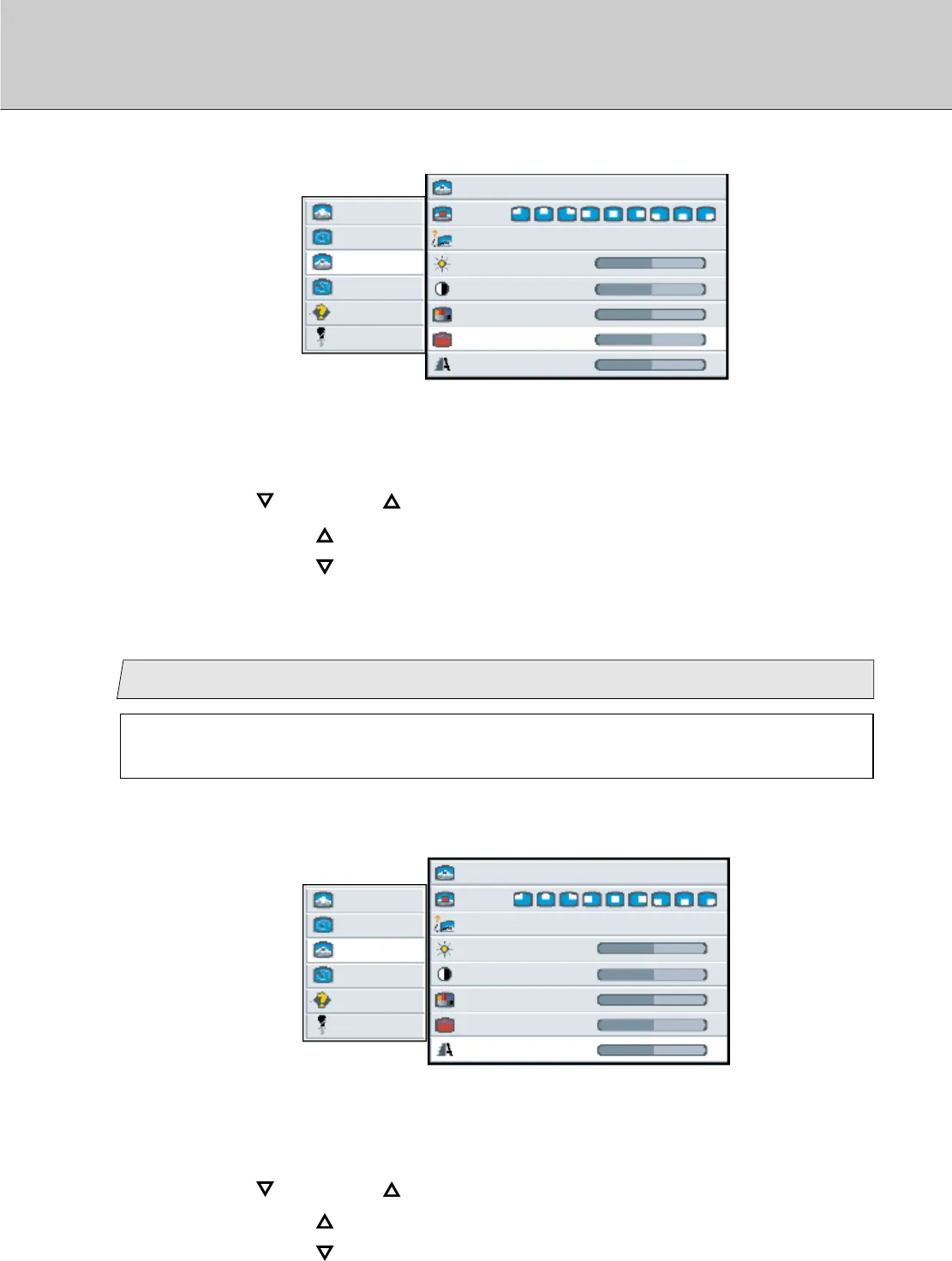
28
3. Use the [ ] and/or [ ] button to adjust. (Interval: 0~100)
By pressing the [ ] button, the skin color becomes more greenish.
By pressing the [ ] button, the skin color becomes more purplish.
Adjust the sharpness (Video signal only)
8
2. Select [tint] on the Sub menu and press the [ENTER] button.
The selected item of [tint] turns blue.
picture
advanced
pip
adv pip
options
utilities
Main menu
(Ex.)
Sub menu
size
off small medium large
pos
source
auto comp s-video
brightness
50
-
+
contrast
50
-
+
color
50
-
+
tint
50
-
+
50
-
+
sharpness
1. Select [pip] on the Main menu and press the [ENTER] button.
You can see the cursor moving to the Sub menu.
picture
advanced
pip
adv pip
options
utilities
Main menu
(Ex.)
Sub menu
size
off small medium large
pos
source
auto comp s-video
brightness
50
-
+
contrast
50
-
+
color
50
-
+
tint
50
-
+
50
-
+
sharpness
You can adjust this item when selecting [small] or [medium] or
[large] in [size] menu (see page 23).
3. Use the [ ] and/or [ ] button to adjust. (Interval: 0~100)
By pressing the [ ] button, the outline of the picture becomes clearly.
By pressing the [ ] button, the outline of the picture softens.
2. Select [sharpness] on the Sub menu and press the [ENTER] button.
The selected item of [sharpness] turns blue.
Adjustment for computer screen