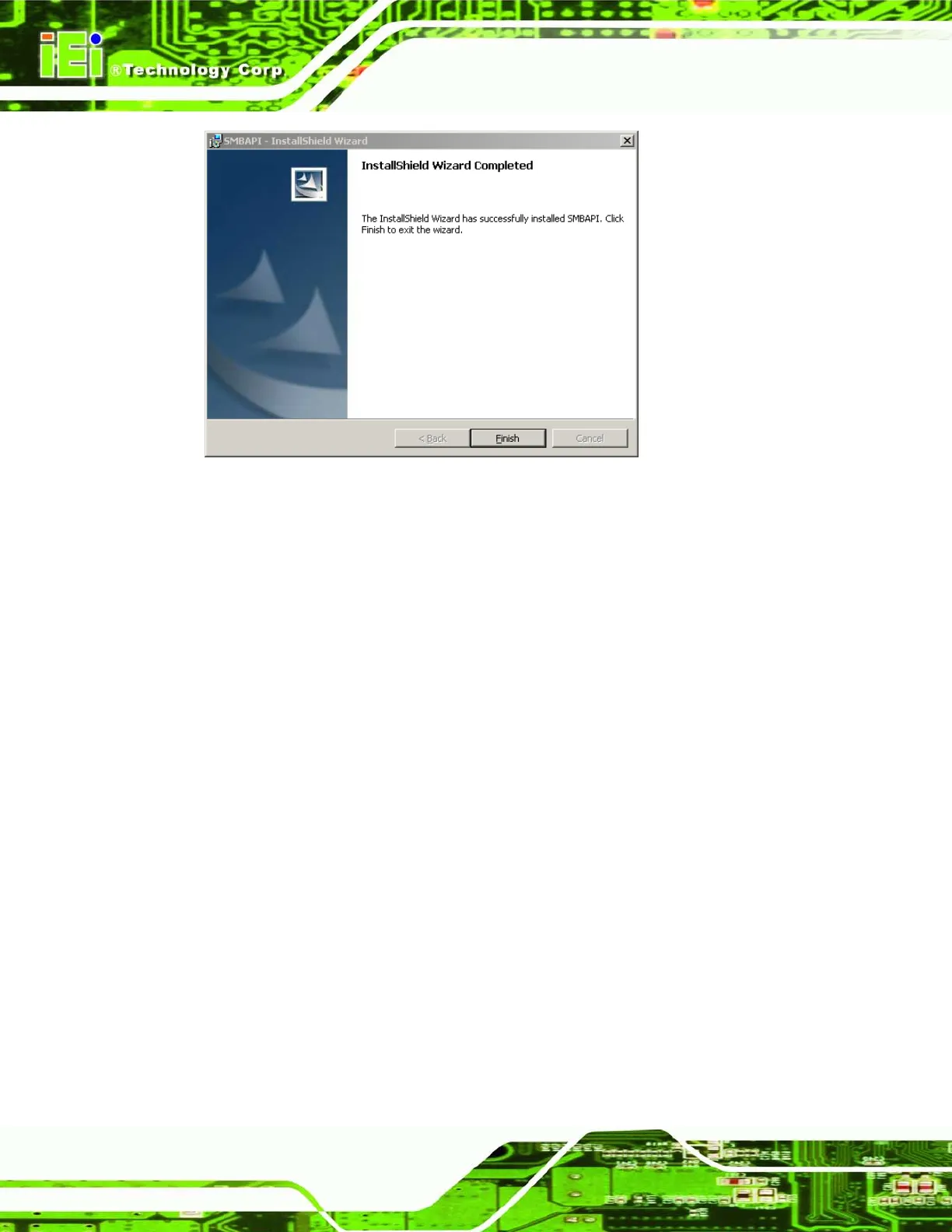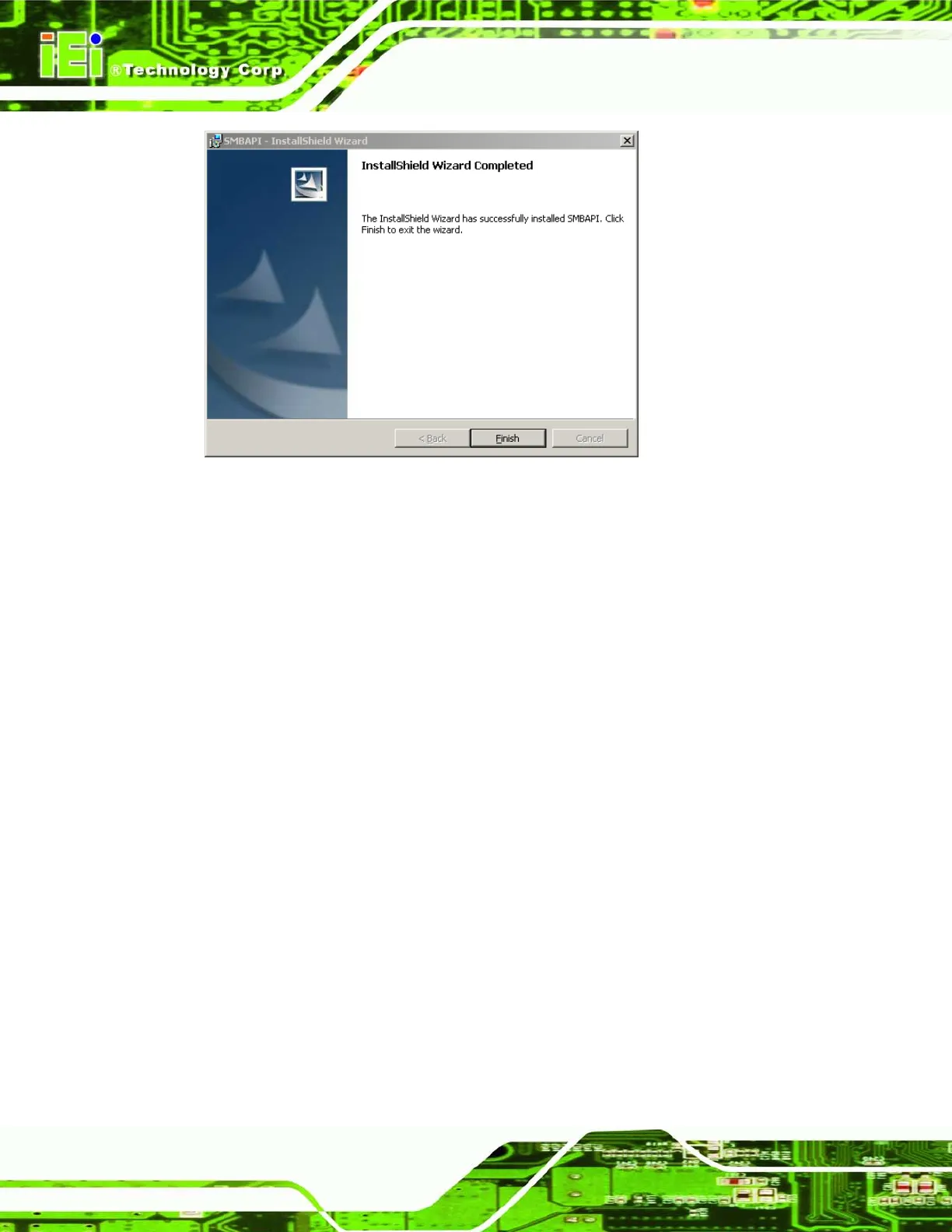
Figure 9-51: Installation Complete
Step 12: Click FINISH to complete the installation.
Step 13: You must restart your system for the configuration changes made to SMBAPI to
take effect.
9.12 AMCap Driver Ins tallation
To install the AMCap driver, please do the following.
Step 1: Access the driver list. (See Section 9.2)
Step 2: Click “AMCap” and select the folder which corresponds to your operating
system.
Step 3: Double click the setup file.
Step 4: The Welcome Screen in Figure 9-52 appears.
Step 5: Click Next to continue.