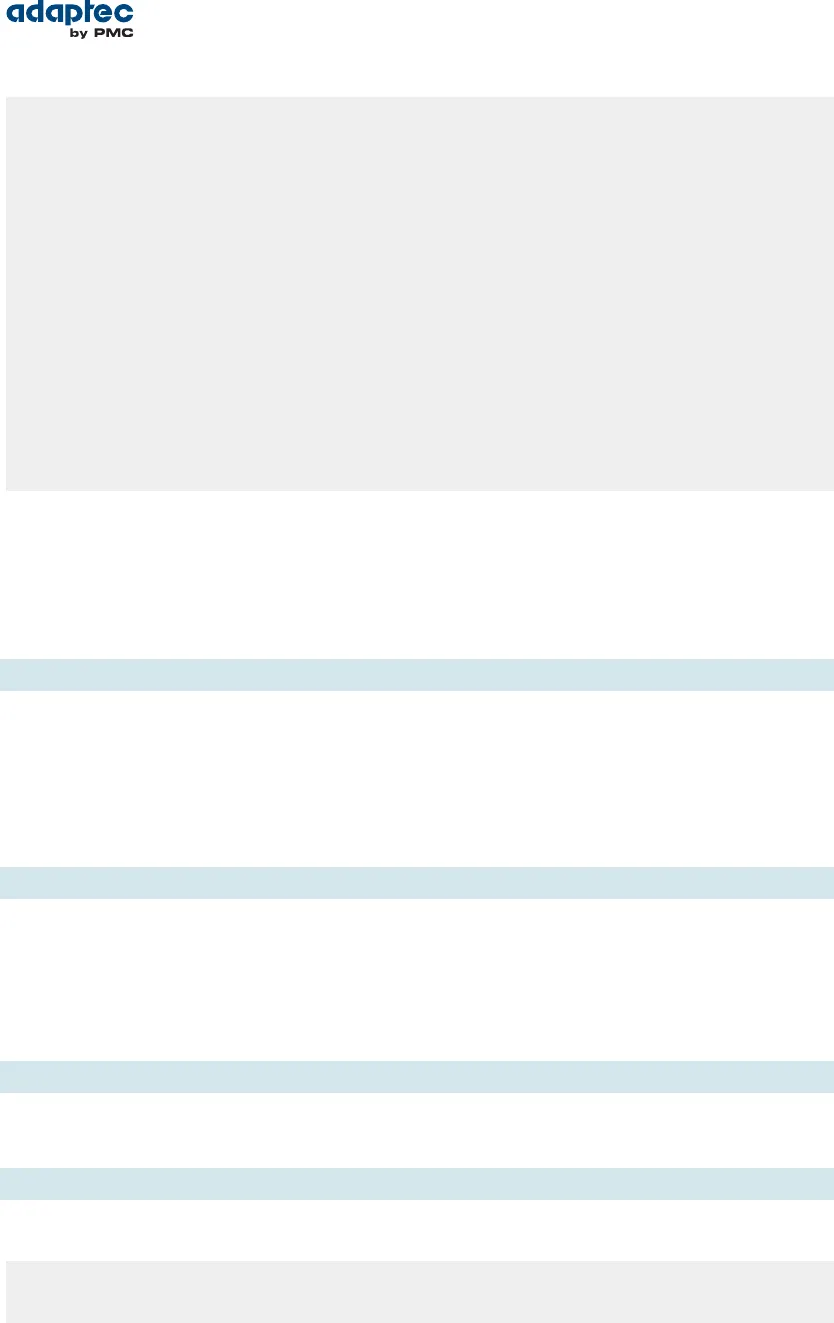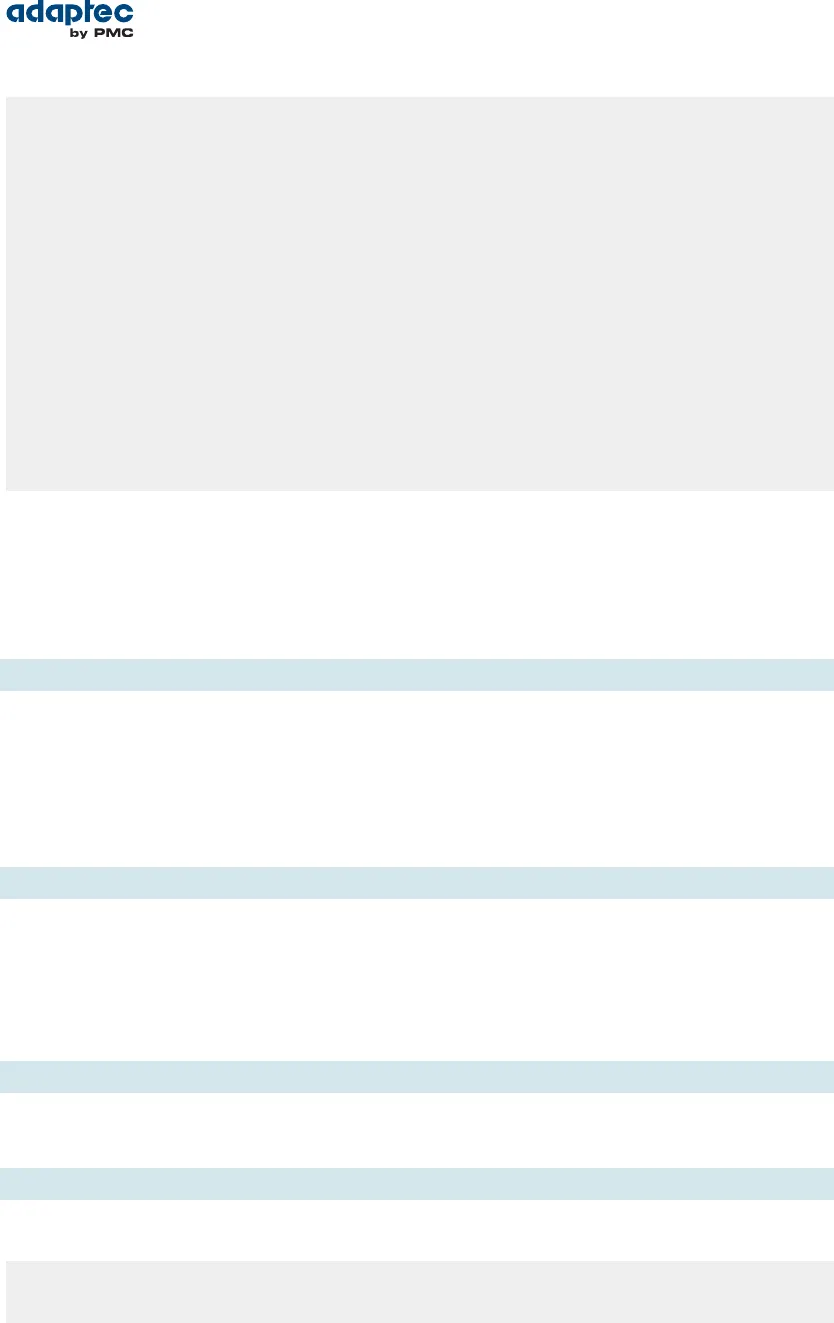
LogicalDrive#
Number of the logical drive in which the task is to be performed
• Logical drive options:
∘ verify_x (Verify with x)—veries the logical drive redundancy and repairs the drive if bad data
is found.
∘ verify—veries the logical drive redundancy without repairing bad data.
∘ clear—removes all data from the drive.
• Physical device options:
∘ verify_x—veries the disk media and repairs the disk if bad data is found.
∘ verify—veries the disk media without repairing bad data.
∘ clear—removes all data from the drive.
∘ initialize—returns a drive to the READY state (erases the metadata).
∘ secureerase [password]—removes all data from the drive in a secure fashion to prevent any
possible recovery of the erased data. See arcconf atapassword on page 16 for details about
setting the password.
MAXCACHE options:
• coherencycheck—compares valid pages of the maxCache Container with their corresponding logical
drive storage. Once is the default.
• verify_x (Verify with x)—veries the maxCache Container redundancy and repairs the logical drive
if bad data is found.
• verify—veries the maxCache Container redundancy without repairing bad data.
Examples
ARCCONF TASK START 1 LOGICALDRIVE 1 VERIFY
ARCCONF TASK START 1 DEVICE 0 0 INITIALIZE
ARCCONF TASK START MAXCACHE COHERENCYCHECK ONCE
arcconf uninit
Description
Uninitializes one or more physical drives so that they can be used in HBA mode. The uninitialize command
clears Adaptec meta-data and any OS partitions from a drive. Drives can uninitialized only if they are in
the Raw or Ready state (that is, not part of any logical drive). A drive in the Raw state has no Adaptec
meta-data but may or may not have an OS partition.
Note: For more information about HBA mode, see arcconf setcontrollermode on page
34.
Syntax:
ARCCONF UNINIT <Controller#> <CHANNEL# DRIVE#> [Channel# Drive#] ... [nologs]
ARCCONF UNINIT <Controller#> ALL [nologs]
Parameters
Controller#
Controller number.
Channel#
The channel number of the device to be uninitialized.
Drive#
The drive number of the device to be uninitialized.
43Proprietary and Condential to PMC-Sierra, Inc.
Document No.: CDP-00276-01-A Rev. A, Issue:
Adaptec RAID Controller Command Line Utility User's Guide