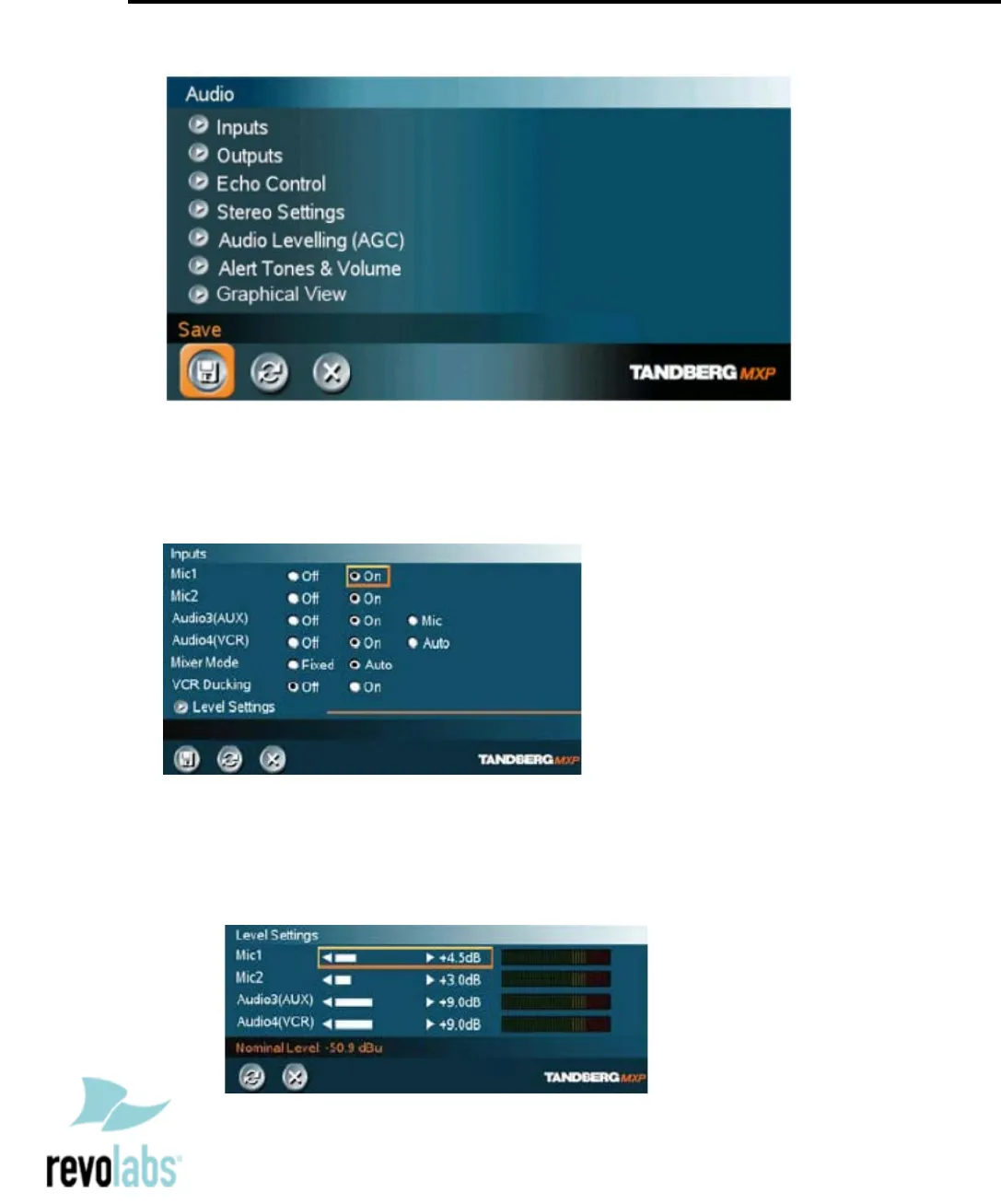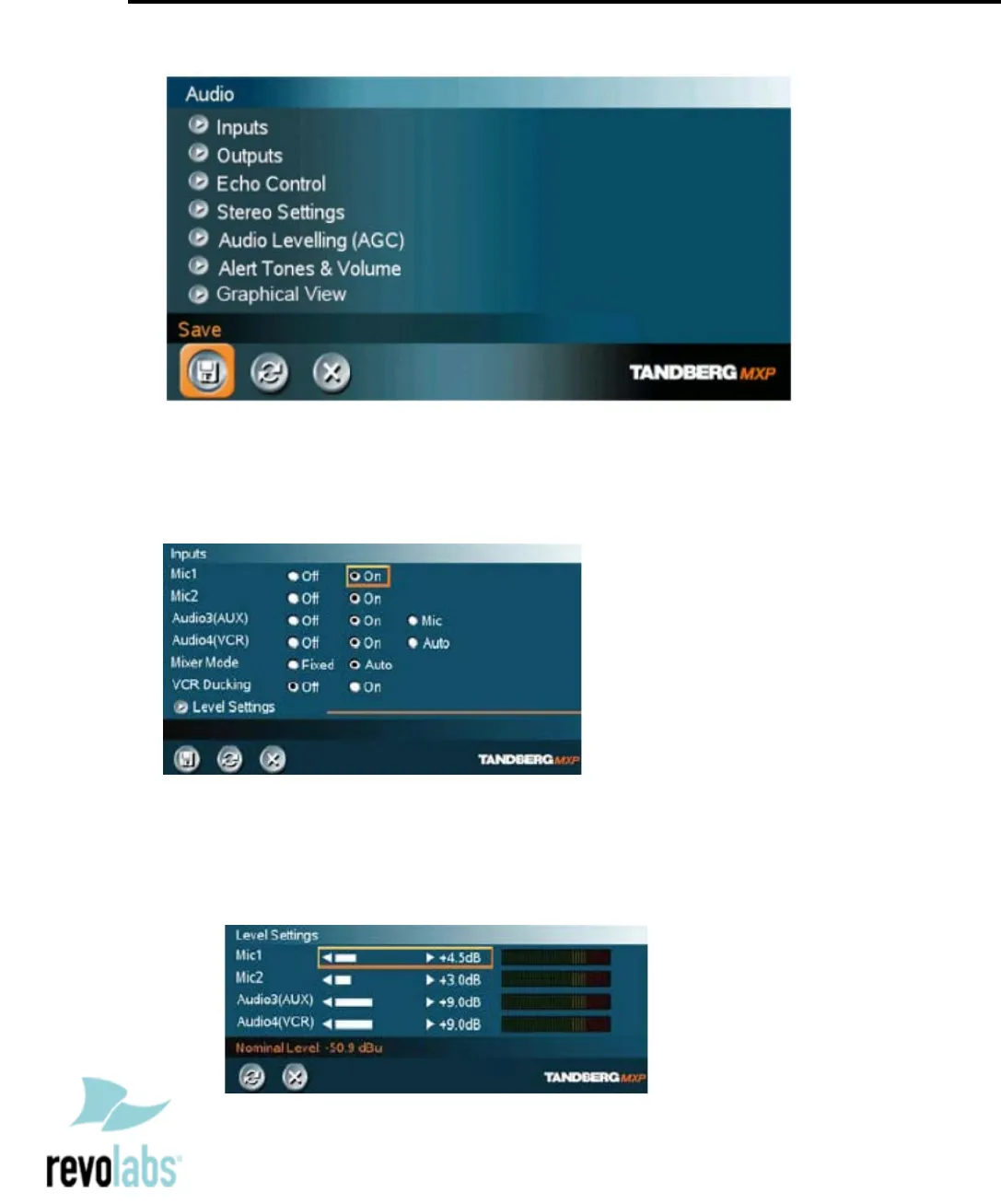
Configuring the 880 MXP Video Codec
CONFIGURING THE AUDIO MENUS OF THE 880 MXP VIDEO CODEC
1. Go to AUDIO SETTINGS
2. Select INPUTS
3. Confirm that MIC 1 is ON
4. Adjust the audio Input Type Level if necessary (Recommend +8dB)
5. Speak into the Revolabs microphone that is connected to MIC 1.
The audio meter should peak at about 5dB for normal speech.