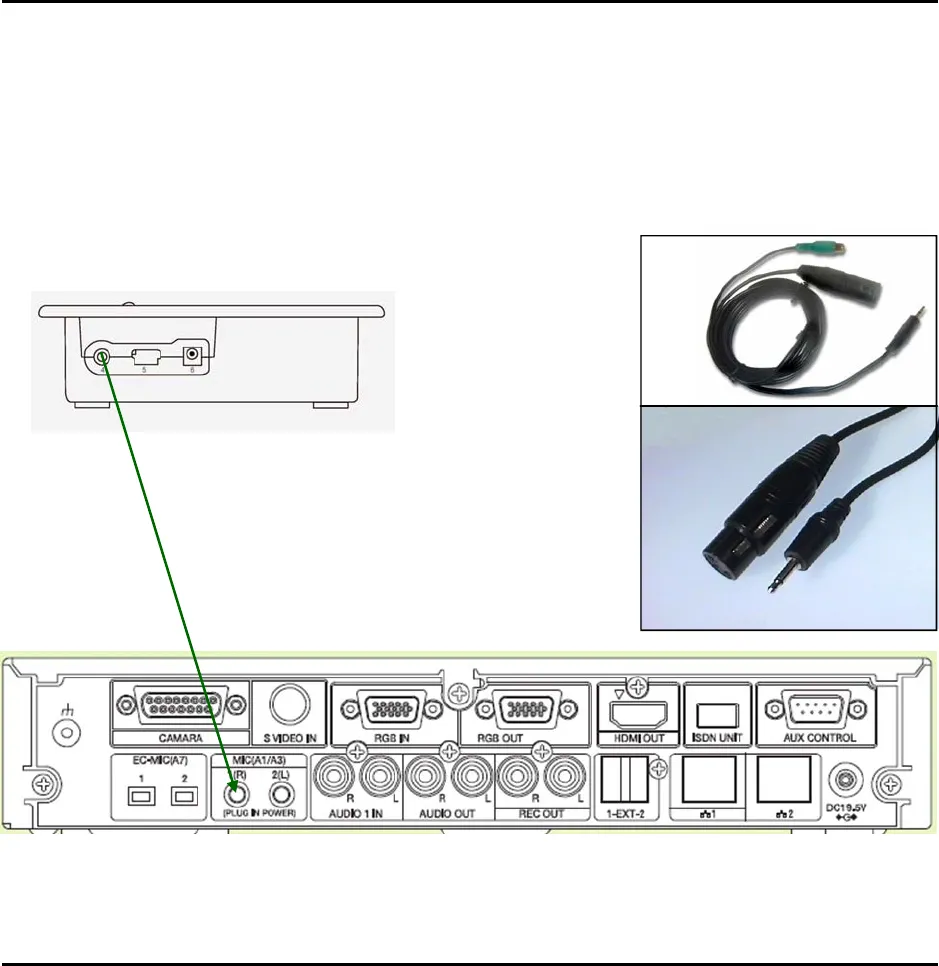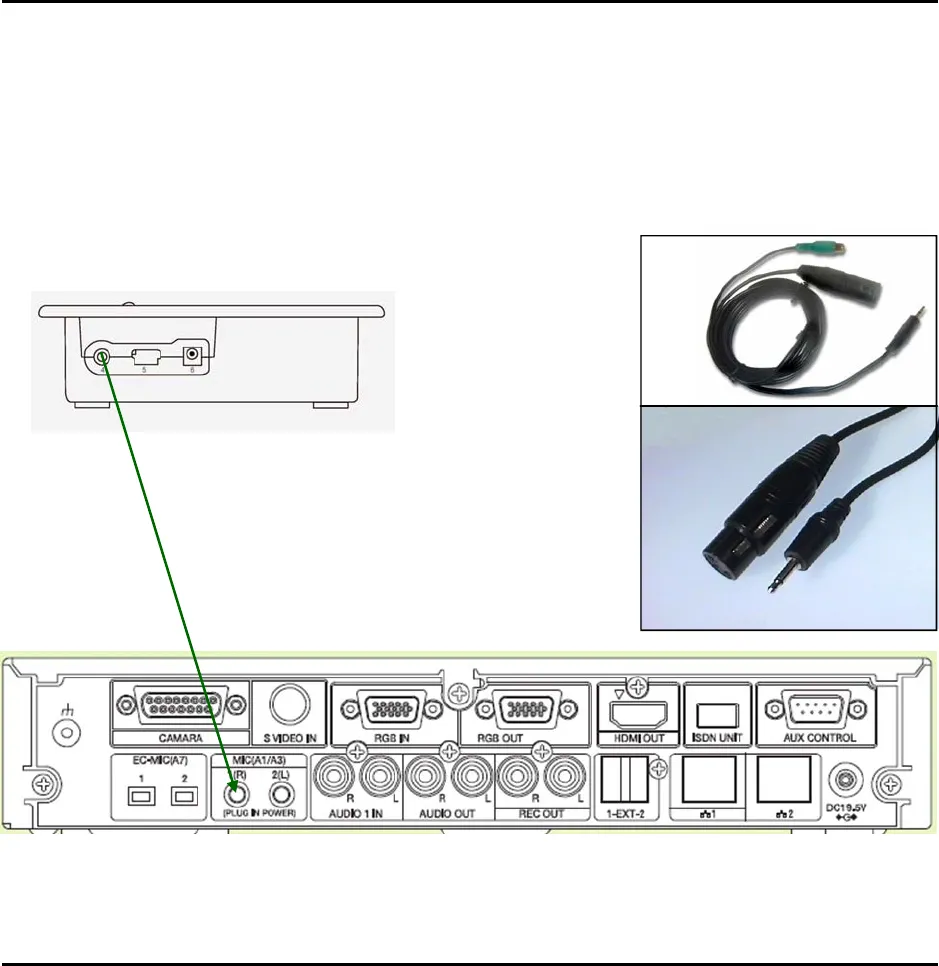
Connecting the Cables
1. Connect a Revolabs 07-STEMIC-PPP Line-to-Mic cable to the 2.5mm analog
output on the Single Channel System.
2. Connect a female XLR-to-1/8” cable between the male XLR connector on the 07
-STEMIC-PPP cable and the 1(R) “MIC (A1/A3)” port on the XG-80. Disregard
the RCA portion of the 07-STEMIC-PPP cable.
1. Push the TOOLS button on the remote control
2. Select SETUP
3. Select AUDIO 1
4. Select AUDIO INPUT as MIC
5. Verify that Mic (A1/A3) has a checkmark
6. Turn ECHO CANCELLER to ON
7. Verify INPUT as MONAURAL
Configuring the Sony XG-80 Video Codec
1
2