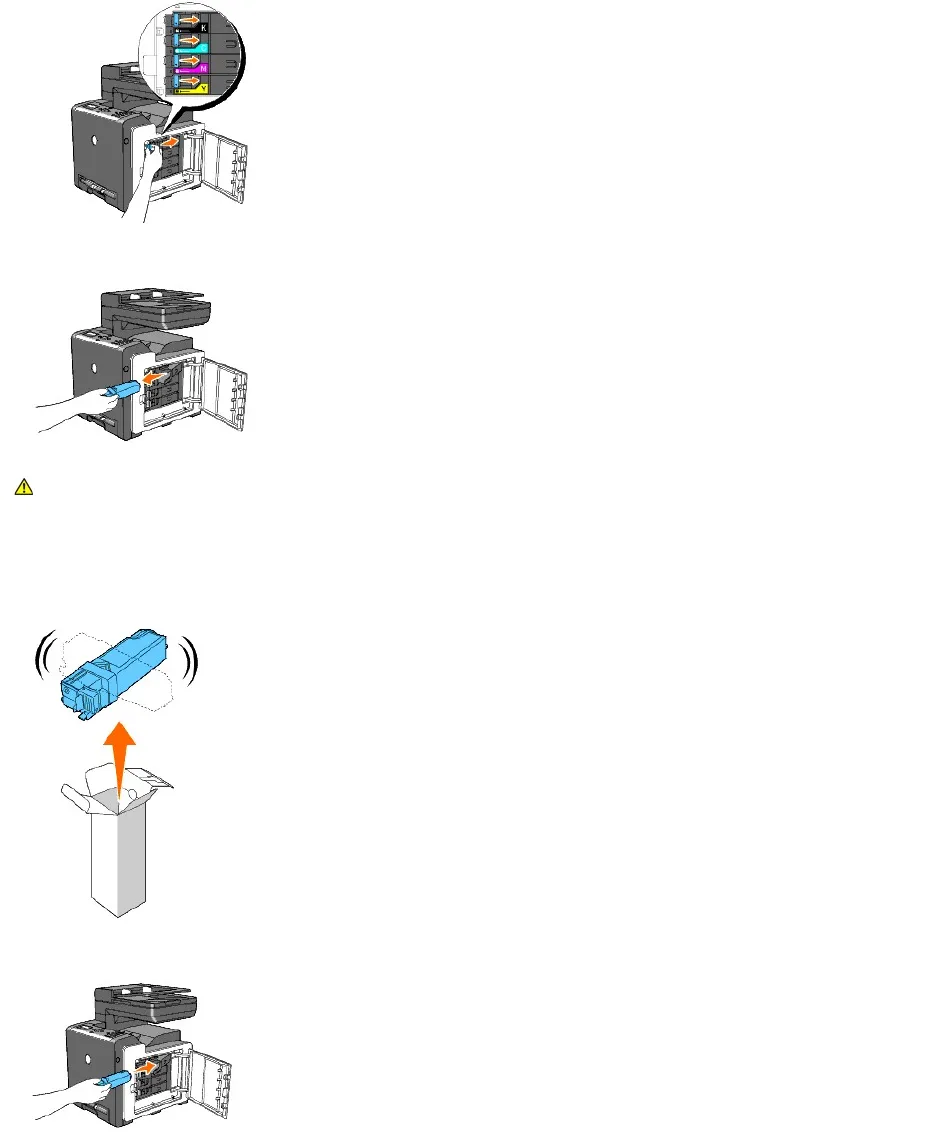3. Pull the cartridge holder until it clicks, and then pull out the toner cartridge.
Installing a New Toner Cartridge
1. Ensure that the color of the new toner cartridge matches that on the handle before replacing it. Shake the toner cartridge five or six times to distribute
the toner evenly.
2. Insert the toner cartridge into the associated cartridge holder, and slide the latches of the toner cartridge.