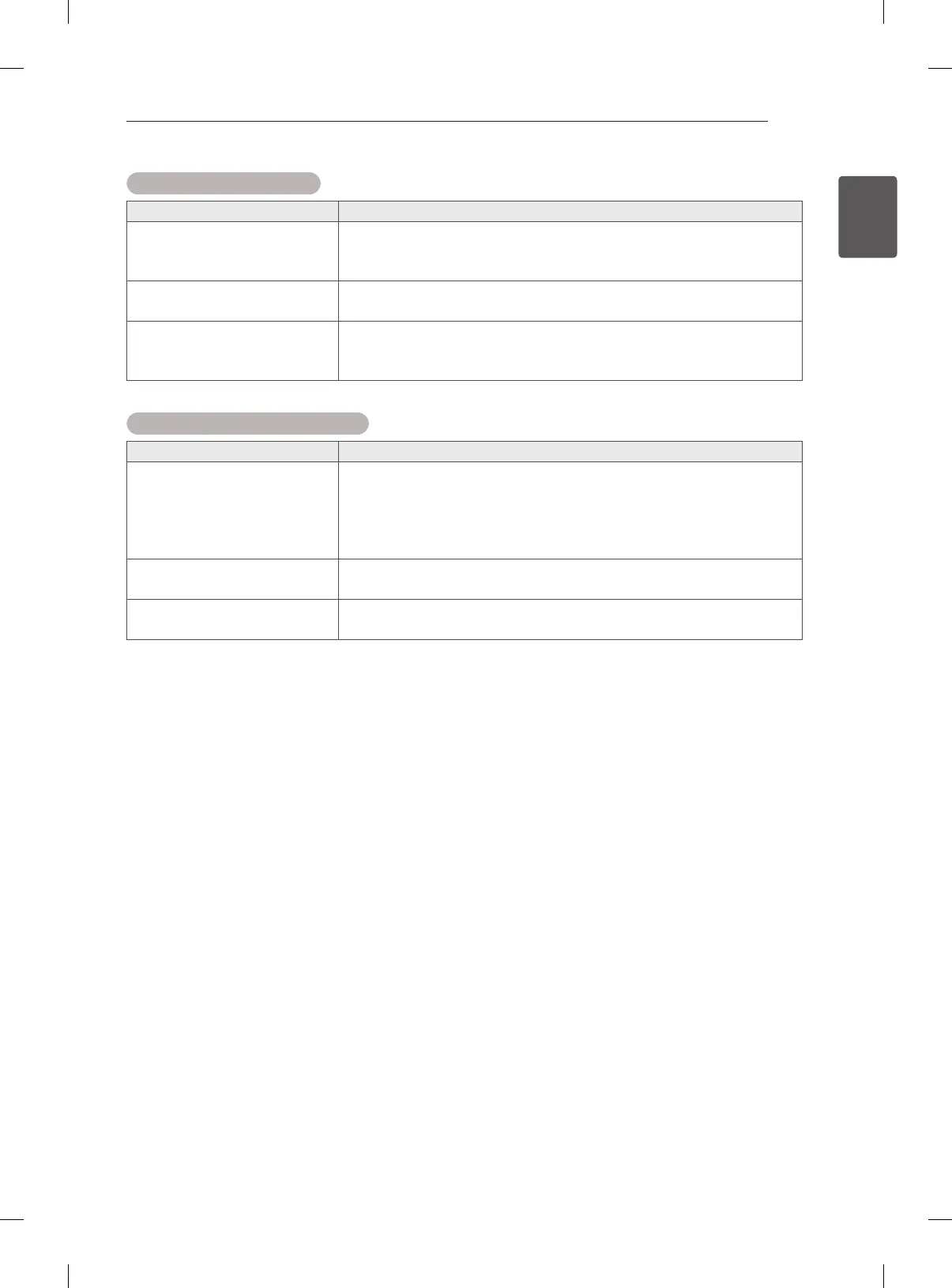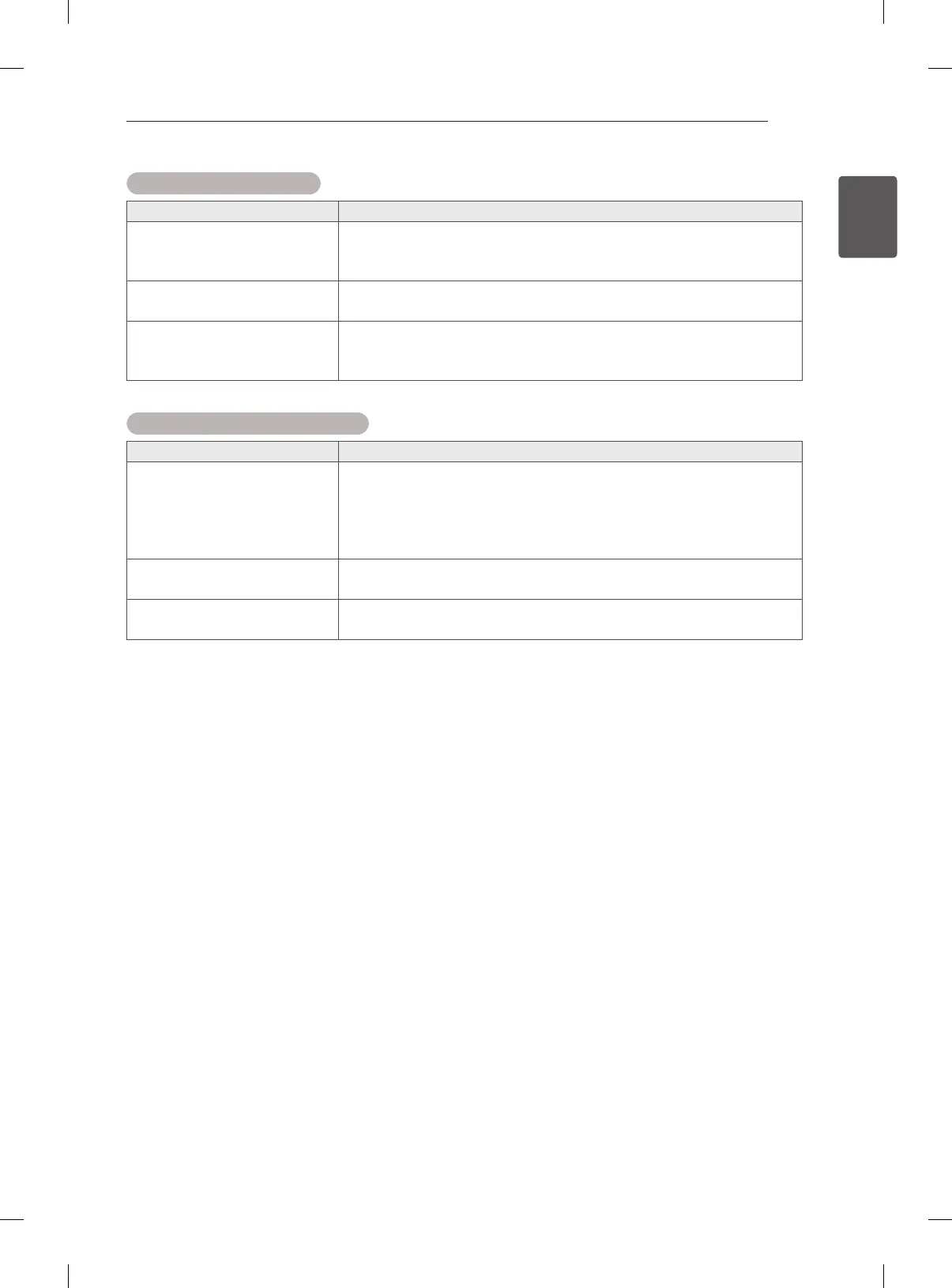
ENGLISH
47
TROUBLESHOOTING
Screen Colour is abnormal.
Problem Resolution
ScreenhaspoorColour
resoluion(16_Colours).
SetscreenColourresolutiontomorethan24bits(trueColour)
SelectcontrolPanel→Display→Settings→ColourTablemenuin
Windows.
ScreenColourisunstableor
monoColour.
Checktheconnectionstatusofthesignalcable.
Dobackspotsappearonthe
screen?
Severalpixels(red,green,whiteorblackColour)mayappearonthe
screen,whichcanbeattributabletotheuniquecharacteristicsofthe
LCDpanel.ItisnotamalfunctionoftheLCD.
The screen image looks abnormal.
Problem Resolution
Isthescreenpositionwrong?
AdjustthePositionmenuinOSD.FromtheTVMenu,Choose
PICTURE→ChooseScreen→AdjustsPosition.
ASeeifthevideocardresolutionandfrequencyaresupportedby
theproduct.Ifthefrequencyisoutofrange,settotherecommended
resolutionintheControlPanel→Display→Settingmenu.
Dothinlinesappearonthe
backgroundscreen?
AdjusttheSizemenuinOSD.FromtheTVMenu,ChoosePICTURE
→ChooseScreen→AdjustsSize.
Horizontalnoiseappearsorthe
characterslookblurred.
AdjustthePhasemenuinOSD.FromtheTVMenu,Choose
PICTURE→ChooseScreen→AdjustsPhase.