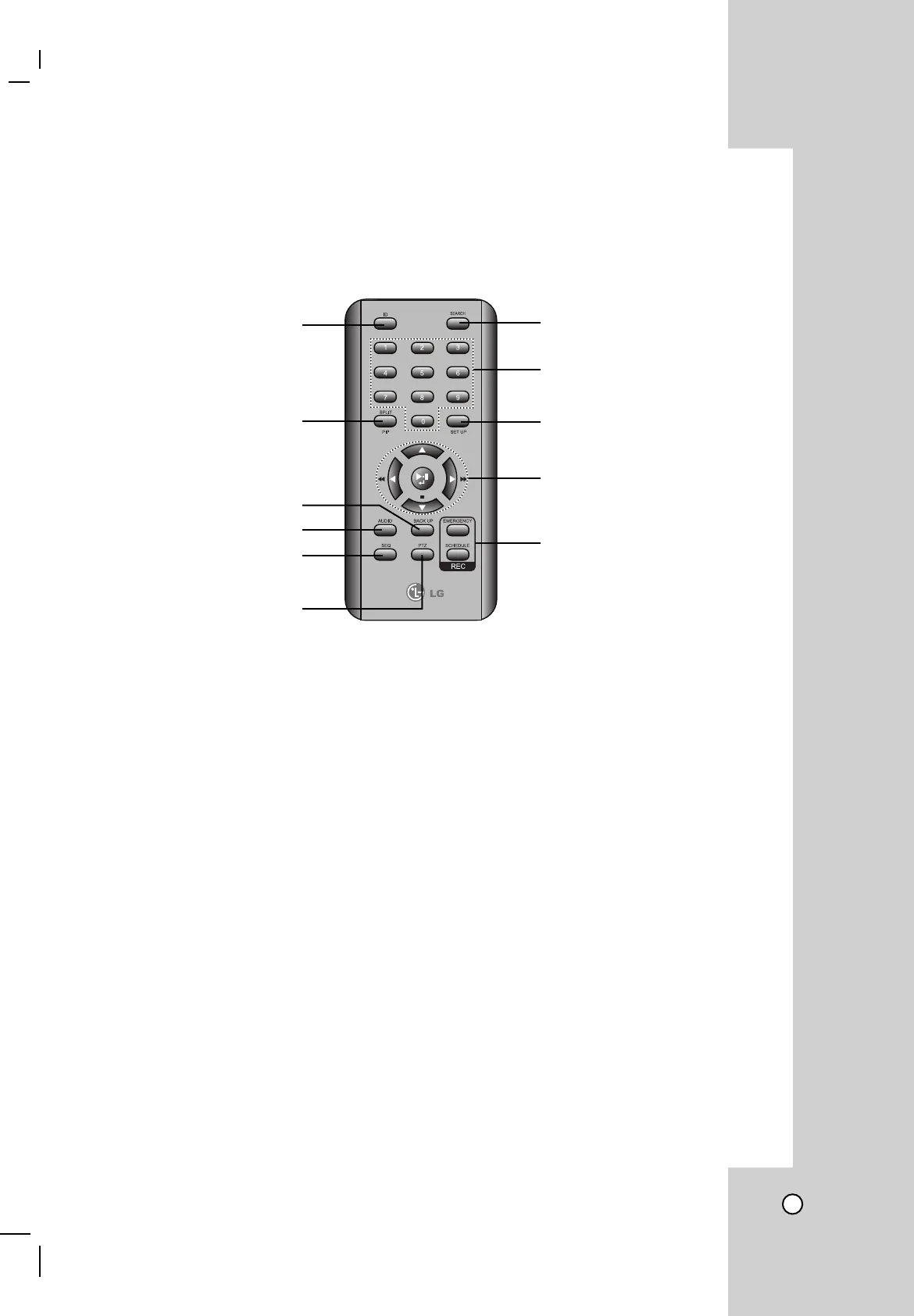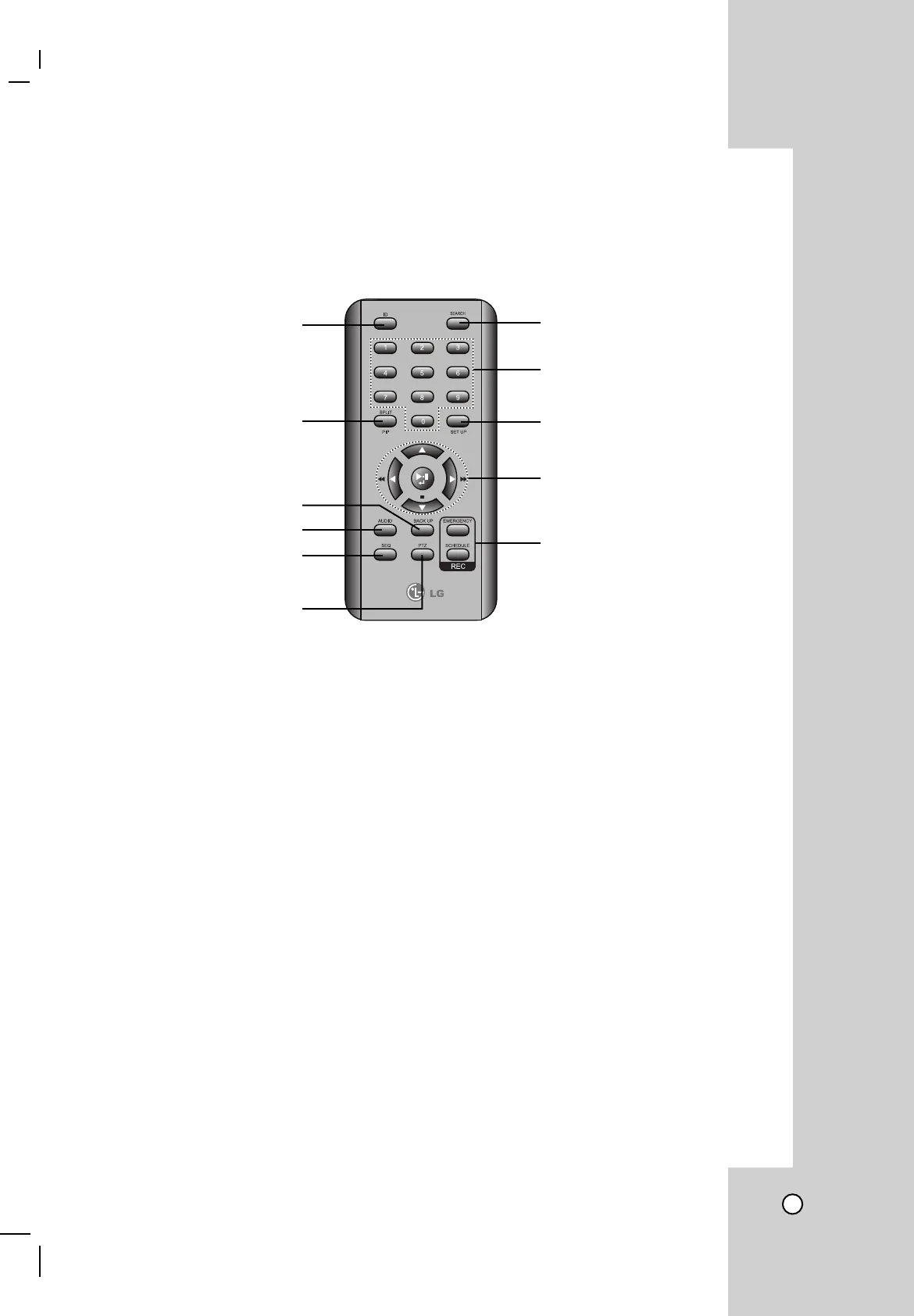
17
HOW TO USE REMOTE CONTROLLER
By using this easy to carry remote controller, user can use all the functions of LDV-S802 and can separately
control multiple numbers of DVRs installed in the same place.
a ID button
By assigning DVR ID, it allows the user to control multiple DVRs with one remote controller.
b Split screen switch (Including PIP)
This is used to convert to PIP mode. Internal image position will change whenever the button is pressed.
c BACKUP button
This is used to backup recorded data into USB memory stick.
d AUDIO button
This is used to select audio listening mode per each channel.
e SEQ button (Sequence screen display button)
This is the automatic sequencing function button. It repeatedly switch screen display as initially set.
f PTZ camera button
Used when it control PTZ camera.
g SEARCH button
To search recorded data from the HDD.
h Channel selection button and password input
To select video channel or to enter system password.
i SET UP button
This is used to setup the system menu.
j Direction and playback speed control button
This is used as direction keys, configuration buttons and playback speed control buttons.
k Record button (Emergency / Schedule)
This is used to schedule and execute emergency recording.
a
b
c
d
f
e
g
h
i
j
k