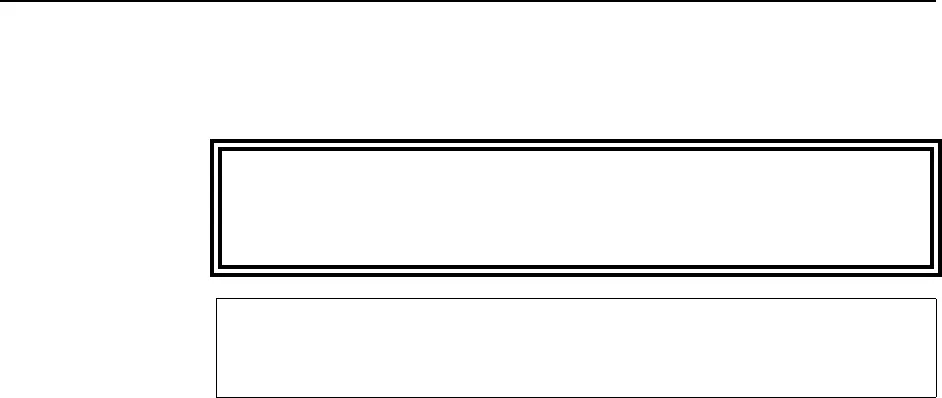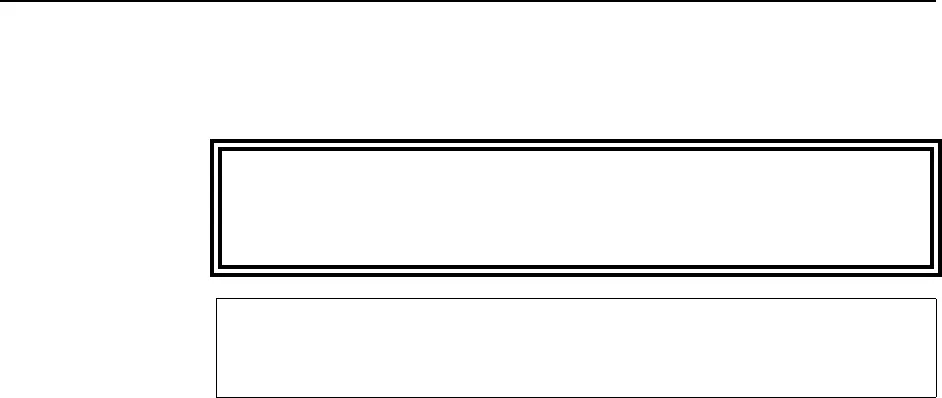
Bird 8890 Series Semiconductor Termaline Coaxial Load Resistor
14
Repair
RF Connector The Bird 8890-300SC13 has a Bird “QC” connector which allows easy
changing of the RF connector. This does not disturb the coolant seal
or affect the electrical continuity of the load. To change the connector:
y Remove the four screws at the corners of the RF connector.
y Pull the connector straight out.
y Push the new connector in. Make sure that the center pin on the
connector is properly seated in the mating socket on the load.
y Replace the screws.
+ NOTE: If not using the LC connector normally supplied, the
frequency and power must be limited to the capabilities of the
connector.
Load Resistor To change the load resistor assembly:
1. Remove the vent plug and install the shipping plug.
2. Stand the unit on its back with the connector end up. In this
position there is no danger of the coolant pouring out through the
socket plug hole.
3. Unscrew and remove the clamping band.
4. Lift the load resistor assembly out of the tank and allow any
coolant to drip back into the tank.
5. Check the O-Ring. It should be free of twists and positioned
evenly around the flange of the resistor housing. If the O-ring
shows signs of deterioration (e.g. is no longer pliable or has
surface cracks) replace it.
WARNING
Disconnect the unit from all power sources before servicing.
The unit may be energized from multiple sources.
The potential for electric shock exists.
CAUTION
The Bird 8890-300SC13 is not designed for use with a blower. Do
not install a blower on the unit. Doing so will void the warranty.