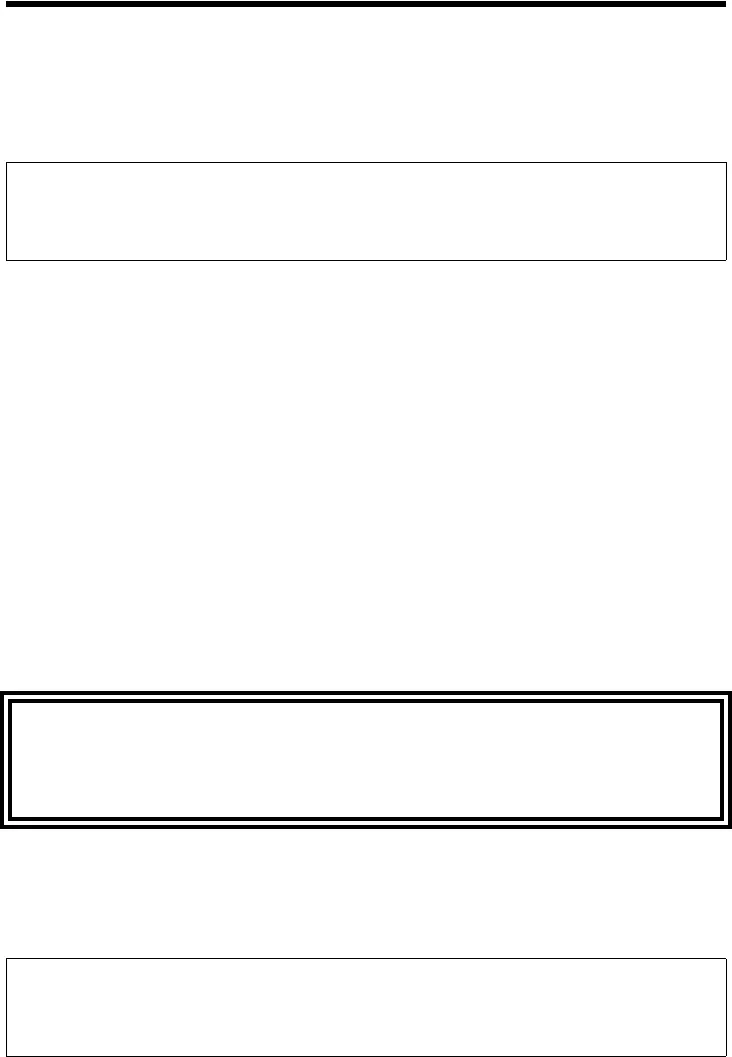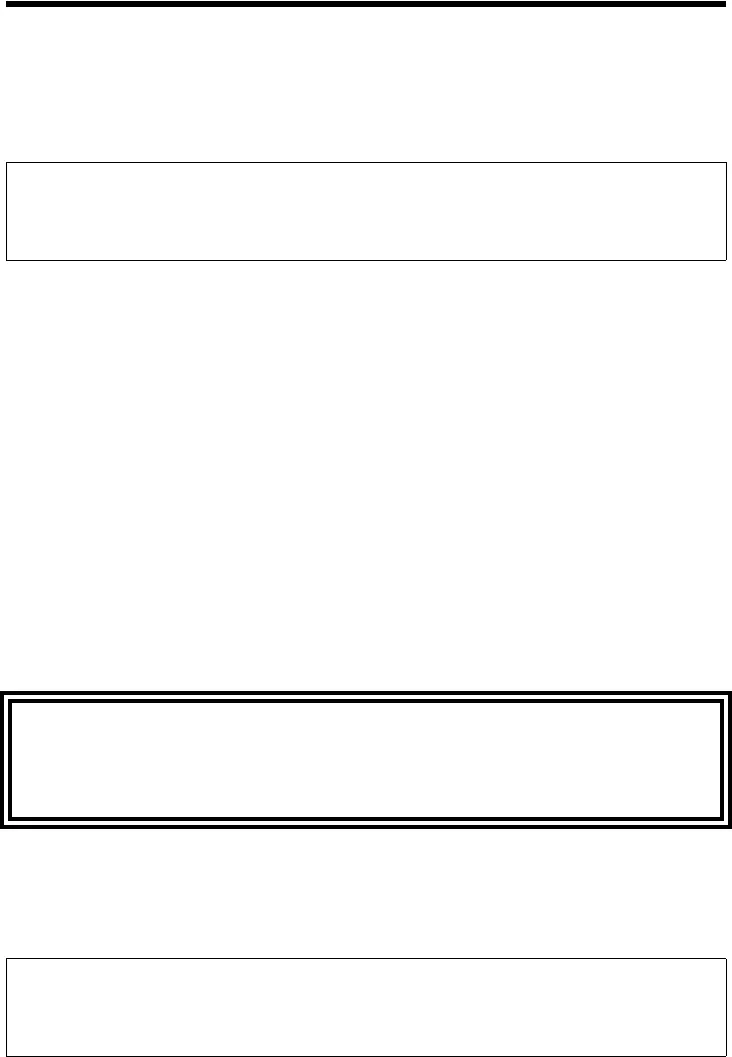
5
Chapter 3 Installation
This chapter provides information for on-site requirements,
unpacking, inspection, and preparing the load for use.
Unpacking and
Inspection
1. Carefully inspect the shipping container for signs of damage. If
damage is noticed, do not unpack the unit. Immediately notify the
shipping carrier and Bird Electronic Corporation.
2. If the container is not damaged, unpack the unit. Save the packing
materials in case the unit should need to be shipped again.
3. Inspect all of the components for visible signs of damage.
Immediately notify the shipping carrier and Bird Electronic
Corporation of equipment damage or missing parts.
Setup y Before first using the load, get a resistance baseline for future
maintenance. Refer to
“DC Resistance” on page 12 for details.
y Remove the shipping plug from the load and replace it with the
vent plug. Refer to
Figure 2 and Figure 3 for pictures of the plugs.
Mounting Place the load in a dry, dust and vibration free environment. Do not
use outdoors or in areas of condensing humidity. Allow at least 12"
(30 cm) of clearance on all sides of the load.
These loads are equipped for either portable use or fixed installation.
The mounting brackets on the front and rear faces have four
mounting slots arranged in a 4
1
⁄
2
" x 20
23
⁄
32
" rectangle (114.3 x 526.3
mm). Use a screw with a
3
⁄
8
" (9.53 mm) diameter max.
CAUTION
The Bird 8890-300SC13 is not designed for use with a blower. Do
not install a blower on the unit. Doing so will void the warranty.
WARNING
The vent plug must be used at all times when the unit is
operating or cooling. Failure to do so could result in an
explosion or severe burns.
CAUTION
This load is designed for operation in a horizontal position only,
with the vent plug up. Do not use in any other manner.