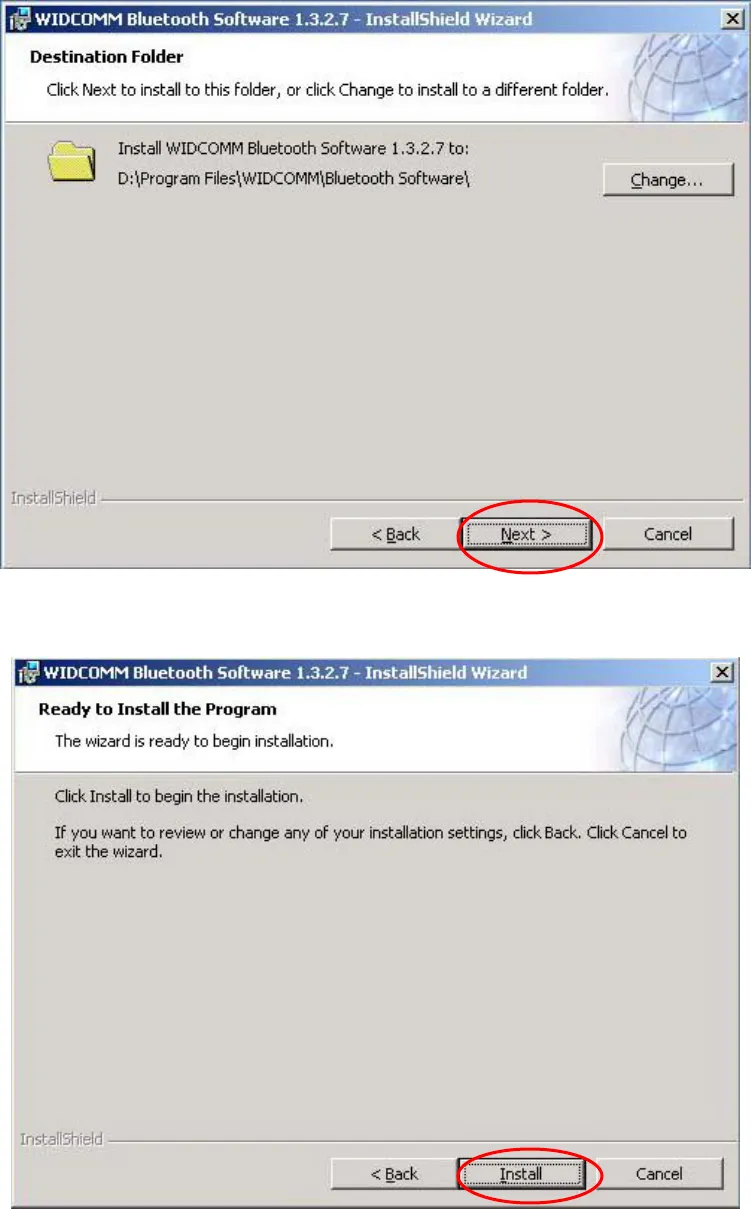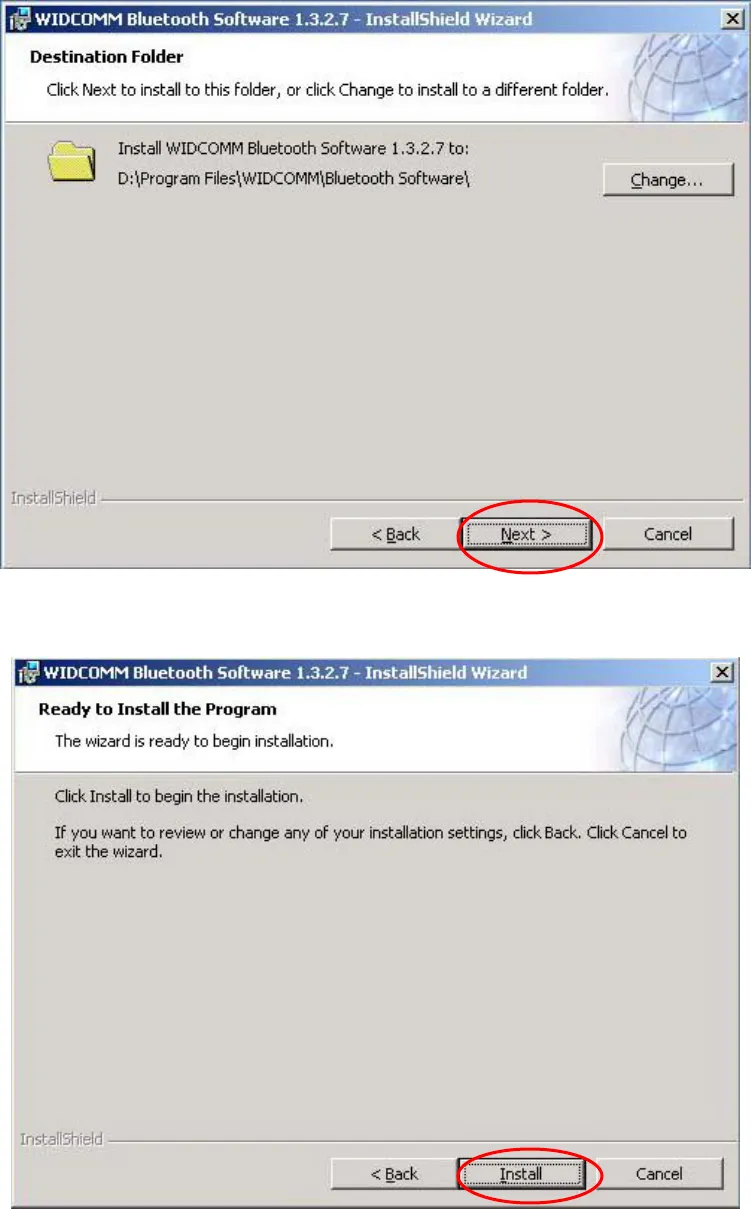
another location as the directory.
6) The Ready to Install the Program screen informs you that the driver is ready for
installation. Click on the Install button to continue.
a. For Windows 2000 & XP users, please click on OK button from the
following “Driver Signature Notice” dialog box to proceed with drive
installation.
13