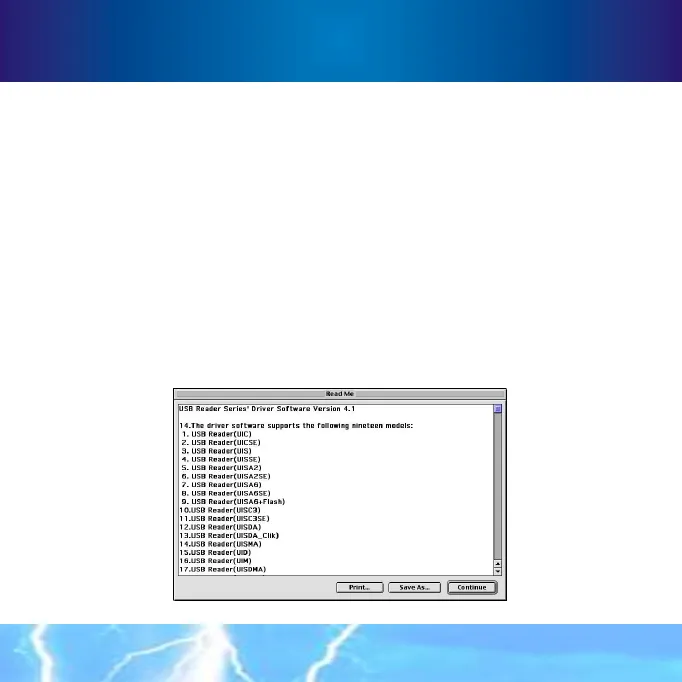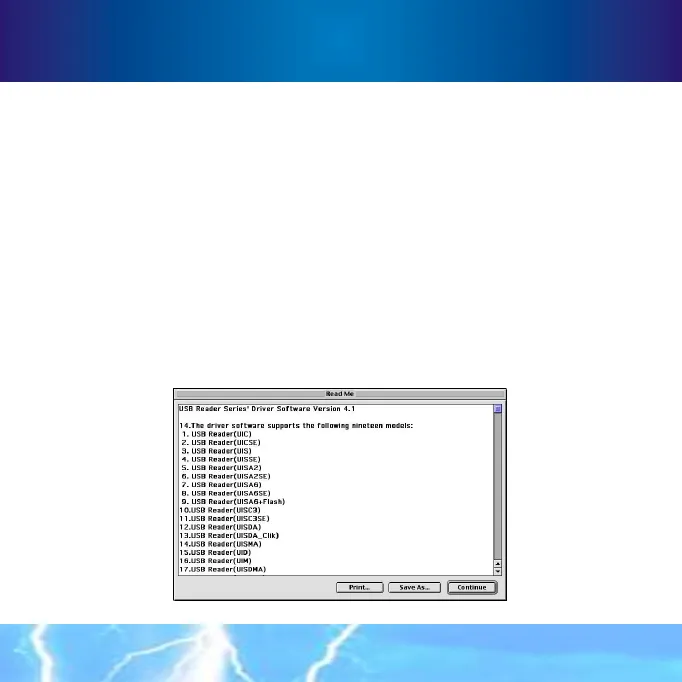
Setup for Mac OS
13
Software Setup
Software Setup
Install device driver according to following instructions:
1. Insert the Setup Disc into the CD-ROM drive of your
Macintosh computer.
2. Double-click the CD-ROM icon on the desktop, and
then run the USB Reader Installer application, the
content of Read Me appears. Click on Continue to
proceed. You can also find this file in the Setup Disc if
you want to view it later on.