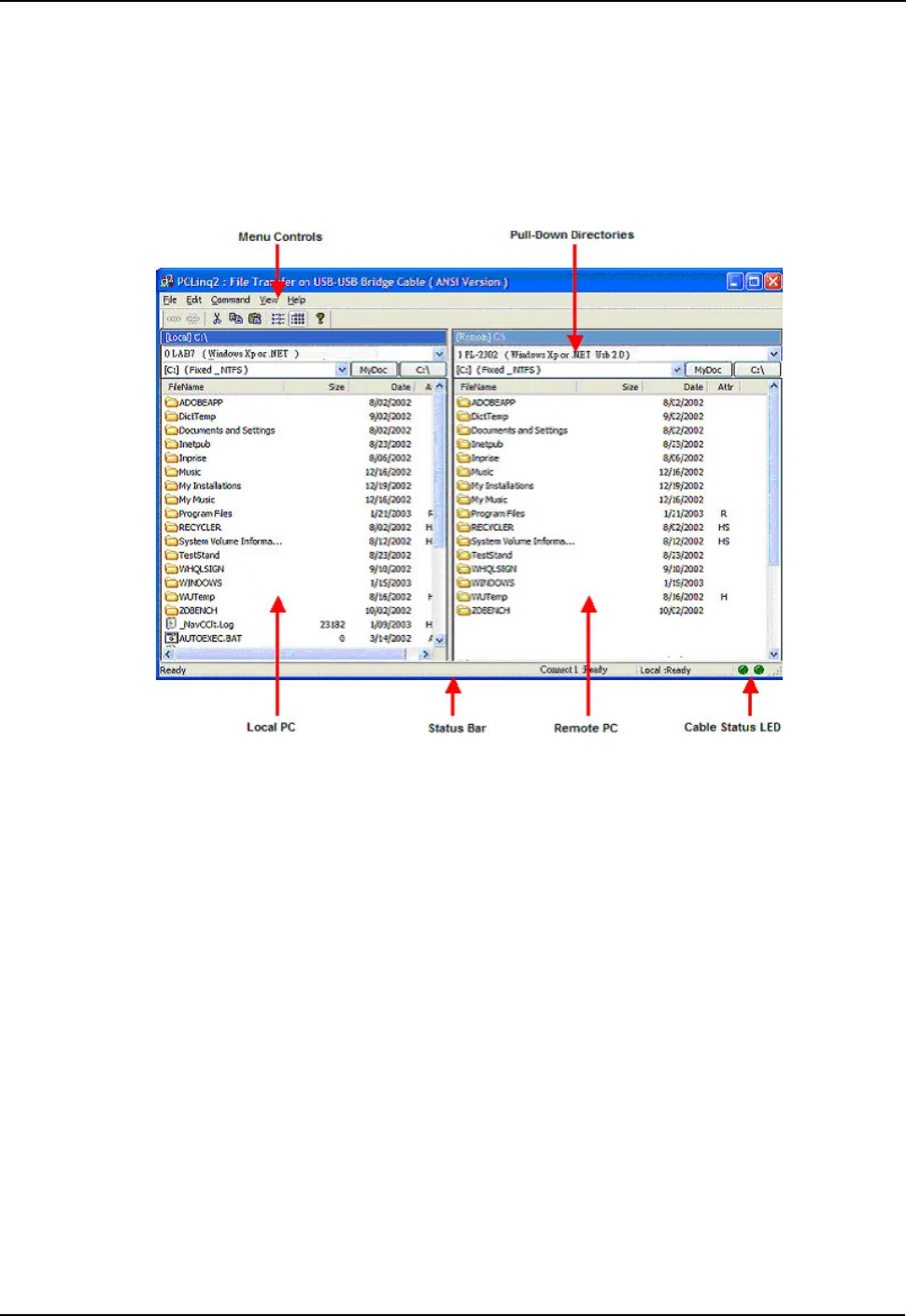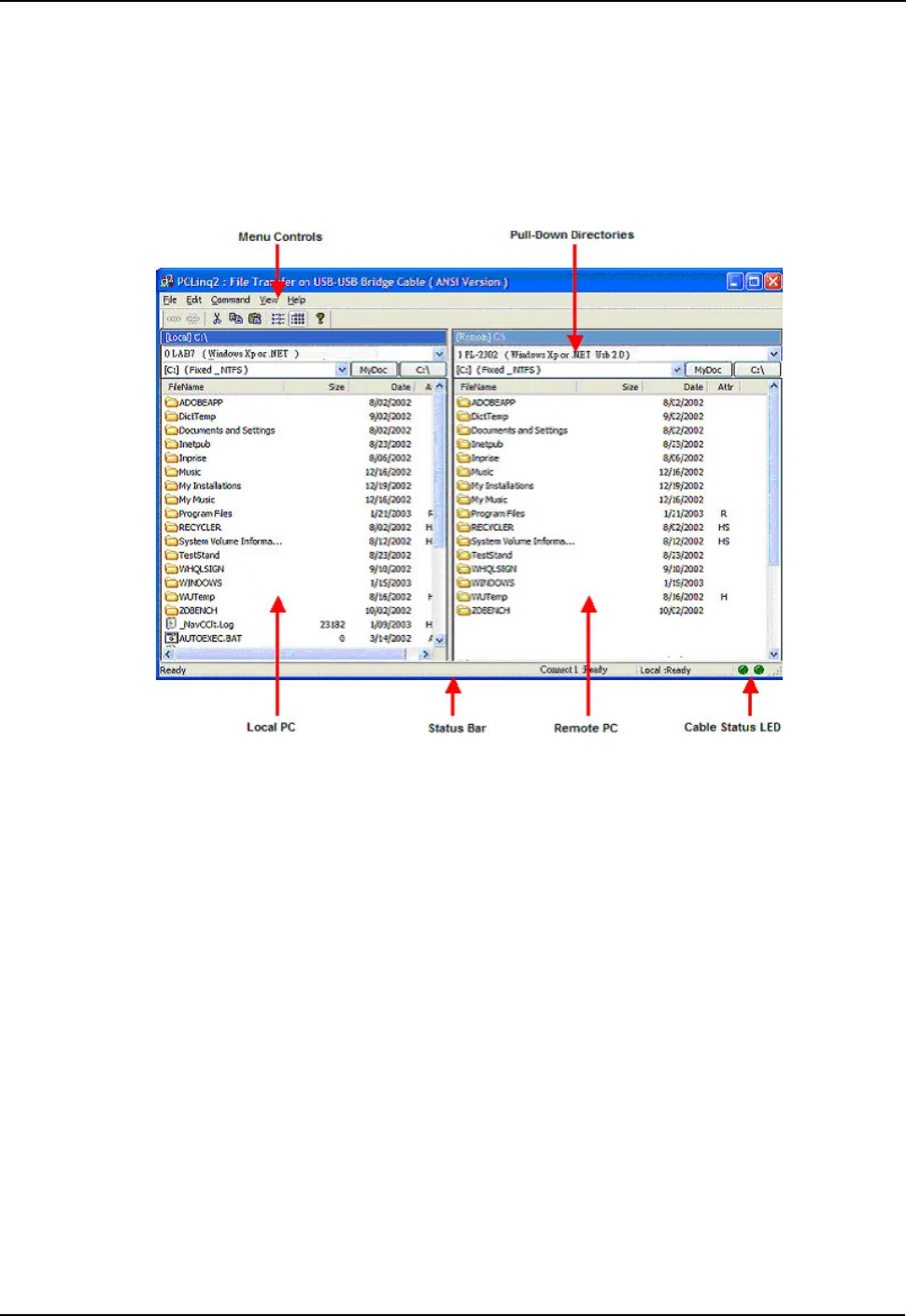
BF-7312 USB 2.0 File Transfer Cable User’s Manual 14
6. Running the PClinq2 (ANSI) Application Program (PC to PC File Transfer)
Note:
The Unicode program is only supported in Windows 2000 and Windows XP. The
ANSI program is available for all Windows OS versions. Use the PCLinq2
Unicode version if both PCs have Windows 2000 or Windows XP.
6.1 Windows 98, ME, Windows 2000 & Windows XP
Follow the steps below on how to run the PClinq2 (ANSI) application program:
The step of use the application program are similar for four kinds of OS, we just
use Windows
®
2000 for an example.
6.1.1 Run Setup program on both (local and remote) computers.
6.1.2 Plug the one end of the PCLinq2 Hi-Speed USB Bridge cable into the
USB port of one computer and the other end into the USB port of the
other computer.
6.1.3 Wait for Windows to detect the cable on each computer and check if it
is properly installed.