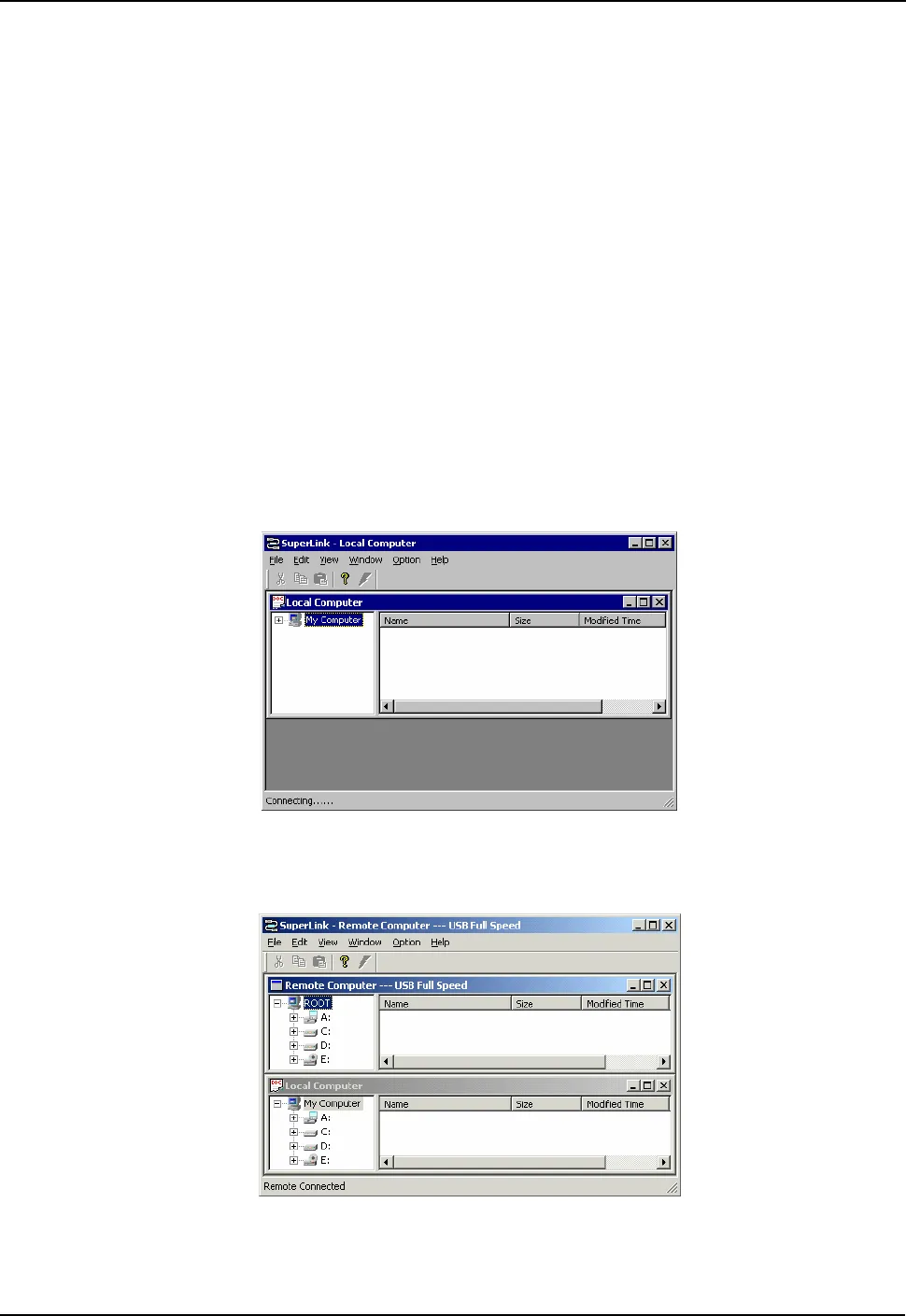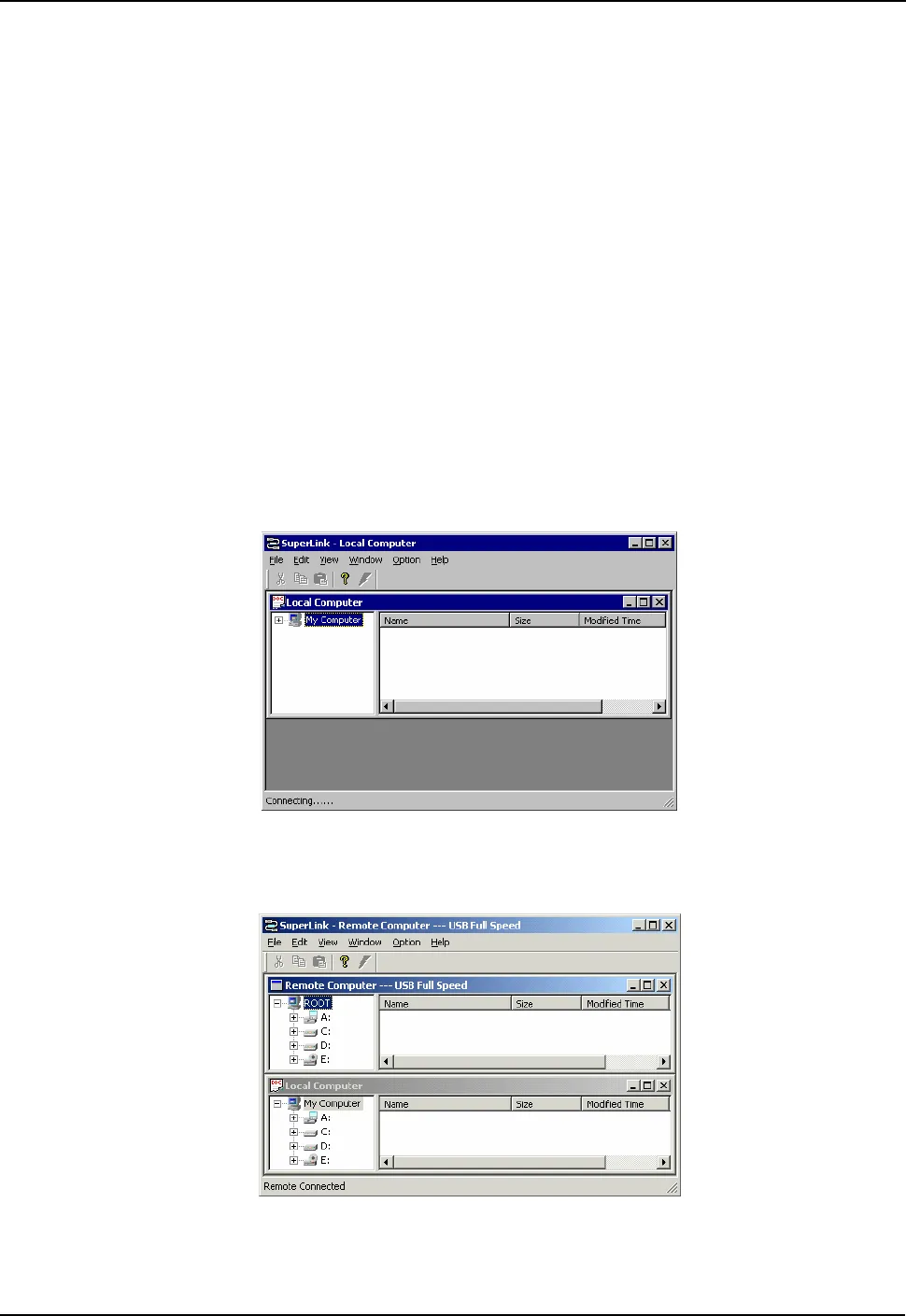
Multi-LinQ USB 2.0 User’s Manual 26
0
00
0 1
1 1
1 2
2 2
2 22'
22'22'
22' ,!!#
,!!# ,!!#
,!!#
-$. /
-$. /-$. /
-$. /
6.1 Windows 98, ME, Windows 2000 & Windows XP
Follow the steps below on how to run the SuperLink application program:
The step of use the application program are similar for four kinds of OS, we just
use Windows
®
2000 for an example.
6.1.1 Assume PC#1 and PC#2 already finish installing driver as previous
section describe. Each connector of Multi-LinQ USB2.0 cable has
been connecting to PC#1 and PC#2.
6.1.2 Double click on icon “SuperLink” at desktop of PC#1 and PC#2.
Then the following display will show up. At the bottom of left hand will
display “Connecting” which mean it is connecting with the remote PC.
6.1.3 After both computers already connected, then the bottom of left hand
will display “Remote connected”.